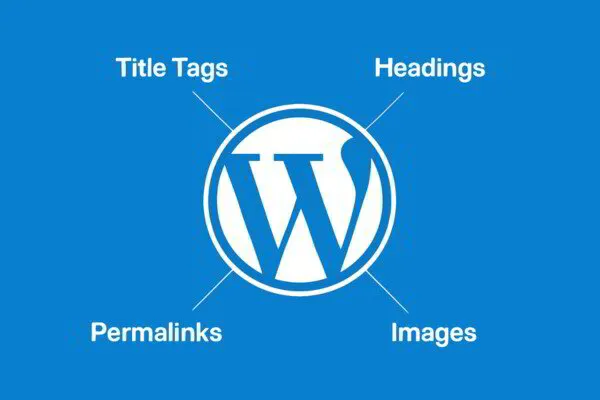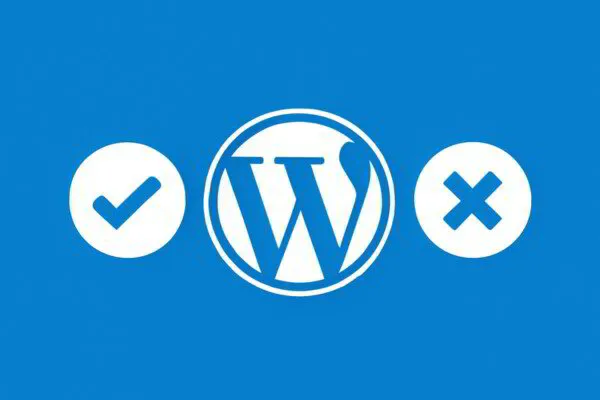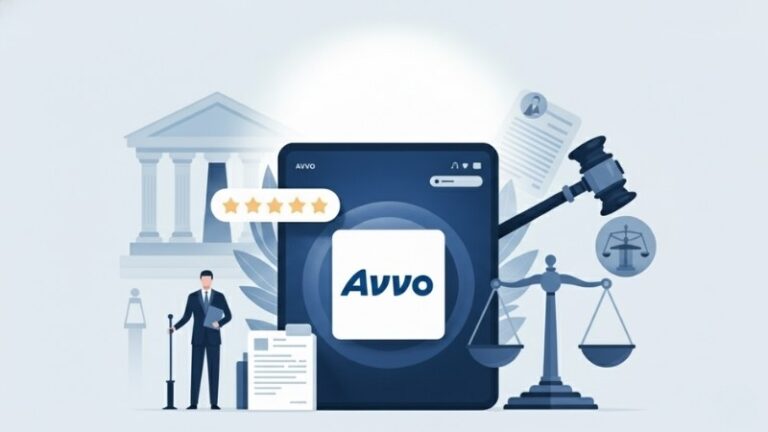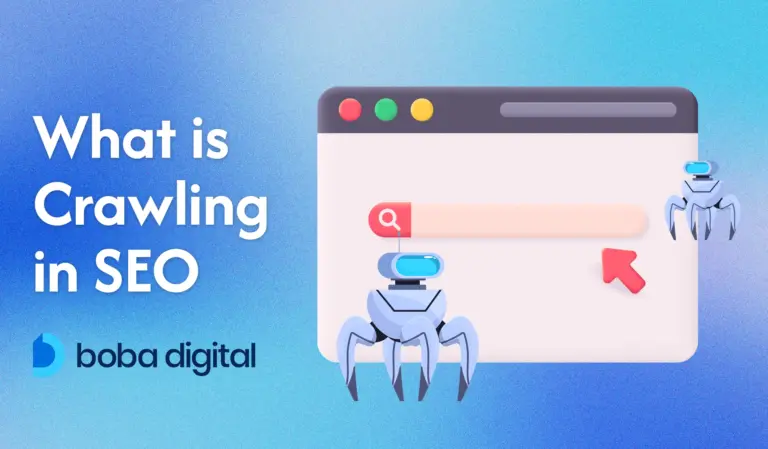Is WordPress Good for SEO? The Definitive Answer
If you’re serious about getting found online, mastering SEO is non-negotiable. Your website’s success depends on how easily search engines find and understand your content—and that starts with the platform you build it on.
Enter WordPress. It’s the powerhouse behind everything from personal blogs to enterprise giants—and yes, even the White House, making it a go-to choice for a successful website . With so many websites relying on it, there’s a good chance you’re wondering: Is WordPress actually good for SEO, or just good at marketing itself as such?
Word on the digital street is that WordPress is an SEO favorite—but does it truly give you an edge in the search engine results pages?
Let’s unpack the facts, explore its features, and see whether WordPress really lives up to the SEO hype.
Is WordPress Good for SEO?
WordPress has long been the go-to content management system for anyone who wants to build a site that stands a real chance in search engine results—and for good reason.
With nearly 43.5% of all websites running on WordPress, it’s not just popular; it’s trusted by everyone from indie bloggers to Fortune 500 companies.
But popularity alone doesn’t win SEO points. What makes WordPress a standout is how well it’s built for search engine optimization from the ground up.
The platform allows users to create SEO-friendly URLs, manage meta tags, and structure content in ways that help search engines understand what your site is about. And if you’re looking to fine-tune your SEO strategy, there’s no shortage of powerful plugins to support you.
That said, WordPress isn’t a magic wand. Its SEO capabilities are only as strong as the hands that wield them.
A fresh WordPress install won’t rank on page one by default—but with the right configuration, it offers a flexible, scalable foundation for success.
From integrating with tools like Google Search Console to enabling XML sitemaps and alt text on images, WordPress gives you the framework to build a highly optimized website.
Still, tools and features only go so far.
What really sets WordPress apart is its community. You’re not just working with a CMS—you’re joining a network of developers, SEO specialists, and website owners who are constantly improving how the platform works with search engines.
So, is WordPress good for SEO? Absolutely—but only if you’re ready to use its tools the right way.
Core SEO Features of WordPress
1. Optimized Title Tags and Headings
If you’ve ever judged a book by its title, you already understand how search engines think.
Your title tags and headings are the first clues Google gets about your page—and they can make or break your visibility in search engine results.
With WordPress, you’re in full control of these essential elements—no need to mess with code.
Whether you’re using the native editor or a popular SEO plugin like Yoast SEO, updating your title tags and structuring headings (H1s, H2s, and beyond) is as simple as typing into a text field.
This flexibility helps search engines understand the focus of your content and boosts your chances of appearing for relevant keywords.
Say you’re writing a guide on local SEO for dentists. With WordPress, you can craft a catchy title like “Boost Your Dental Practice with Local SEO Strategies” and immediately set it as your SEO title—without diving into the backend.
Want your H2s to guide readers through each step? Done in seconds.
It’s these small touches—easy, intuitive, yet powerful—that let you fine-tune your on-page SEO without slowing down your workflow.
2. Proper HTML Markup
Think of your website like a well-organized book. If the chapters are jumbled or the table of contents is missing, it’s tough for anyone—let alone a search engine—to make sense of it.
That’s where WordPress quietly shines.
Behind the scenes, most WordPress themes follow clean, semantic HTML markup—meaning your pages are structured in a way that search engines can easily read and understand.
Instead of guessing what’s a headline, a paragraph, or a list, Google can simply scan and index the layout thanks to properly tagged elements like <h1>, <p>, and <a>.
You don’t have to be a developer to benefit.
Whether you’re writing blog posts or building service pages, WordPress takes care of the technical structure for you. And if you’re using a modern theme or page builder, chances are it’s already built with SEO in mind.
This thoughtful framework helps you avoid SEO issues that plague poorly coded sites—things like missing headings, duplicate tags, or clunky layouts that confuse crawlers.
Simply put, WordPress makes it easier to publish content that’s both reader-friendly and search engine ready.
Ready for the next feature? Let’s keep going!
3. Custom Link Structure (Permalinks)
Ever clicked on a link that looked like a random jumble of numbers and letters?
Not only is it confusing for users, but it’s also a missed opportunity for SEO. That’s where WordPress gives you an edge—with full control over your site’s URL structure and access to various seo tools.
From the moment you set up your site, WordPress lets you customize permalinks—the permanent URLs for each page and post.
Instead of default links like www.website.com/?p=123, you can create clean, keyword-rich URLs that describe exactly what the page is about, such as www.website.com/seo-tips-for-small-businesses.
This kind of clarity helps both users and search engines find and understand your content.
Whether you’re writing a tutorial, publishing a product page, or creating a local SEO guide, WordPress gives you the power to align your URLs with your content’s intent—and your target keywords.
Clean URLs aren’t just easier to remember—they also boost your chances of appearing in search engine results for the terms you care about most.
And if you’re refining your site’s SEO strategy, having the flexibility to create custom URLs is a tool you’ll want in your corner.
4. Optimized Images
Let’s face it—nobody wants to scroll through a wall of text. Visuals aren’t just eye candy; they’re a crucial part of how users engage with your site.
In fact, pages with images tend to attract significantly more views and keep visitors around longer. But here’s the catch: if your images aren’t optimized, they can slow down your site and drag down your rankings.
WordPress makes image SEO surprisingly simple. When you upload a photo, you can instantly add alt text, titles, and captions—all within the WordPress dashboard.
These small details do a big job: they help search engines understand what your image is about, make your site more accessible, and improve how you show up in search engine results pages, including Google Images.
Want to take things further?
WordPress has a wide variety of image optimization plugins that compress files, automate alt text, and even convert images into faster-loading formats—without sacrificing quality. Tools like ShortPixel or Smush can dramatically reduce load times, which is a known ranking factor for SEO.
Bottom line: When images are handled the right way, they enhance your site’s visual appeal and support your broader SEO strategies. So go ahead—show, don’t just tell—and let WordPress handle the rest.
Ready to explore how plugins supercharge your SEO efforts? Let’s keep going.
5. SEO Plugins for Extra Functionality
Think of WordPress as the foundation of a house.
It’s sturdy, flexible, and gets the job done—but to make it truly livable (and rank-worthy), you’ll want to add some custom features. That’s where SEO plugins step in.
While WordPress gives you a solid start with built-in SEO-friendly tools, plugins expand your toolkit into a full-blown comprehensive SEO strategy.
With just a few clicks, you can manage everything from meta tags to XML sitemaps, schema markup, and even keyword optimization—all without needing to write a single line of code.
Let’s talk heavy hitters:
Yoast SEO: This plugin is a go-to for many website owners, and it’s easy to see why. It offers a straightforward interface for crafting optimized SEO titles, meta descriptions, and alt text.
It also provides readability checks, internal linking suggestions, and real-time content analysis to help you fine-tune every page for search engine optimisation. Whether you’re a beginner or a seasoned pro, Yoast offers a balance of control and simplicity.
Rank Math: If you’re looking for an all-in-one powerhouse, Rank Math delivers. It combines tools like Google Search Console integration, schema markup, and detailed keyword tracking with a sleek dashboard that doesn’t overwhelm.
It even supports automation for tasks like on page SEO analysis and meta tag creation, so you can focus more on crafting high quality content.
And don’t forget about All in One SEO (AIOSEO), another trusted option with deep customization for technical SEO, local SEO, and more. No matter your choice, these plugins transform WordPress from SEO-ready to SEO-smart.
When used well, these tools give you the power to fix SEO issues, implement best practices, and stay ahead of algorithm updates—all without relying on outside help.
6. Mobile Responsiveness
Imagine this: someone finds your site through Google on their phone, excited to learn more—only to squint through tiny text, scroll endlessly sideways, and give up within seconds.
That’s not just a lost visitor—it’s a missed opportunity to rank.
In 2025, mobile responsiveness isn’t just a nice-to-have—it’s the standard.
Google’s mobile-first indexing means your mobile site is what gets judged first. If it doesn’t perform well, your visibility in search engine results takes a hit.
Fortunately, most WordPress themes today are built to be responsive right out of the box. T
hat means no extra coding or design tweaks just to make your site viewable on a smartphone. Your layout adjusts fluidly across devices, ensuring a smooth user experience and helping boost SEO rankings.
Want to go the extra mile?
Plugins can help optimize loading speed on mobile, compress images, and enhance usability—all of which contribute to a better mobile SEO score.
With the right setup, your WordPress site can deliver a clean, intuitive experience on any screen—something both users and search engines love.
Pros and Cons of Using WordPress for SEO
Advantages of Using WordPress for SEO
If you’re choosing a CMS with SEO in mind, WordPress often feels like the obvious answer—and not just because everyone’s using it. It’s what’s under the hood that really matters.
First off, WordPress gives you access to a treasure trove of SEO plugins. Whether you’re optimizing titles, generating schema markup, or building an XML sitemap, there’s a plugin for nearly every SEO task.
Tools like Yoast SEO, Rank Math, and All in One SEO offer granular control over how your content appears in search and how it’s crawled by bots.
Another standout?
The flexible permalink settings. You can craft SEO-friendly URLs with relevant keywords, giving both users and search engines a clear idea of what your page is about.
No awkward URLs filled with question marks and post IDs—just clean, readable links that perform better in the search results rankings.
The WordPress community is another huge plus.
Behind every SEO challenge, there’s likely a tutorial, support thread, or expert blog post ready to guide you. This global network makes troubleshooting and improvement a whole lot easier, especially for small teams and solo website owners.
Need a theme that’s optimized out of the box? WordPress has you covered.
You’ll find a vast range of SEO-friendly themes—many built with clean HTML, fast load times, and mobile responsiveness in mind. Choosing a well-coded theme gives you a strong foundation that supports better rankings without extra work.
And let’s not forget the built-in content management tools.
The intuitive editor, easy media uploads, and quick update capabilities mean you can publish, tweak, and optimize content on the fly. That flexibility is key when you’re aiming to produce high quality content consistently.
But of course, no platform is perfect. Let’s take a look at where WordPress might fall short when it comes to SEO.
Disadvantages of Using WordPress for SEO
First off, WordPress doesn’t come with built-in hosting, so you’ll need to handle all the hosting and DNS configurations yourself.
While this gives you the flexibility to choose a host that suits your needs, it can also introduce a layer of complexity, especially for newcomers. Without a reliable host, even the best SEO efforts can be undermined by slow load times or frequent downtime.
Another issue?
The plugin overload. Sure, plugins are fantastic for extending WordPress’s capabilities, but not all of them are created equal. Poorly coded plugins or too many plugins can lead to conflicts, causing your site to malfunction or slow down.
With every additional plugin, there’s a risk of introducing issues that could hurt your site’s SEO performance.
Then, there’s the constant need for plugin updates.
While updates are essential for security and compatibility, they can also be disruptive—requiring you to pause your work and sometimes deal with bugs that arise from new versions.
This can eat up time, especially if you’re managing multiple plugins across your site.
Furthermore, WordPress relies heavily on the stability of third-party hosting. If your host doesn’t have solid uptime or fast speeds, your site’s performance will suffer—meaning that SEO rankings can take a hit.
Lastly, while WordPress plugins and themes offer flexibility, they also open the door to potential security risks.
If you’re using outdated plugins or themes, your site becomes a target for hackers. Regular maintenance and security checks are vital to ensure your site remains safe from attacks.
Despite these challenges, WordPress remains one of the most powerful tools for SEO—just be prepared to stay on top of updates, hosting, and plugin management.
Best Practices for Optimizing WordPress for SEO
Selecting an SEO-Friendly Theme
When it comes to SEO, your theme is the skeleton of your website. It might not be the most glamorous part of your design, but it’s the structure that supports everything else.
Choosing an SEO-friendly theme can make a huge impact on your website’s speed, performance, and ability to rank well on search engines.
An optimized theme ensures your site loads quickly, which is vital for both user experience and search engine rankings.
A theme that’s bloated with unnecessary features or poorly coded can slow your site down, resulting in higher bounce rates and lower SEO scores. But don’t worry—this is where WordPress gives you plenty of good options.
Here are some top SEO-friendly themes to consider:
- Astra: Known for its minimalistic design and blazing-fast speed, Astra is a versatile theme that doesn’t weigh down your site with unnecessary code.
- GeneratePress: With its performance-first approach, GeneratePress offers a clean, fast foundation that’s fully optimized for SEO.
- Kadence: A feature-rich yet lightweight theme that lets you create fast-loading, SEO-friendly websites without a hassle.
- Divi: Although it’s a page builder and theme in one, Divi offers high customization and SEO capabilities, making it a solid choice for businesses looking to create unique layouts.
- Hello by Elementor: If you’re using Elementor for page building, Hello is a simple, performance-optimized theme that works seamlessly with the plugin, ensuring your content is presented quickly and efficiently.
The key takeaway? Choose a theme that’s both fast and flexible, one that offers plenty of customization without compromising on performance.
Minimizing Plugin Bloat and Conflicts
Plugins are the power-ups of WordPress, making it easy to add functionality to your site without coding a thing.
But just like a game with too many boosters, piling on plugins can lead to a slowdown—and that’s not a power-up, it’s a penalty.
The more plugins you add, the greater the risk of conflicts.
Sometimes, plugins overlap in functionality, causing features to malfunction or even crash your site. And as you load up on plugins, your site’s speed starts to take a hit, which directly affects SEO rankings.
The trick is to limit your plugins to those that are absolutely necessary, and always choose reputable options from trusted developers. These plugins should add value without weighing your site down.
If you’re trying to simplify tasks like adding social sharing buttons or managing forms, consider opting for lightweight alternatives that do just what you need—nothing more, nothing less.
It’s also wise to regularly update your plugins.
Outdated versions can be buggy, insecure, or simply incompatible with newer WordPress updates. If possible, try to explore WordPress core features or small coding snippets for simpler functionalities, reducing the need for plugins altogether.
By managing your plugin collection wisely, you keep your site running smoothly and ensure it’s optimized for both performance and SEO.
Regular Updates and Maintenance
Imagine building the perfect WordPress site, only to have it slowly erode due to outdated components.
That’s what happens when you neglect regular updates and maintenance. The digital world moves fast, and keeping your site up-to-date is essential—not just for security, but also for SEO and performance.
WordPress does you a solid by offering automatic updates for minor releases and security patches. But when it comes to major updates, you’ll need to take action—whether that’s clicking “update” or configuring automatic updates to run in the background.
These updates keep your site secure, fix bugs, and even improve performance, so skipping them can have major repercussions.
You can manage updates in several ways: through the WordPress dashboard, by editing your wp-config.php file, or even using plugins like Easy Updates Manager to handle everything seamlessly.
And while it may seem like a small task, staying on top of updates can prevent potential conflicts, optimize your site’s SEO capabilities, and ensure that security vulnerabilities aren’t left open for hackers to exploit.
In the world of SEO, consistency is key, and regular maintenance helps keep your website at the top of its game—both for search engines and your users.
Optimizing Site Speed (Caching, CDN, Image Compression)
Ever tried clicking on a site, only for it to load slower than a snail on a lazy day? Frustrating, right?
Slow load times aren’t just annoying—they can seriously harm your site’s SEO rankings. If your pages take forever to load, both users and search engines will be less likely to stick around.
To combat this, caching is one of your best tools.
Plugins like WP Rocket store static versions of your pages, making it easy to serve them quickly without hitting your server each time someone visits. This not only cuts down load times but also reduces server strain, allowing your site to run smoother.
But caching isn’t the only thing you need.
A Content Delivery Network (CDN) helps deliver your website’s content from the closest server to your visitor. This dramatically speeds up load times, especially for users located far from your main server. It’s like having a shortcut to your site, no matter where your visitors are.
And let’s not forget about image optimization.
Large, uncompressed images are like roadblocks slowing everything down. Tools like ShortPixel or WP-Optimize compress your images without sacrificing quality, making your pages faster to load.
Combining caching, CDNs, and image compression, can create a site that loads quickly, keeps users engaged, and gets those SEO rankings where they belong.
Structuring Content with Headings and Internal Links
Imagine this: You’ve just published a brilliant blog post, but readers can’t find their way around. It’s like a maze with no map.
This is where headings and internal links come in, acting as signposts that guide both your readers and search engines through your content.
To make your content digestible and SEO-friendly, start by using a hierarchical heading structure. Your H1 tag should capture the main topic, followed by H2s and H3s that break the content into manageable sections.
This not only organizes your writing but also helps search engines understand the flow of information, boosting the chances of ranking for relevant terms.
But structuring your content goes beyond headings.
Adding internal links within your text connects related pages, creating a web of relevant content that’s easy to navigate. Think of internal links like a friendly guide, showing your readers—and Google—where to go next.
For example, if you’re talking about SEO strategies in one post, you can link to another post about keyword research or SEO plugins, keeping users engaged while strengthening the overall SEO of your site.
By strategically placing both headings and internal links, you not only create a seamless user experience but also make your site easier for search engines to crawl, ultimately improving your SEO performance.
Regular SEO Audits and Analysis
Ever walked into a room and immediately spotted the one thing that was out of place?
That’s the power of a regular SEO audit. Just like a tidy room makes for a pleasant space, a well-optimized site ensures a great experience for both users and search engines.
Without regular check-ups, even the best websites can develop SEO issues.
But here’s the good news: WordPress makes auditing a breeze with the right tools and plugins. By running an SEO audit, you can identify problems like slow load times, broken links, missing meta tags, or duplicate content.
These issues, if left unchecked, could harm your rankings and user experience.
Tools like Google Analytics, Google Search Console, and specialized SEO plugins such as Yoast SEO or SEMrush provide a detailed picture of how your site is performing.
They allow you to monitor rankings, analyze traffic, and spot SEO issues before they become major problems. This proactive approach lets you continually optimize your content, ensuring that search engines can index and rank your pages efficiently.
SEO isn’t a one-time fix—it’s an ongoing journey. Regular audits keep your website in top shape, helping you stay ahead of the competition and maintain your spot in search engine results.
Is WordPress My Only Option for an SEO-Friendly Website?
So, you’re wondering: is WordPress your only shot at creating an SEO-friendly website?
While it’s certainly the go-to for many website owners, it’s not the only player in the game. Several other platforms can also deliver solid SEO performance—though each comes with its own set of strengths and trade-offs.
Take Squarespace, for example.
Known for its user-friendly interface and sleek templates, Squarespace is ideal for those who want a polished, no-fuss website. Its built-in SEO tools make it easy to get started, but when it comes to flexibility and deep customization, it can fall a bit short compared to WordPress.
However, if you’re looking for a simple solution with minimal effort, Squarespace might be just the ticket.
On the other hand, Wix strikes a nice balance between simplicity and customization.
It’s intuitive like Squarespace but gives you more freedom to tweak your design.
Wix has made significant improvements in SEO features over the years, making it a good choice for smaller businesses or personal websites—but it still doesn’t quite match WordPress in terms of scalability and plugin options.
Then there’s Webflow, which is all about design control. I
f you’re someone who wants to create a truly unique, visually striking site, Webflow offers a level of creative freedom that surpasses most other platforms.
It’s a great option for designers, but while its SEO capabilities are solid, you might miss out on the extensive plugin ecosystem and flexibility that WordPress provides.
While WordPress offers unparalleled customization and a vast library of plugins, making it an SEO powerhouse for any type of site, other platforms like Webflow, Wix, and Squarespace can still deliver SEO-friendly websites.
They just come with certain limitations in terms of flexibility and advanced SEO features.
So, is WordPress the only way to go for SEO?
Not at all, but it certainly remains the most flexible option for those serious about optimizing their site.
Conclusion
In the battle for SEO supremacy, WordPress is a formidable contender. With its vast range of plugins, flexible features, and active global community, it provides all the tools you need to build an SEO-friendly website.
But like any great tool, its true power comes from how you use it. To unlock WordPress’s full potential, it’s essential to stay on top of plugin selection, site speed, and regular updates—after all, even the best car needs regular maintenance to run smoothly.
While WordPress offers unmatched flexibility, other platforms like Wix, Squarespace, and Webflow have their own unique advantages. But if you’re looking for a platform that combines SEO control with scalability, WordPress remains a top choice.
If you’re ready to take your website’s SEO to the next level, don’t go it alone—Boba Digital is here to help!
With our proven track record in SEO and digital marketing, we can guide you through the process and optimize your website for success.
Contact Boba Digital today and start improving your site’s rankings!
FAQs
Is WordPress inherently SEO-friendly?
WordPress is naturally built with SEO in mind, offering a solid foundation for creating an SEO-friendly website. From customizable SEO titles to easy meta tag management, WordPress gives you the tools to optimize your site effectively.
What are the most popular SEO plugins for WordPress?
Several SEO plugins make WordPress an SEO powerhouse. Yoast SEO is one of the most widely used, offering a comprehensive suite of tools for on-page SEO, meta description management, and content analysis. Rank Math provides advanced features like schema markup, Google Search Console integration, and automated keyword optimization. All in One SEO (AIOSEO) is another great choice, with a user-friendly interface and tools for both on-page SEO and local SEO.
Does WordPress automatically generate sitemaps?
Yes, WordPress can automatically generate XML sitemaps with the help of plugins like Yoast SEO or Rank Math. These sitemaps help search engines crawl and index your pages, improving visibility in search results. While WordPress does not generate sitemaps out of the box, most SEO plugins handle this process seamlessly, ensuring that your site’s pages are easily discoverable by search engines.
Are there any SEO disadvantages to using WordPress?
While WordPress is an excellent choice for SEO, it does come with a few challenges. The main issue is plugin bloat—installing too many plugins can slow down your site, affecting both user experience and SEO rankings. Additionally, site speed can be impacted by poorly optimized themes and images. Although WordPress provides extensive customization options, managing these configurations requires ongoing attention.
How does WordPress compare to other CMS platforms for SEO?
When compared to other CMS platforms like Wix, Squarespace, or Webflow, WordPress stands out for its flexibility and scalability. WordPress offers unmatched control over SEO settings, including customizable SEO-friendly URLs, detailed meta tag management, and access to a wide range of plugins for enhanced functionality. While other platforms, like Squarespace, offer simplicity and polished templates, WordPress gives you far more customization options to fine-tune your search engine optimization efforts and implement a comprehensive SEO strategy.
Is technical knowledge required to optimize WordPress for SEO?
While basic SEO knowledge helps, you don’t need to be a technical expert to optimize WordPress for SEO. Many of WordPress’s built-in features, like customizable SEO titles, meta descriptions, and URL settings, are easy to manage through the WordPress dashboard. However, to fully unlock its potential, especially with advanced tasks like schema markup, technical SEO, and managing internal linking, you may want to use SEO plugins or consult with an SEO specialist.