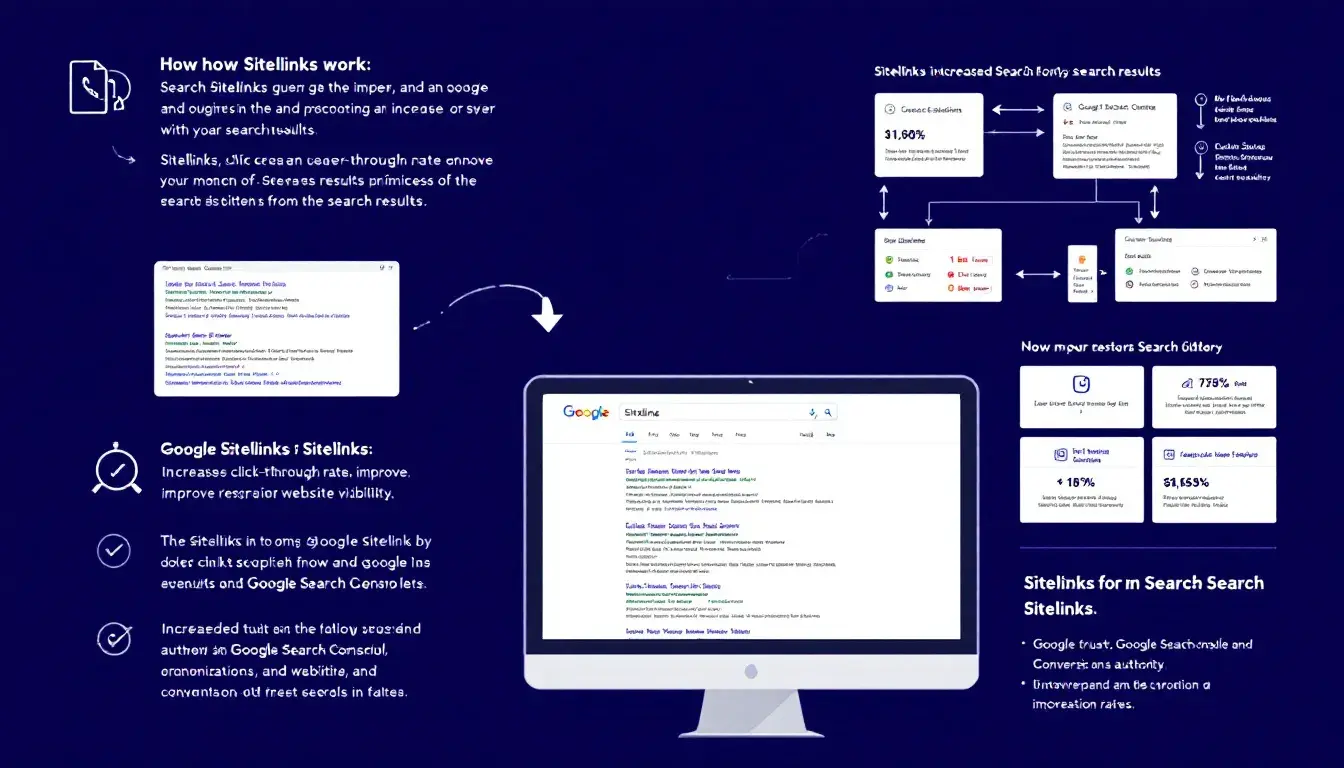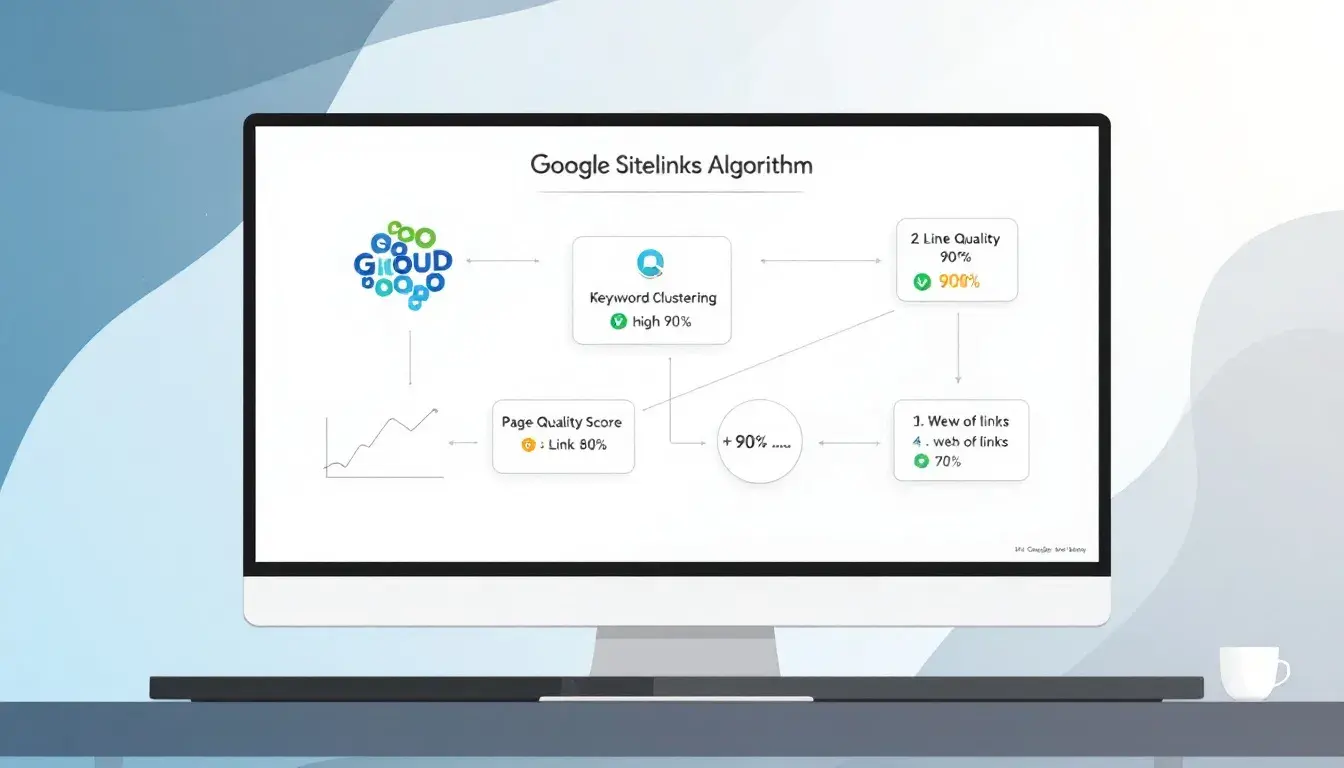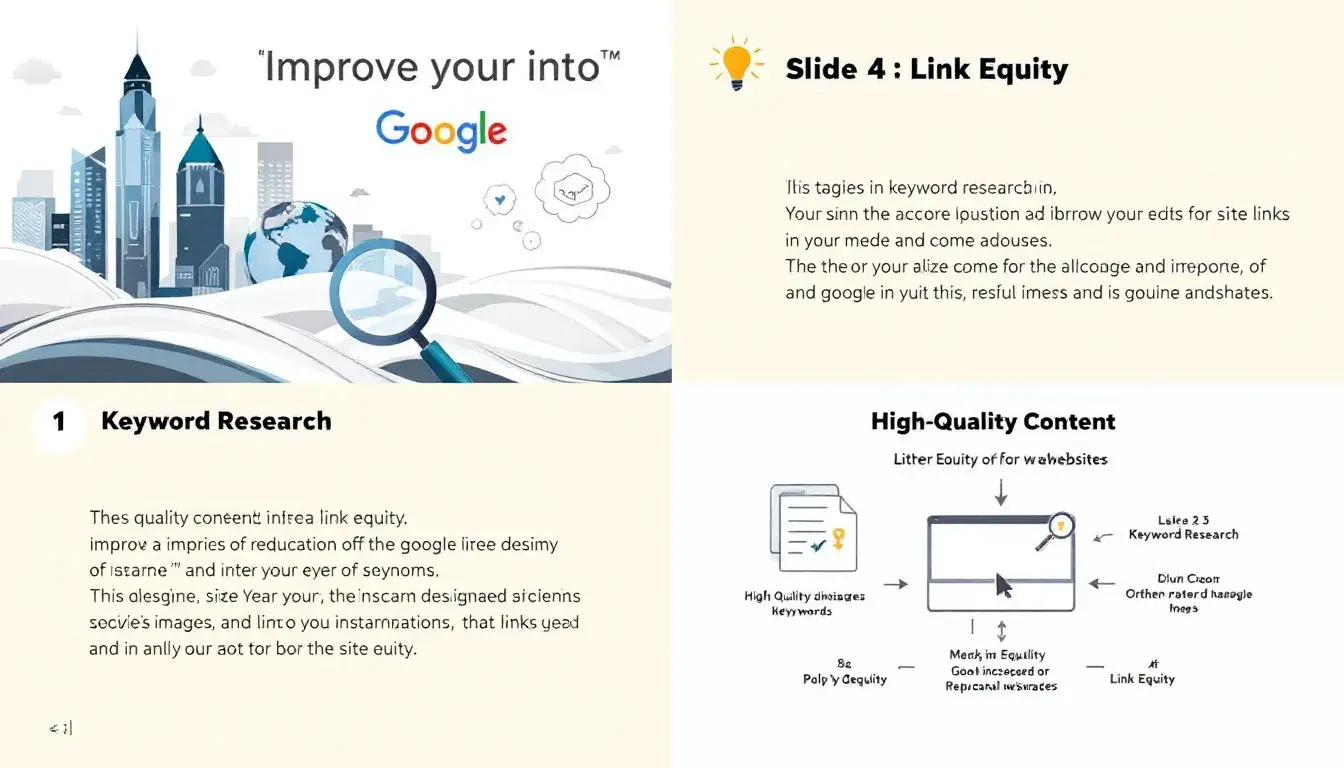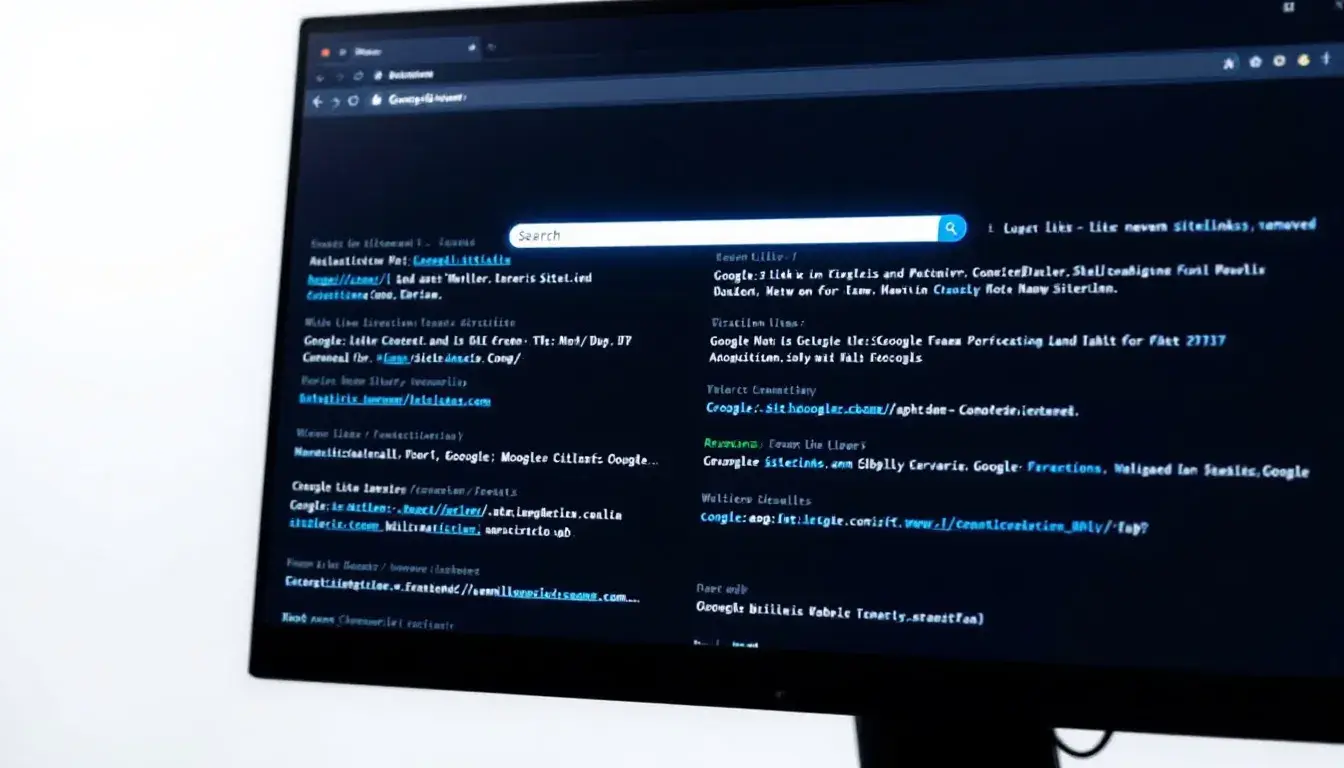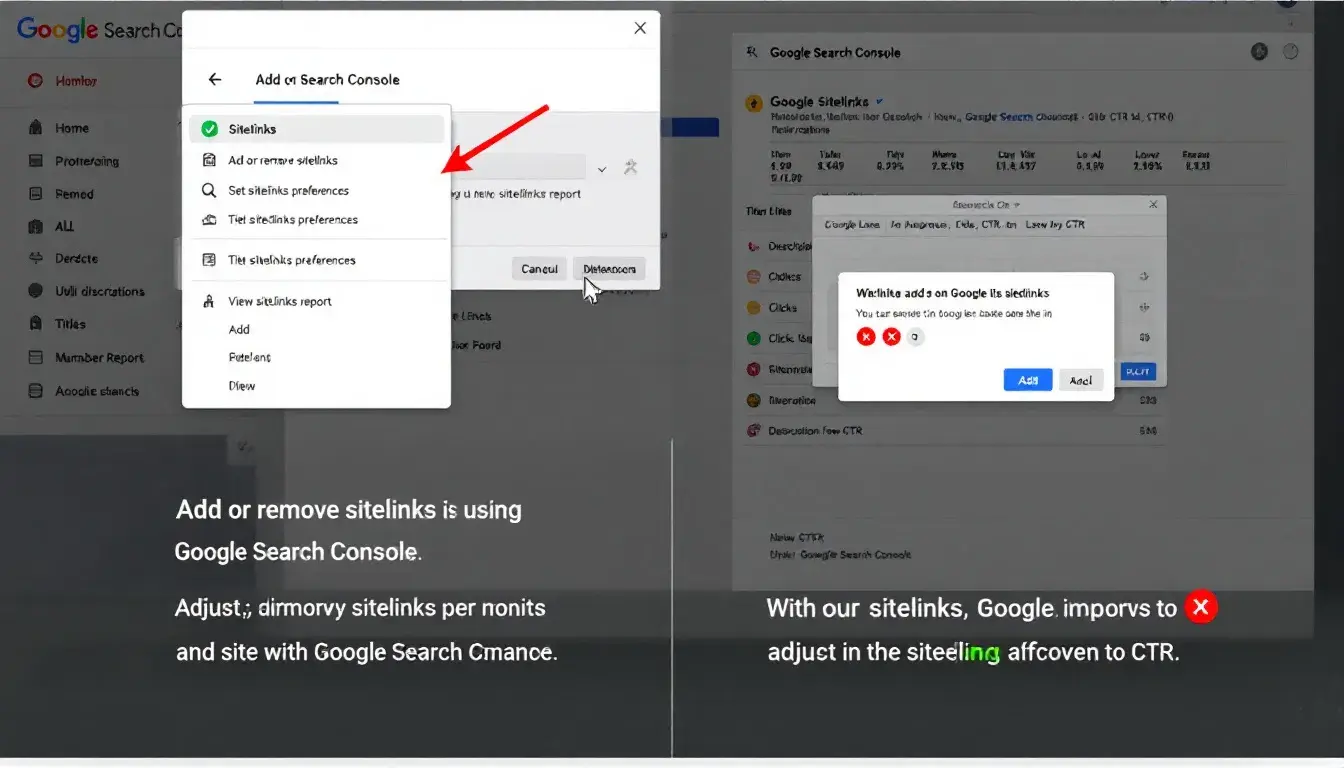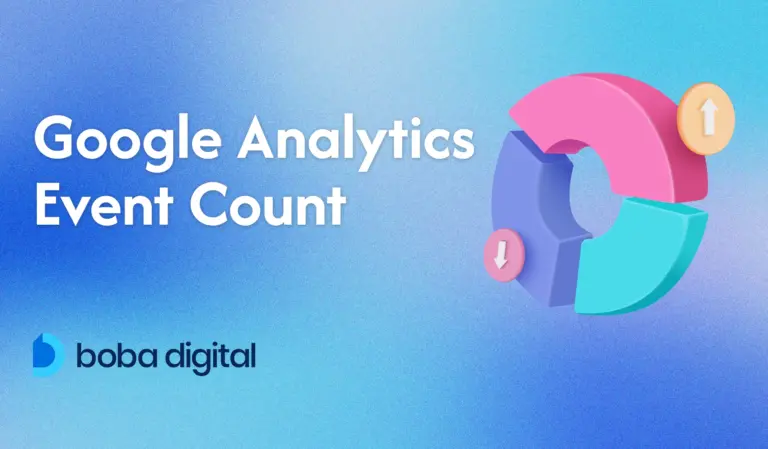How to Change the Links That Appear Under Your Site on Google: A Practical Guide
Want to change the links that appear under your site on Google? This article will guide you on how to change the links that appear under your site on Google and influence the sitelinks that show up below your website’s main link in search results. While you can’t manually set these links, Google’s algorithms determine which links appear based on various factors, but you can follow best practices to enhance the chances of your desired pages appearing as sitelinks.
Key Takeaways
- Google sitelinks improve user navigation by providing shortcuts to important pages within a website, enhancing click-through rates and SEO performance.
- Sitelinks are determined by Google’s algorithms based on site structure, traffic, and page
Understanding Google Sitelinks
Google sitelinks are the additional links that appear beneath your website’s main link in the sitelinks search box on the search engine results pages (SERPs), offering users shortcuts to specific pages within your site. These sitelinks can include various types of pages, such as product pages, pricing pages, blogs, and contact pages, depending on the structure and content of your website. However, not all websites will have sitelinks displayed in search results.
The primary purpose of sitelinks is to streamline user navigation, allowing quicker access to key information and improving the overall user experience. For businesses, sitelinks provide more visibility and occupy more space in search results, which can lead to higher click-through rates and increased conversions. Sitelinks from the same website can appear in organized clusters in search results, aiding navigation by directing users to the most relevant pages of a website.
Moreover, sitelinks are deemed important for SEO as they can significantly boost traffic to specific pages on your site. Google shows these organic sitelinks when it believes they will be beneficial for the user. This feature aims to enhance the search experience.
How Google Chooses Sitelinks
Google’s algorithms play a crucial role in determining which sitelinks appear beneath your website’s main link on the SERPs. Google’s algorithms evaluate your website’s structure, looking for well-organized sites that are easy to navigate. Pages that are indexed by Google, have high traffic, and are deemed useful and relevant are more likely to be chosen as sitelinks.
Several factors influence the sitelinks displayed, including the relevance of internal links, the overall usefulness of the pages, and the site’s link structure. Sitelinks are only shown if they enhance the user experience by providing quick access to relevant information.
Adhering to SEO best practices can increase the chances of obtaining good sitelinks, but it’s important to remember that sitelinks are generated automatically by Google and cannot be manually added.
How Google Displays Sitelinks
Google displays sitelinks in various formats depending on the device and context. On desktop devices, sitelinks can appear in a single column or a two-column format, with up to six links displayed beneath the main search result. This layout provides users with multiple navigation options, enhancing their ability to find relevant pages quickly.
On mobile devices, sitelinks are often displayed in a vertical list or a horizontal carousel, with up to eight links. This mobile-friendly format ensures that users can easily access important pages even on smaller screens. The flexibility in display formats helps cater to different user preferences and device capabilities.
In addition to organic search results, Google also displays sitelinks in search ads and video ads. In search ads, sitelinks appear as additional links below the main ad text, offering users more options to explore related content. This can significantly improve the performance of search ads by increasing click-through rates and providing a better user experience.
For video ads, sitelinks can appear at various points within the ad, such as the beginning, middle, or end, providing viewers with quick access to related content. This enhances the overall effectiveness of video campaigns by directing users to additional relevant information.
Improving Your Chances for Desired Sitelinks
Improving your chances for desired sitelinks involves a combination of best practice guidelines and continual SEO efforts. While high traffic and increased brand awareness can boost your site’s authority and popularity, leading to better sitelink prospects, patience is key as acquiring sitelinks is not an overnight process.
In the following subsections, we will explore specific strategies such as optimizing your site structure, using structured data, and enhancing your internal linking strategy.
Optimize Your Site Structure
Creating a logical and navigable site structure is fundamental for helping Google crawl and understand your site, which improves the chances of your important pages being selected as sitelinks. A clear website structure aids Google in crawling and analyzing the site effectively, which improves the chances of your important pages being selected as sitelinks. A well-organized site where the homepage serves as a central hub, with other pages logically branching off from it, facilitates user navigation and search engine crawling. Submitting a regularly updated XML sitemap to Google Search Console can help Google recognize new and updated content on your site, enhancing the visibility of these pages.
Anchor links are another useful tool that can enhance user navigation and draw Google’s attention to significant sections within lengthy articles. These links allow users to jump directly to relevant pages, making the content more accessible and user-friendly.
Additionally, clear and concise page titles and headings that accurately reflect the content can improve sitelink quality and visibility. By focusing on a well-organized site structure and utilizing tools like XML sitemaps and anchor links, you can significantly improve your chances of obtaining good sitelinks that save users time and enhance their navigation experience.
Use Structured Data
Structured data helps Google understand your site’s architecture better, which can improve the chances of displaying desired sitelinks. Although using structured data does not guarantee that sitelinks will appear, it significantly increases the likelihood by providing clear pathways for Google’s algorithms to follow.
Ensuring unique and relevant content across pages is also critical, as repetitive content can hinder the effectiveness of sitelinks. By utilizing anchor links, you can enhance SEO by indicating to Google which parts of the content are most valuable, thus improving user navigation and creating clear pathways to relevant content sections.
Enhance Internal Linking Strategy
Internal links are crucial for signaling the importance of pages to Google, which can enhance overall SEO and directly impact sitelinks. An effective internal linking strategy shows Google the importance of specific pages, influencing the arrangement and visibility of sitelinks. Pages with more internal links pointing to them are more likely to appear as sitelinks, as this signals their significance to Google.
Using relevant and concise anchor text for internal links can guide users and aid Google in identifying important pages for sitelinks. Revising the internal links that point to certain pages can also enhance the likelihood of desired pages being demoted or promoted in sitelinks.
A well-structured internal linking strategy can significantly increase the visibility of desired sitelinks on Google, providing users with direct access to the most important and relevant sections of your site.
Creating a Blog Post to Improve Sitelinks
Creating a well-structured and informative blog post can significantly improve the chances of your content being displayed as sitelinks. When crafting a blog post, it’s essential to focus on relevant keywords and internal links to help Google understand the content and its relevance.
Start by selecting a topic that is highly relevant to your audience and incorporates keywords that users are likely to search for. This ensures that your content aligns with user intent and increases its visibility in search engine results pages (SERPs).
Next, structure your blog post with clear headings and subheadings, making it easy for both users and search engines to navigate. Use internal links strategically to connect related content within your website. This not only helps users find additional information but also signals to Google the importance and relevance of the linked pages.
By providing valuable content and a clear structure, you enhance the likelihood of your blog post being recognized by Google’s algorithms as a useful resource. This can lead to the blog post being displayed as a sitelink, offering users quick access to relevant information and improving your site’s overall SEO performance.
Specific Steps to Influence Sitelinks
To effectively influence the sitelinks Google displays under your main search result, there are specific steps you can take. These include submitting an XML sitemap to Google Search Console, using clear and relevant page titles, and implementing anchor links for long-form content.
Let’s delve into these steps in detail.
Submit an XML Sitemap to Google Search Console
Submitting an XML sitemap to Google Search Console is a critical step in helping search engines understand and google crawl your website, determining which pages are important. Google supports multiple sitemap formats, with XML being the most adaptable for diverse content types.
While submitting a sitemap does not directly affect sitelinks, it ensures that important pages are discoverable and crawled by Google, which can influence sitelinks indirectly. Regularly updating your sitemap helps Google recognize new and updated content, enhancing the visibility of these pages as potential sitelinks.
Use Clear and Relevant Page Titles
Crafting unique and descriptive titles for each page assists Google in presenting the most relevant sitelinks. Informative page titles improve user understanding and can enhance click-through rates in search results.
Incorporating relevant keywords in titles can increase visibility and relevance for user queries, improving the chances of your content being displayed as sitelinks. Ensuring that each page’s title clearly reflects its content helps Google identify and present the most useful sitelinks to users.
Implement Anchor Links for Long-Form Content
Anchor links enable quick navigation within long-form content, signaling valuable sections to Google. These links improve user experience by allowing readers to jump to the most relevant sections easily.
Search engines recognize sections marked by anchor links as significant, potentially boosting the visibility of those sections in search results. Implementing anchor links can also enhance the structure of long content, making it easier for users to find specific sections quickly and efficiently.
Using Google Search Console to Optimize Sitelinks
Google Search Console is a powerful tool that can help you optimize your sitelinks and improve your website’s visibility in search results. Here are some ways to use Google Search Console to optimize your sitelinks:
Removing Unwanted Sitelinks
If certain sitelinks are not desirable, there are methods to remove or demote them using tools in Google Search Console.
This section will cover how to demote unwanted pages and remove outdated content to ensure that only relevant sitelinks are displayed.
Demote Unwanted Pages in Google Search Console
Google Search Console allows you to manage and influence the sitelinks that appear for your site, including which pages are displayed. By determining which pages do not effectively represent your website, you can demote them from sitelinks.
In Google Search Console, you can indicate which pages to demote, influencing how your sitelinks appear and enhancing your website’s visibility. This ensures that more relevant sitelinks are displayed, improving user navigation and overall site performance.
Remove Outdated Pages
To prevent outdated pages from being displayed as sitelinks, it is crucial to ensure they are removed from Google’s index. Regularly auditing your website for outdated content helps maintain relevant sitelinks by ensuring that irrelevant pages do not appear in search results.
This process involves identifying outdated pages and using tools like Google Search Console to remove them from the index, ensuring that only the most relevant and current pages are considered for sitelinks.
Monitoring and Adjusting Sitelinks Performance
Monitoring your sitelinks performance is crucial for ensuring they are effective and align with user needs. By tracking performance through tools like Google Search Console and analyzing user engagement metrics, you can make informed adjustments to enhance the effectiveness of your sitelinks.
Track Sitelinks in Google Search Console
Using the ‘Search Performance’ report in Google Search Console, you can identify which sitelinks are appearing for your site and monitor their performance. This is crucial for effective optimization of your website’s visibility.
To remove unwanted pages from appearing in sitelinks, you must be a verified owner in Google Search Console, and any changes made may take a minimum of 2-3 weeks to reflect in search results.
Analyze User Engagement
Evaluating user engagement metrics helps identify which sitelinks drive the most traffic and engagement. Monitoring user interactions with sitelinks can reveal which links are effectively driving traffic and keeping users engaged.
Understanding these interactions can help in making informed decisions about which sitelinks to optimize or remove, thereby improving overall site performance and user experience. Regularly auditing your website for outdated content ensures that only relevant sitelinks are displayed.
Sitelinks in Different Campaigns
Sitelinks can be utilized in various campaign formats, including search campaigns, video campaigns on YouTube, and AdSense for Search. Effectively using sitelinks across multiple campaign types can significantly enhance visibility and user engagement.
Sitelinks in Google Ads Search Campaigns
In Google Ads, sitelinks are additional links in paid search ads that serve as a type of ad extension. Advertisers have complete control over the text and URLs used for their sitelinks, and Google recommends providing at least four sitelinks for optimal results.
On desktop devices, up to six sitelinks can appear in ads, enhancing ad performance by directing users to additional relevant content. Sitelink extensions can lead to a 20% increase in click-through rates, making them a valuable asset in search campaigns.
You can add, edit, schedule, or troubleshoot sitelink assets in your Google Ads account, and performance data regarding sitelinks can be found in both Google Ads and Google Analytics. Utilizing the Segment function in Google Ads allows you to view detailed sitelink metrics and optimize them for better performance.
Sitelinks in Video Campaigns
Sitelinks are not just for search campaigns; they can also be effectively used in video campaigns on YouTube. These sitelinks provide additional navigation options related to the video ad, enhancing the user experience and potentially lowering the cost-per-action (CPA). Up to four sitelinks can be displayed below eligible ads in video campaigns, offering viewers quick access to related content.
Adding sitelinks to video campaigns can be particularly beneficial as they can appear at various points within the video ad—beginning, middle, or end—improving user engagement and navigation. By incorporating sitelinks in your video action campaigns, you can direct viewers to additional content, thereby enhancing their overall experience and increasing the likelihood of conversions.
The Benefits of Sitelinks
Sitelinks offer numerous benefits that can enhance your website’s performance and user experience. One of the primary advantages is increased user engagement. By providing direct links to important pages, sitelinks make it easier for users to find the information they need, leading to longer visit durations and lower bounce rates.
Another significant benefit is the improved click-through rate (CTR). Sitelinks occupy more space in search results, making your listing more prominent and attractive to users. This increased visibility can lead to higher CTRs, driving more traffic to your website.
Sitelinks also provide users with quick access to important pages, such as product pages, contact pages, and other relevant sections of your site. This streamlined navigation enhances the overall user experience, making it more likely that visitors will find what they are looking for and take desired actions.
Additionally, sitelinks can boost brand awareness and credibility. When users see well-structured sitelinks beneath your main search result, it signals that your website is authoritative and trustworthy. This can enhance your brand’s reputation and encourage users to engage with your content.
Common Issues with Sitelinks
While sitelinks offer many benefits, there are also common issues that webmasters may encounter. One challenge is the difficulty in influencing which sitelinks appear. Since Google removed the sitelink demotion feature from Google Search Console in 2016, webmasters have less control over which pages are displayed as sitelinks.
Another issue is that once sitelinks appear, they cannot be manually removed. This can be problematic if the sitelinks displayed are not the most relevant or useful for users. To address this, it’s essential to focus on optimizing your website structure and internal linking to influence Google’s algorithms indirectly.
Website structure and internal linking play a crucial role in determining sitelinks. Poorly organized sites with weak internal linking may struggle to have relevant sitelinks displayed. Ensuring a logical and navigable site structure, along with strategic internal linking, can help mitigate this issue.
Regularly auditing your website for outdated content and ensuring that important pages are easily accessible can also improve the quality of sitelinks. By addressing these common issues, you can enhance the effectiveness of sitelinks and improve your website’s overall performance in search results.
Summary
In conclusion, mastering the art of influencing Google sitelinks can significantly enhance your website’s visibility and user experience. By understanding how Google chooses sitelinks and implementing strategies to improve your chances of obtaining desired sitelinks, you can ensure that users find the most relevant and useful information quickly. Key steps include optimizing your site structure, using structured data, enhancing your internal linking strategy, and taking specific actions like submitting an XML sitemap and using clear page titles.
Monitoring and adjusting sitelinks performance through tools like Google Search Console and analyzing user engagement metrics are crucial for maintaining effective sitelinks. Additionally, leveraging sitelinks in different campaign formats, such as search and video campaigns, can further boost your online presence. By following these guidelines and being patient, you can achieve good sitelinks that enhance your website’s SEO and user experience.
Frequently Asked Questions
What are Google sitelinks?
Google sitelinks are additional links displayed beneath your main website link in search results, offering users quick access to specific pages on your site. This feature enhances visibility and helps improve user navigation.
How does Google choose which sitelinks to display?
Google selects sitelinks based on site structure, page usefulness, and the relevance of internal links. This ensures that the most valuable and relevant sections of your website are highlighted for users.
Can I manually add sitelinks to my website’s search results?
You cannot manually add sitelinks to your website’s search results; they are automatically generated by Google based on your site’s structure and relevance. Focus on optimizing your site’s navigation and content to enhance the chances of sitelinks appearing.
How can I remove unwanted sitelinks?
To remove unwanted sitelinks, use Google Search Console to demote specific pages or apply a noindex directive to prevent them from appearing. This will ensure your preferred pages are prioritized in search results.
Are sitelinks useful in ad campaigns?
Yes, sitelinks significantly enhance ad performance by offering additional navigation options, which can lead to improved user engagement in search and video campaigns.