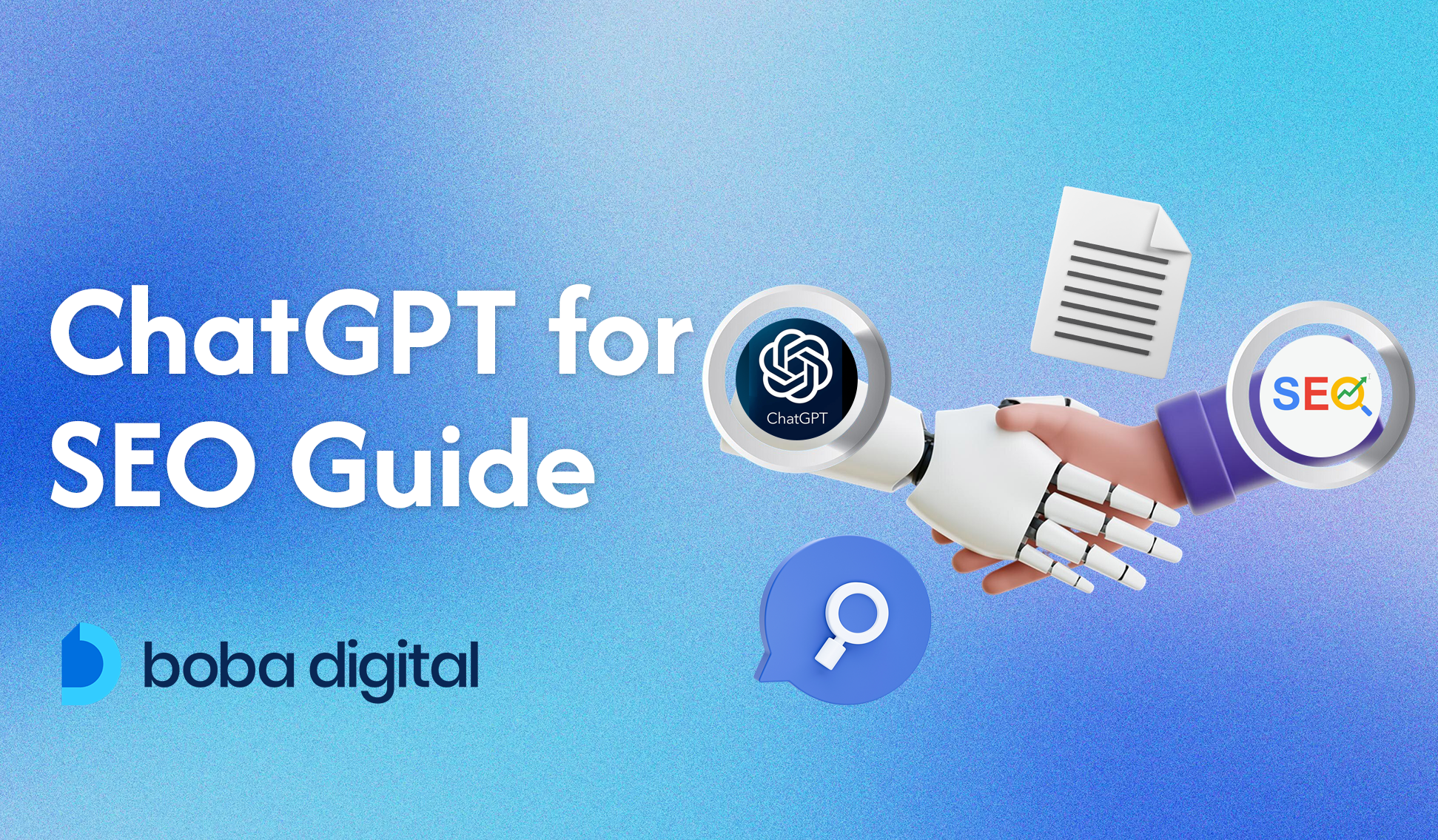How to Use ChatGPT for SEO: A Beginner-Friendly Guide
Imagine having a clever assistant who never sleeps, instantly spits out keyword ideas, helps fix awkward phrasing, and even suggests schema markup without breaking a sweat. That’s the appeal of using ChatGPT for SEO. It’s fast, versatile, and surprisingly good at a lot of things—until it starts confidently making things up.
While tools like Google Search Console and traditional SEO software rely on hard data, ChatGPT adds creativity and speed. But here’s the catch: the free version can’t read your mind (or your analytics), and it’s not meant to replace your own research.
This guide explores how to use ChatGPT for SEO beyond the basics. You’ll learn where it shines, where it stumbles, and how to make it a powerful part of your content strategy.
Ready to feed ChatGPT smarter prompts and get better results? Let’s get into it.
What Is ChatGPT?
ChatGPT is an advanced AI model created by OpenAI that generates human-like text based on the prompts it receives. It isn’t just another virtual assistant that spits out canned replies.
Since its debut in late 2022, it’s become a go-to tool for everything from composing marketing emails to building formulas in Excel—and yes, it plays a growing role in how marketers approach SEO.
At the heart of ChatGPT’s performance is something called next-token prediction. That means it generates content by predicting the most likely next word in a sentence. This simple idea, executed at a massive scale, allows it to mimic natural conversation and respond with contextually relevant ideas.
Whether you’re asking it to classify keywords or rewrite a meta description, its replies feel fluid and natural.
What sets ChatGPT apart is its adaptability. You can use it to brainstorm blog post ideas, generate long-tail keywords, or even draft your meta titles and descriptions.
If you’re working on a new online banking service page, for example, you can feed ChatGPT your target keywords, and it will help structure headings, suggest semantically related keywords, and even offer meta tags to guide search engine crawlers.
That said, ChatGPT is best used as a co-pilot. It’s excellent for jumpstarting your content creation or surfacing keyword ideas you hadn’t considered. But without support from actual SEO tools like Google Search Console or Google Analytics, its suggestions lack real-world data.
So while it’s tempting to let it write entire bodies of content, always run a second check.
In most SEO workflows, ChatGPT fits as a creative accelerator—one that can speed up repetitive SEO tasks but still requires your oversight to hit the mark.
How to Use ChatGPT for SEO
1. Keyword Research

Imagine sitting down to map out a blog post and staring at a blank screen, unsure where to start. Instead of diving straight into spreadsheets and filters, you could warm things up by feeding ChatGPT a few seed phrases.
Let’s say you’re running a new vegan cafe in Austin—ask ChatGPT for related keywords or questions people might ask when searching for vegan food in that area. In seconds, you’ll receive a list of long tail keywords, content angles, and even local search queries that can spark direction.
ChatGPT shines during the brainstorming stage. It can generate semantically related keywords, break down search intent (whether informational, transactional, or navigational), and even help you cluster keyword suggestions into topic groups that align with different parts of your content strategy.
This makes it a very useful tool when you’re laying the foundation for SEO content.
That said, don’t confuse speed with precision. ChatGPT doesn’t have access to real-time data from platforms like Google Search Console or keyword research tools such as Ahrefs or Semrush. It won’t tell you the potential search volume, competition scores, or seasonal trends behind the keywords it suggests.
So while it can help generate ideas instantly, always validate the suggestions using proper SEO software to determine which ones are worth targeting.
If you’re working on content marketing strategies for an online banking service, for instance, you can prompt ChatGPT to suggest informational blog topics. Later, cross-check the best ones using tools that provide keyword difficulty and volume to support your SEO efforts.
2. Content Creation
Let’s face it—staring at a blinking cursor isn’t fun. That’s where ChatGPT can jump in and take the pressure off. Whether you need a rough draft for a blog post, a snappy product description, or answers for a basic SERP FAQ section, ChatGPT helps you create content quickly, saving you hours of initial legwork.
Say you’re working on SEO content for a website offering DIY home renovation tips.
You can ask ChatGPT to generate a content outline, suggest relevant keywords, or even write a first draft in a friendly, informative tone geared toward first-time homeowners. With just one clear prompt, you’re handed a solid starting point that you can refine and fact-check.
What makes the difference here is the way you guide the tool.
The more specific your prompt—the topic, target keywords, word count, writing style, and intended audience—the more accurate and usable the output becomes. For example, asking ChatGPT to draft a blog post about mobile banking trends for senior citizens will yield better results than simply requesting “an article about banking.”
That said, ChatGPT isn’t your content department. It won’t catch subtle brand voice nuances or guarantee factual accuracy, especially when it comes to industry-specific content like healthcare or finance. Always treat AI generated text as a draft—not a publish-ready asset.
Incorporating your own research and voice is what turns a generic draft into something that resonates with your target audience.
ChatGPT works best when paired with your expertise. Use it to speed up writing tasks, test out different common writing styles, or explore angles for your next marketing email. Just don’t forget to run your work through a human filter before it ever goes live.
3. Content Editing and Enhancement
You’ve written your draft, but something feels off. Maybe the tone is too stiff, the keywords feel forced, or the headings don’t quite guide the reader. Before you throw it all out, try handing it over to ChatGPT for a tune-up.
This is where the tool becomes more of a collaborator than a creator. Whether you want to tighten your paragraphs, simplify jargon-heavy explanations, or inject a more conversational tone, ChatGPT can step in and smooth things out.
For example, if you’re struggling to make a section more digestible for readers new to an online banking service, you can ask ChatGPT to rephrase it in a more friendly and straightforward voice.
One of its most practical uses is generating meta titles and meta descriptions tailored to your target keywords. If you’re optimizing for a blog post about content marketing strategies, prompt ChatGPT with the keyword and ask for five meta description variations.
This speeds up a process that otherwise requires creative energy, most of us are low on after writing the actual piece.
Beyond metadata, it can help restructure clunky subheadings, recommend where to include internal links, and even offer schema markup suggestions. Want to convert a chunky intro into a quick, engaging paragraph that feeds into your SEO strategy? ChatGPT makes that part easier to manage.
Use it to finesse your writing style, experiment with more tailored keywords, and refine tone until it matches your brand.
Just remember: it’s not there to replace your judgment. It’s a tool to sharpen your words, not define them.
4. Technical SEO
Let’s say you’re elbow-deep in a website audit and just want a clean starting point for your schema markup. Typing it all out from scratch feels like too much.
This is where ChatGPT becomes surprisingly helpful—it’s not just about writing blog posts or suggesting keyword ideas. It can also assist in the more code-heavy parts of your SEO workflow.
Need a product schema for an eCommerce page? Ask ChatGPT, and it can generate the structured data markup in seconds. Want to tweak your meta tags or test different meta titles for a landing page? Give it a prompt with your page’s topic and target keywords, and it’ll deliver multiple formatted variations that you can pick and refine.
For developers and SEO specialists juggling analytics and site structure, ChatGPT can offer sample code snippets like .htaccess rules for redirects or RegEx patterns for filtering search queries in Google Analytics.
While these can be a great starting point, they’re not always plug-and-play. AI-generated content like this often needs fine-tuning to work within the constraints of your CMS or analytics setup.
That’s why every technical suggestion from ChatGPT should be reviewed before it goes live. Whether you’re dealing with canonical tags, robots.txt configurations, or structured data, it’s important to validate outputs with real SEO tools and testing environments.
5. Competitive Analysis
You don’t need a crystal ball to figure out what your competitors are up to—but having ChatGPT on your side can feel pretty close. When you’re trying to understand how others in your industry are winning search engine rankings or dominating your niche, ChatGPT can help you collect surface-level insights fast.
Want to explore how a competing brand structures its content or what kind of product features they emphasize? You can prompt ChatGPT with basic information, and it will pull together a preliminary analysis that helps you see the bigger picture.
While it doesn’t scrape live data or perform full backlink audits, it can still help you spot patterns in tone, messaging, and keyword focus based on publicly available information.
Here are a few useful prompts you can try:
- “List the top 5 competitors in the [industry] market.”
- “What are the key marketing strategies used by [competitor’s name]?”
- “What are the strengths and weaknesses of [competitor’s product]?”
- “What are customers saying about [competitor’s name] on social media?”
- “How does [competitor’s name] price its products?”
- “What are the key features that differentiate [competitor’s product] from [your product]?”
If you’re building content marketing strategies for your own business or trying to improve your SEO efforts, these insights can be a smart starting point. You might discover gaps in your offerings or find overlooked opportunities for keyword targeting.
Still, ChatGPT isn’t a replacement for tools like Semrush or Ahrefs. For detailed backlink analysis, keyword overlap, or traffic insights, you’ll want to pair your AI research with a proper SEO toolset.
6. Link Building and Outreach
So you’ve got solid content, your keywords are locked in, and your on-page SEO looks clean—but now you need the right people to notice it. That’s where link building enters the scene, and yes, ChatGPT can make this part a little less painful.
Instead of staring at a blank email draft, you can ask ChatGPT to write your outreach message tailored to a specific site or industry. Let’s say you’re pitching a guest post to a health and wellness blog. With the right prompt, ChatGPT can draft a polite, engaging message that feels personal without sounding robotic. You can even ask it to suggest content angles or collaboration ideas that make your pitch more compelling.
Beyond emails, ChatGPT can help you brainstorm backlink opportunities based on your niche.
Ask it to list relevant resource pages, local directories, or influencers in your space. Want content ideas that naturally attract backlinks? Feed ChatGPT your topic, and it can suggest original blog post concepts or evergreen content assets designed to earn shares and links.
It can also assist in evaluating whether a potential partner aligns with your goals. You can prompt it to describe what makes a backlink source authoritative or relevant, and use that guidance to assess your outreach list.
Still, this isn’t a set-it-and-forget-it task. Because ChatGPT doesn’t crawl live sites, you’ll need to manually verify domain authority, traffic, and niche alignment using proper SEO tools.
And as always, double-check any AI generated content before hitting send—credibility matters, and inaccurate outreach will quickly land your email in the trash.
7. Analytics and Reporting
Spreadsheets can be intimidating. Rows of numbers, endless tabs, and cryptic filters aren’t exactly everyone’s idea of a good time. But with ChatGPT’s Advanced Data Analysis feature, interpreting your SEO performance doesn’t have to feel like deciphering ancient code.
You can upload data exports from tools like Google Analytics or Google Search Console and ask ChatGPT to summarize performance trends, highlight traffic dips, or even generate visual reports in table or chart form.
Want to know how different segments of your web page traffic performed after a site update? Feed ChatGPT the file, and it can point out noteworthy changes in bounce rate, session duration, or keyword click-throughs.
Need help with RegEx for tracking complex search queries or cleaning up URLs in your analytics reports? ChatGPT can generate expressions tailored to your tracking goals, though you’ll still want to test these before implementing them live.
It’s also handy for creating templated reports. You can prompt it to draft a monthly SEO summary based on performance inputs, saving time for teams that produce recurring updates.
Still, keep in mind that while it’s a powerful assistant, ChatGPT doesn’t replace strategic thinking. A skilled SEO specialist should always review the results, draw conclusions from the patterns, and decide which actions to take next.
In short, ChatGPT can speed up your reporting process and reduce manual labor but your judgment remains the engine behind any meaningful analytics insight.
Best Practices and Tips for Using ChatGPT in SEO
Combining ChatGPT outputs with manual research and SEO tools
Think of ChatGPT as your SEO sidekick—not the superhero. It can help you move faster, think broader, and create more efficiently, but it shouldn’t be calling all the shots.
The real magic happens when you combine ChatGPT’s creative muscle with the precision of traditional SEO tools and your own strategic brainpower.
Let’s say ChatGPT gives you a list of keyword suggestions for a new blog post on sustainable travel. Before you start plugging those into your meta tags and headers, take a moment to validate the data. Cross-check each keyword’s potential search volume, competition, and relevance using platforms like Ahrefs, Semrush, or even Google Trends.
This ensures you’re targeting keywords that actually matter—not just ones that sound good on paper.
The same goes for content and code. AI-generated text may be quick, but it’s not always accurate or brand-aligned. Always edit drafts to reflect your writing style, double-check schema markup before deployment, and test technical snippets before going live.
Also, don’t rely on ChatGPT to classify keywords or track ranking positions. Leave that to specialized tools built for deep analytics. ChatGPT works best when you give it a clear role: assist, brainstorm, polish, not replace.
When used thoughtfully, ChatGPT can help you balance creativity with efficiency, but the strategy behind your website’s SEO is still yours to own.
Reviewing, Editing, and Fact-Checking All AI-Generated Content
Just because content flows well doesn’t mean it’s flawless. ChatGPT might write like a pro, but it doesn’t always think like one. That’s why every piece of AI-generated content needs a sharp human eye before it ever goes live.
AI has a tendency to present guesses as facts, especially on topics that have shifted since its last training cut-off. You might ask for SEO tips for 2025 and end up with advice that’s two years out of date.
Or worse, you could publish inaccurate stats about a new online banking service simply because you trusted AI to get the details right.
Beyond factual slip-ups, AI-generated content can drift from your brand’s voice or overlook critical compliance guidelines. Maybe your tone is supposed to be friendly and bold, but the copy comes off stiff or robotic. Maybe the content forgets the importance of external links or fails to include relevant internal links that improve your SEO performance.
Your role is to fix those gaps. Editing ensures content is clear, accurate, aligned with your audience, and infused with your brand’s unique writing style. Think of AI as the starting point but your review is what makes it publish-worthy.
Staying Updated with SEO Trends and AI Advancements
If there’s one constant in digital marketing, it’s that everything is always changing. What worked yesterday might already be outdated today and that applies to both SEO techniques and AI tools like ChatGPT. To keep your content strategy ahead of the curve, you need to stay plugged in.
New features like ChatGPT Operator and multimodal content generation are rolling out faster than most marketers can blink. They open up exciting possibilities from advanced data queries to cross-platform media generation, but they also come with a learning curve and, sometimes, a hefty price tag.
For instance, ChatGPT Operator offers enhanced task execution at $200 a month, but it’s often overkill for simpler workflows and not always reliable for more complex search capabilities.
Whether it’s schema markup best practices or Google’s latest updates to search engine crawlers, regularly checking trusted sources and testing new SEO tools helps keep your content efforts relevant. Join SEO communities, follow industry blogs, or attend virtual conferences to stay informed.
The tools are only as effective as the person using them. The more you learn, the more strategic—and impactful—your use of ChatGPT for SEO becomes.
Conclusion
ChatGPT isn’t here to replace SEO professionals—it’s here to supercharge them. From kickstarting keyword research to polishing blog drafts and drafting outreach emails, it adds speed, structure, and a little creative spark to your workflow. But even the smartest AI needs a co-pilot. Real SEO success still depends on your strategy, your tools, and your judgment.
When paired with trusted platforms like Google Analytics, a solid keyword research tool, and your own market insights, ChatGPT becomes more than just a chatbot—it’s an efficiency engine. Just remember: fact-check everything, align content with your brand voice, and never skip the human edit.
Want to make AI work with your SEO strategy—not against it?
At Boba Digital, we combine human expertise with smart automation to drive results that actually matter. Whether you’re launching a fintech product or scaling content across dozens of service pages, we’ll help you use tools like ChatGPT to enhance—not replace—what works.
Let’s turn your clicks into customers. Talk to us at Boba Digital.
FAQs
Can ChatGPT replace traditional SEO tools for keyword research?
Not entirely. While ChatGPT can suggest relevant keywords, long-tail variations, and semantically related keywords based on your prompts, it doesn’t provide real-time search volume or competition data. Traditional SEO tools like Ahrefs or Semrush are still essential for evaluating potential search volume and keyword difficulty. ChatGPT is a great starting point to generate keyword ideas and classify keywords by intent, but it should always be paired with data-backed tools for effective SEO strategy execution.
Is ChatGPT effective for competitive analysis in SEO?
ChatGPT can help outline content marketing strategies, explore search intent, and summarize what’s publicly available about a competitor’s web page or product features. You can ask it to identify strengths and weaknesses or even brainstorm backlink opportunities. However, it won’t replace tools that analyze backlink profiles or search engine rankings in real time. For deeper analysis, like external links, keyword overlap, or search engine results tracking, use platforms built for SEO tests and reporting.
How do I prompt ChatGPT for the best SEO results?
To get the most value, provide clear and detailed prompts. Mention your target audience, keywords, content length, and desired writing style. For example, instead of just saying “create content,” ask ChatGPT to “write SEO friendly content for a blog post on mobile banking tips for millennials, using tailored keywords and meta descriptions.” The more specific your prompt, the more aligned the AI-generated content will be with your content strategy.
How do I ensure AI-generated content is optimized for both users and search engines?
Start by reviewing everything. Edit the content for clarity, accuracy, tone, and structure. Make sure it includes internal links, meta titles, title tags, and schema markup where applicable. Check that keywords are naturally integrated and not stuffed. Use SEO tools to validate keyword density, readability, and technical elements. AI can write entire bodies of content quickly, but it’s up to you to ensure your seo efforts are aligned with search engine crawlers and user expectations.
Does ChatGPT generated text hurt your SEO?
Not if you use it correctly. Search engines like Google prioritize original, helpful content that meets user needs. If you rely solely on AI-generated text without editing or adding your own research, you risk publishing low-quality or duplicate content. However, when used to enhance your writing style, optimize meta tags, and speed up content creation without sacrificing quality, ChatGPT can be part of a very useful toolset in your broader search engine optimization strategy.