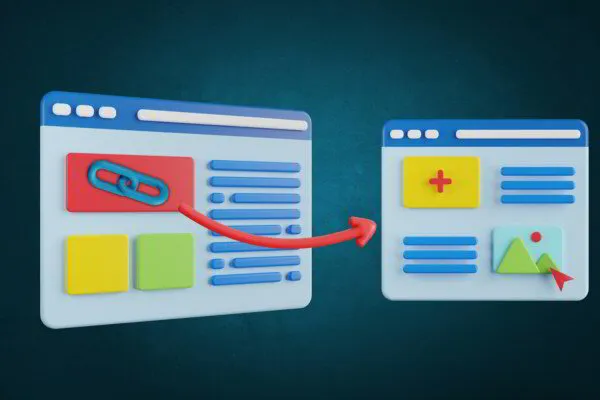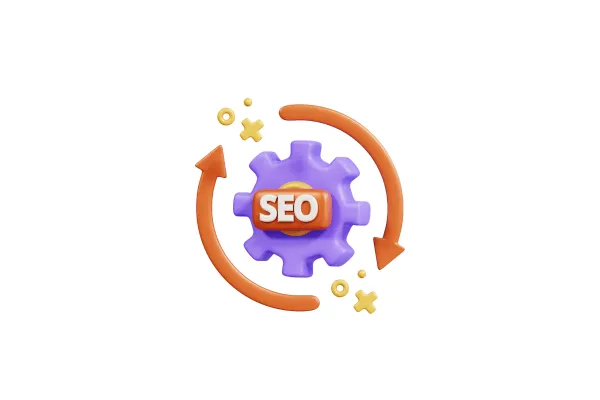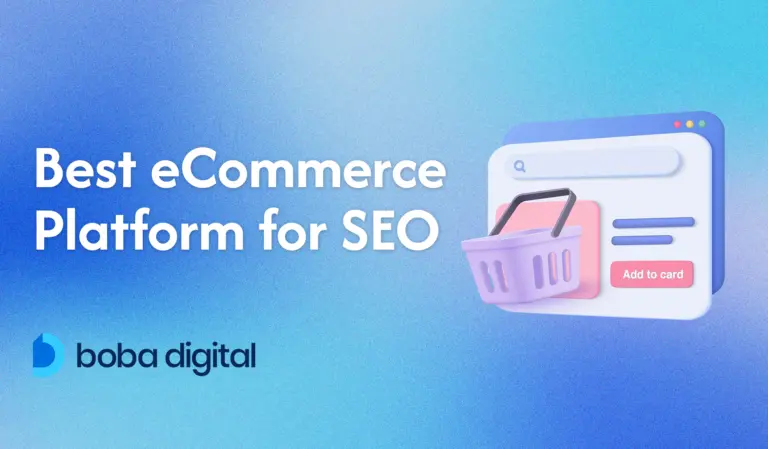How to Do SEO Yourself: A Simple Guide to DIY SEO
Getting your website noticed online starts with Search Engine Optimization (SEO)—a strategy that helps improve your site’s ranking on platforms like Google. Learning to optimize your own content can save money, give you full control over your strategy, and help you understand how search engines work.
While mastering SEO takes time, the basics are easy to pick up with the right guidance. Free courses, industry blogs, and hands-on practice make it possible to improve your website’s visibility without hiring an expert.
However, keep in mind that SEO requires continuous learning, as search algorithms evolve frequently. That being said, let’s see how to do SEO yourself.
Can You Do SEO Yourself?
Yes, you can manage SEO on your own, but it requires dedication, time, and a learning mindset. With the right tools and strategies, anyone can implement search optimization techniques to improve their website’s visibility. However, SEO is not a one-time task—it’s an ongoing effort that requires monitoring, adjustments, and keeping up with search engine updates.
Managing SEO by yourself has advantages, such as cost savings and greater control over strategy, but it also comes with challenges, including limited expertise and the difficulty of scaling efforts. Below is a comparison to help you decide which approach suits you best:
| Aspect | DIY SEO | Hiring an SEO Expert/Agency |
| Cost | More affordable, only tool costs required | Expensive but comes with expertise |
| Control | Full control over strategy | Limited control depends on the agency’s approach |
| Learning Curve | Requires time to understand and implement strategies | Experts already have the knowledge |
| Results Timeline | May take longer due to trial and error | Faster results due to experience |
| Scalability | Limited scalability without a team | Easier to scale SEO efforts |
| Time Investment | High—requires consistent work | Low—handled by professionals |
| Technical Skills | Must learn about audits, fixes, and optimizations | Experts already know how to resolve technical issues |
Key SEO Tasks and Their Time Commitment
SEO consists of several key areas, each requiring a different level of time and effort.
1. On-Page SEO (Improving individual pages for better rankings)
- Keyword Research – Finding relevant search terms (3-5 hours per week)
- Content Creation – Writing, formatting, and optimizing articles (6-10 hours per post)
- Title Tags & Meta Descriptions – Crafting compelling page titles (10 mins per page)
- Internal Linking Strategy – Connecting pages for better user experience (1-2 hours per week)
2. Off-Page SEO (Building authority outside your site)
- Backlink Outreach – Contacting publishers for guest posts or link insertions (10-15 hours per week)
- Social Media Sharing – Promoting content to drive traffic (3-4 hours per week)
3. Technical SEO (Ensuring a search-friendly site structure)
- Website Audits – Checking for errors and indexing issues (2-3 hours per month)
- Fixing Page Speed Issues – Optimizing images, code, and hosting (4-6 hours per month)
- Managing Site Architecture – Organizing URLs and navigation (2-3 hours per month)
4. Tracking & Analytics (Measuring and refining SEO efforts)
- Google Analytics Setup – Tracking visitor behavior and conversions (1-2 hours setup)
- Google Search Console – Monitoring indexing and search performance (1-2 hours per week)
Essential Tools for DIY SEO
Even without hiring a professional, you can leverage free or affordable tools to manage SEO effectively:
- Google Analytics – Tracks organic traffic and user behavior.
- Google Search Console – Monitors website performance and search visibility.
- Google Keyword Planner – Helps find target keywords with good search volume.
- SEO Plugins (Yoast SEO, Rank Math) – Helps optimize on-page elements.
- Site Audit Tools (Screaming Frog, Sitebulb) – Identifies technical SEO issues.
Challenges of DIY SEO
While learning SEO can be rewarding, it comes with several challenges:
- Time-Consuming – SEO tasks require consistent effort, from content creation to backlink building.
- Technical Hurdles – Fixing website errors, improving speed, and ensuring mobile-friendliness can be complex.
- Constant Algorithm Updates – Search engines change ranking factors frequently, requiring ongoing learning.
- High-Quality Backlink Building – The most difficult part of SEO is manually reaching out to sites for backlinks, which takes weeks or months.
- Managing & Publishing Content – Formatting, uploading, and optimizing posts for readability and SEO best practices.
8 Essential Steps to Start Your SEO Journey
1. Establish Your Organic Search Performance Baseline
Before diving into SEO strategies, it’s crucial to understand where your website currently stands. Tracking organic search traffic, keyword rankings, bounce rates, and conversion rates helps measure progress and refine your approach over time.
STEP 1: SET UP GOOGLE ANALYTICS AND GOOGLE SEARCH CONSOLE
If you haven’t already, follow these steps to track website performance:
- Google Analytics Setup
- Go to Google Analytics and sign in.
- Click Admin > Create Account > Property Setup and enter your website details.
- Install the tracking code on your site (WordPress users can use plugins like Site Kit or MonsterInsights).
- Google Search Console Setup
- Visit Google Search Console and sign in.
- Click Add Property and enter your domain.
- Verify ownership via DNS record (recommended) or HTML file upload.
These platforms provide valuable insights, such as search queries driving traffic, search rankings, and technical SEO issues that need fixing.
STEP 2: BUILD A WEBSITE IF YOU HAVEN’T ALREADY
For beginners, the first step in SEO optimization is having a functional website. WordPress is one of the most popular SEO-friendly CMS platforms, making it easy to optimize existing content, implement an internal linking strategy, and customize site structure.
To get started:
- Choose a Domain Name – Purchase from providers like GoDaddy or Namecheap.
- Select a Hosting Provider – Bluehost, SiteGround, and Hostinger offer WordPress-optimized hosting.
- Install WordPress – Many hosting providers offer one-click installation for a quick setup.
- Pick an SEO-Friendly Theme – Use lightweight themes like GeneratePress or Astra for fast loading speeds.
2. Conduct Keyword Research to Target the Right Audience
Keyword research is a fundamental part of SEO strategy, helping businesses attract the right audience by understanding what people search for. By identifying relevant keywords, you can align your content with search intent, increasing the chances of ranking higher in search results and driving organic traffic.
Effective keyword research ensures that you’re targeting the right audience at the right stage of their journey—whether they are looking for information, comparing services, or ready to make a purchase. Without it, you might end up optimizing for the wrong search terms, resulting in little to no impact on your visibility or conversions.
Keyword research involves finding and analyzing search terms that potential customers use to discover businesses like yours. There are different types of search queries, and understanding them is key to optimizing your content:
- Informational Keywords – These are searches where users are looking for answers or guidance. Example: “How to deep clean a house”.
- Commercial Keywords – These indicate a user is researching products or services but hasn’t decided yet. Example: “Best home cleaning service in Atlanta”.
- Transactional Keywords – These show high buying intent, meaning the user is ready to take action. Example: “Book home cleaning service in Atlanta”.
Several SEO tools can help with keyword discovery, search volume analysis, and competition research. Some of the best options include:
- Google Keyword Planner (Free) – A beginner-friendly tool that provides search volume estimates and helps find related keywords.
- Ahrefs ($129/month) – A comprehensive SEO tool that helps analyze search engine algorithms, competition, and backlink data.
- SEMrush ($139.40/month) – Offers keyword rankings, competitive analysis, and SEO campaign tracking.
Beginners can start with Google Keyword Planner, which allows them to search for keyword ideas based on industry and location. More advanced users may prefer Ahrefs or SEMrush for deeper insights into SEO ranking difficulty and competitor analysis.
A home cleaning business in Atlanta looking to increase visibility might start by researching potential search queries related to their services.
Step 1: Finding Core Keywords
Using Google Keyword Planner, they might discover the following terms:
- “Home cleaning services Atlanta” – High search volume, commercial intent
- “Affordable maid services in Atlanta” – Long-tail keyword, easier to rank
- “How to clean a house fast” – Informational keyword, useful for blog content
Step 2: Analyzing Competitor Rankings
Once keywords are selected, the next step is analyzing search results to understand search intent and determine the difficulty of ranking.
- If high-authority websites dominate the top results, it may be challenging to rank without valuable backlinks and strong content.
- If smaller businesses appear on page one, the keyword might be easier to target.
Step 3: Prioritizing Based on Keyword Difficulty
- High-difficulty keywords require off-page SEO efforts like link building and strong technical SEO.
- Long-tail keywords (e.g., “affordable house cleaning in Atlanta”) are easier to rank for and often bring in more qualified traffic.
When performing keyword research, several factors help determine whether a keyword is worth targeting:
- Search Volume – Keywords with higher search traffic can bring more visitors, but they often have higher competition.
- Keyword Difficulty – If a keyword has high competition, it may require more SEO resources (time and budget) to rank.
- Top-Ranking Pages – Checking Google search results helps assess what kind of content is ranking and whether you can compete.
- Search Intent – Ensuring that the SEO tasks you perform align with user intent increases engagement and conversion potential.
Selecting the right keywords isn’t just about volume—it’s about finding the balance between relevance, difficulty, and intent. A keyword with thousands of searches might not be valuable if it’s too competitive or doesn’t match what your audience is looking for. Instead, focusing on long-tail keywords with lower competition can provide better chances of ranking and attracting visitors who are more likely to convert.
3. Write SEO-Friendly Content That Engages and Ranks
Creating SEO-friendly content goes beyond inserting keywords—it’s about delivering valuable, engaging, and well-structured content that meets user needs and search intent.
Search engines prioritize content that answers user queries effectively, making readability and relevance essential for ranking success.
Using target keywords naturally in headings, in meta tags, descriptions, and body text is crucial for optimization. However, avoiding keyword stuffing ensures that content remains reader-friendly.
Structuring content with short paragraphs, subheadings, and internal links enhances both user experience and search engine crawlers’ ability to understand your page. Optimized images with alt text also contribute to on-page SEO and accessibility.
Beyond text, engagement-driven elements like data, statistics, videos, and visuals improve user retention. When visitors spend more time on a page, Google recognizes it as valuable, boosting rankings. Incorporating interactive elements such as infographics or case studies strengthens credibility and user experience.
For content optimization, using SurferSEO helps analyze competitor content and provides data-driven recommendations to improve rankings. It evaluates factors like keyword density, content length, and internal linking strategy, ensuring that your page meets SEO best practices.
Additionally, tools like Grammarly refine readability, enhancing clarity and engagement.
4. Perform On-Page SEO for Better Visibility
On-page SEO focuses on optimizing individual pages to improve search engine rankings and enhance user experience. Search engines analyze various elements to determine relevance, so optimizing these factors correctly can significantly impact organic traffic.
Key On-Page SEO Elements and How to Optimize Them
- Title Tags – Ensure your title tag is compelling, under 60 characters, and includes a target keyword near the beginning. A well-optimized title improves click-through rates (CTR) in search results.
- Meta Descriptions – Write engaging meta descriptions (under 160 characters) that summarize the content while incorporating relevant keywords. These help improve CTR but don’t directly influence rankings.
- Header Tags (H1-H6) – Use H1 for the main title, and structure content using H2-H6 headers to enhance readability. These help search engines and users navigate content effectively.
- Image Optimization – Compress images for faster page speed and add alt text to improve accessibility and SEO ranking. Use descriptive filenames rather than generic ones (e.g., house-cleaning-services-atlanta.jpg instead of image1.jpg).
- URL Structuring – Keep URLs short, descriptive, and keyword-rich (e.g., example.com/home-cleaning-services-atlanta/ instead of example.com/page123). Avoid unnecessary parameters and ensure URLs remain consistent.
Optimizing these elements ensures that search engines crawlers understand your content better, leading to improved organic search performance and higher rankings.
5. Develop an Internal Linking Strategy
Internal linking is crucial for SEO strategy as it enhances site navigation, distributes link equity, and helps search engines discover and index pages more efficiently. A well-planned internal linking strategy improves user experience by directing visitors to relevant information.
How to Optimize Internal Linking for SEO
- Link Relevant Pages Naturally – Avoid forcing links; instead, integrate internal links where they add value. Use descriptive anchor text rather than generic phrases like click here. For example, linking best cleaning products for homes within a home cleaning guide improves context.
- Identify Orphaned Pages – Use tools like Screaming Frog to detect pages without internal links, ensuring that every important page is connected and discoverable by search engines.
- Use a Content Management Sheet – Track published content and identify related topics for cross-linking. This helps maintain a structured internal linking approach and prevents duplicate content issues.
- Prioritize High-Authority Pages – Link from well-performing pages to boost newer or lower-ranking ones, helping distribute SEO value across your site.
- Maintain a Logical Site Structure – Group similar content together and ensure each page links to relevant pages within the same topic cluster, improving overall site architecture.
Implementing a solid internal linking strategy not only enhances user engagement but also helps improve SEO ranking, making it easier for search engines to crawl and understand site content.
6. Improve Off-Page SEO Through Link-Building
Off-page SEO focuses on building authority and credibility by acquiring backlinks from external websites. Search engines view backlinks as votes of confidence, meaning the more high-quality links pointing to your site, the higher your chances of ranking in search results.
However, not all links are beneficial—Google prioritizes relevant, authoritative backlinks over spammy, low-quality ones.
For those starting with link-building, several white-hat strategies can help acquire valuable backlinks without violating search engine guidelines:
- Guest Blogging – Writing high-quality articles for reputable blogs in your niche helps earn contextual backlinks while providing value to a new audience. Ensure you contribute to trusted sites rather than low-quality blogs.
- Outreach Campaigns – Reaching out to website owners, journalists, or bloggers with personalized pitches for guest posts or content collaborations is an effective way to secure backlinks.
- Directory Submissions – Submitting your business to high-authority directories (e.g., Yelp, Google My Business, or industry-specific directories) helps build local SEO and improves visibility.
- Broken Link Building – Finding broken links on other sites and offering your existing content as a replacement can help earn backlinks with minimal effort.
Not all backlinks are beneficial. Using black-hat SEO tactics can lead to Google penalties, harming rankings rather than improving them. Avoid:
- PBN Links (Private Blog Networks) – These networks of artificial sites exist solely to manipulate rankings and can result in deindexing.
- Spammy Comment Links – Posting links in blog comments without adding real value is ineffective and flagged as spam.
- Marketplace Links – Buying backlinks from low-quality link farms can severely damage your website’s credibility.
For businesses looking to build high-authority backlinks, leveraging HARO (Help a Reporter Out) and Digital PR can significantly improve organic search performance.
HARO (Help a Reporter Out) – A platform where journalists seek expert quotes for articles. By responding to relevant requests, you can earn backlinks from high-authority news sites like Forbes, Business Insider, and The New York Times. To get started, sign up at HARO, select relevant queries, and craft valuable responses with expertise.
Digital PR – This approach involves creating newsworthy content, research studies, or viral campaigns to attract links from media outlets. Successful digital PR requires storytelling, outreach, and media networking to get coverage from influential publications.
A strong off-page SEO strategy relies on quality over quantity—focusing on acquiring relevant, high-authority links while avoiding shortcuts that could lead to penalties.
7. Assess and Improve Your Technical SEO
Technical SEO ensures that your website’s backend is optimized for search engine crawlers, improving visibility and indexing. Without a solid technical foundation, even well-optimized content may struggle to rank.
This aspect of SEO focuses on site structure, performance, and accessibility, ensuring search engines can efficiently crawl and understand your website.
A well-optimized website enhances organic search performance by improving user experience and making it easier for search engines to index content. Here are some essential areas to focus on:
- Mobile-Friendliness – Google prioritizes mobile-first indexing, meaning websites must be fully responsive. Use Google’s Mobile-Friendly Test to check if your site is optimized for all devices.
- Site Speed Optimization – A slow website increases bounce rates and affects rankings. Run a test using Google PageSpeed Insights to identify areas needing improvement, such as image compression, code minification, and server response time.
- Structured Data & Schema Markup – Implementing schema markup helps search engines understand page content better, leading to enhanced search results like rich snippets. Use Google’s Structured Data Testing Tool to validate your markup.
- Fixing Crawl Errors – Use Google Search Console to identify and fix indexing issues, broken links, and redirect errors. Ensuring that search engine crawlers can navigate your site smoothly prevents ranking obstacles.
Tools for Auditing Technical SEO Issues
Regular site audits help detect and resolve technical SEO issues before they impact performance. Recommended tools include:
- Screaming Frog – Identifies broken links, duplicate content, and missing metadata.
- Ahrefs Site Audit – Provides insights into crawlability, indexing errors, and site health.
- Google Search Console – Monitors indexation status and detects security or manual action issues.
Moving forward, reducing unnecessary elements improves site efficiency and SEO performance. Using too many plugins can slow down your site and create conflicts, so it’s best to:
- Use lightweight themes like GeneratePress or Astra for fast performance.
- Manually insert scripts (such as Google Analytics tracking codes) instead of relying on separate plugins.
- Limit unnecessary redirects and clean up outdated URLs to improve crawling efficiency.
A strong technical SEO strategy ensures that search engines can efficiently crawl, index, and rank your website, ultimately improving its performance in search engine results. Regular assessments and optimizations keep your site running smoothly and enhance overall SEO efforts.
8. Track and Measure Your Success
SEO is an ongoing process, and tracking your performance is essential to understanding what works and where improvements are needed. By monitoring key metrics, you can adjust your SEO strategy to drive better results over time.
To measure organic search performance, tools like Google Analytics and Google Search Console provide detailed insights into search traffic, user behavior, and conversions. For deeper analysis, third-party platforms like SEMrush or Ahrefs offer tracking for keyword rankings, backlink profiles, and competitor comparisons.
Key Metrics to Track
- Organic Traffic Growth – Measures how many visitors come to your site through search engine results. Increasing traffic indicates effective SEO efforts.
- Keyword Rankings – Tracks where your site appears in search results for target keywords. Improved rankings mean better visibility and discoverability.
- Click-Through Rate (CTR) – Shows the percentage of users clicking on your site from search listings. A low CTR may indicate poorly optimized title tags and meta descriptions.
- Bounce Rate – Measures the percentage of users who leave without interacting. High bounce rates can signal irrelevant content or slow-loading pages.
- Conversions – Tracks actions like form submissions, purchases, or sign-ups, helping measure SEO’s impact on business goals.
SEO success doesn’t happen overnight. Regular performance reviews help evaluate the return on investment (ROI) of your DIY SEO efforts. Monthly reporting allows you to identify trends, optimize underperforming content, and refine your approach.
By consistently tracking and measuring results, you can make data-driven decisions to improve search engine rankings, user engagement, and conversions, ensuring long-term SEO success.
Common Mistakes to Avoid in DIY SEO
Even with the best intentions, many beginners make critical SEO mistakes that can harm rankings and prevent their websites from performing well in search results. Here are some common pitfalls to watch out for when implementing DIY SEO strategies.
1. Keyword Stuffing and Overoptimization Penalties
Using keywords strategically is essential, but overstuffing them can lead to penalties from search engine algorithms. Google’s AI is sophisticated enough to understand page intent based on the title, meta description, and content structure, so excessively repeating target keywords doesn’t improve rankings—instead, it makes the content look unnatural and spammy.
For example, instead of writing:
“Our best home cleaning service in Atlanta offers the best home cleaning in Atlanta for people looking for a home cleaning service in Atlanta.”
A natural alternative would be:
“Looking for a trusted home cleaning service in Atlanta? Our expert cleaners provide top-quality service to keep your home spotless.”
2. Ignoring Mobile Users or Site Speed Issues
With Google’s mobile-first indexing, search engines prioritize mobile-friendly websites over those that don’t perform well on smaller screens. Since most users search via mobile devices, a slow or unoptimized site can drive visitors away, increasing bounce rates and lowering rankings.
To check mobile-friendliness, use Google’s Mobile-Friendly Test, while tools like GTmetrix and PageSpeed Insights help diagnose speed issues.
To improve site speed and usability:
- Use lightweight themes instead of bloated templates.
- Minimize the use of unnecessary plugins to reduce load time.
- Optimize images by converting them to WebP format for faster loading.
- Enable browser caching and lazy loading to improve performance.
3. Neglecting User Experience (UX)
Poor user experience (UX) can hurt SEO by increasing bounce rates and lowering engagement. Cluttered navigation, intrusive pop-ups, and difficult-to-read content discourage visitors from staying on the page.
To enhance UX and readability:
- Use clear headings with different font sizes and weights to separate sections.
- Ensure a clean layout with proper spacing and readable font sizes.
- Add high-quality images to make content visually appealing.
- Create a structured menu that links back to important pages and categories, improving internal linking strategy and site navigation.
4. Focusing Only on Rankings Instead of Conversions
A high SEO ranking is meaningless if the traffic doesn’t convert into leads or sales. Many website owners chase keyword rankings without optimizing their landing pages for user engagement and conversions.
To turn traffic into revenue:
- Create compelling calls to action (CTAs) that guide users to take the next step.
- Optimize landing pages with clear, benefit-driven messaging.
- Use lead capture forms or contact options to encourage inquiries.
- Ensure pages load quickly and display well on all devices.
Should You Do SEO Yourself?
DIY SEO can be a cost-effective approach for improving a website’s visibility, but it requires consistent effort, patience, and a willingness to learn. Whether you should handle SEO yourself or hire a professional depends on factors like time, expertise, and industry competition.
Pros and Cons of DIY SEO
| Aspect | DIY SEO | Hiring an SEO Expert/Agency |
| Cost | More affordable, only tool costs required | Higher cost but with expertise |
| Control | Full control over strategy | Relies on the agency’s approach |
| Learning Curve | Requires time to understand and apply strategies | Experts already have the knowledge |
| Results Timeline | Slower due to trial and error | Faster results with expertise |
| Scalability | Limited without a team | Easily scalable with a structured strategy |
| Time Investment | High—requires ongoing effort | Low—handled by professionals |
While DIY SEO is a great starting point, some scenarios may require expert assistance:
- Highly Competitive Industries – Ranking for high-difficulty keywords takes extensive backlinking, content authority, and technical SEO expertise.
- Lack of Time – Managing SEO tasks like keyword research, content creation, and link-building is time-intensive.
- Technical Issues – Fixing crawl errors, site speed issues, or structured data implementation can be complex without prior experience.
- Scaling Beyond Basics – If DIY efforts aren’t generating significant traffic or conversions, an SEO agency can provide a data-driven strategy.
Boost Your SEO Success with Boba Digital
While DIY SEO is achievable with dedication, it requires continuous learning and adaptability as search engine algorithms evolve.
Staying consistent with keyword research, content optimization, and technical SEO improvements can gradually improve organic search performance—but scaling these efforts effectively takes time and expertise.
If you’re just starting out, taking small, manageable steps is key. Focus on building a strong foundation, optimizing your content, and tracking your progress. However, when SEO tasks become overwhelming or your business needs faster, scalable results, professional help can make all the difference.
At Boba Digital, we specialize in data-driven SEO strategies that maximize search visibility, traffic, and conversions. Whether you’re looking to enhance your on-page SEO, implement a strong link-building strategy, or overcome technical SEO challenges, our team is here to help.
👉 Take your SEO to the next level—Connect with Boba Digital today.
FAQs
How long does DIY SEO take to show results?
SEO is a long-term process, and results depend on factors like competition, keyword difficulty, and content quality. On average, DIY SEO efforts may take 3 to 6 months to show noticeable improvements in organic traffic and rankings. Competitive industries may take 6 to 12 months or longer. Consistency in content creation, link-building, and technical optimizations is key to faster results.
What’s the most cost-effective SEO tool for beginners?
For beginners, Google Search Console and Google Analytics (both free) provide essential insights into search traffic, keyword rankings, and technical issues. Google Keyword Planner helps with keyword research, while Ubersuggest offers affordable keyword and competitor analysis. For deeper insights, Ahrefs and SEMrush are premium options but may be costly for beginners.
Can I skip technical SEO if my content is good?
No, technical SEO is essential for crawling, indexing, and ranking your content. Even high-quality content can struggle to rank if your site has slow loading times, crawl errors, or poor mobile optimization. Regular site audits, fixing broken links, and ensuring structured data markup improve SEO performance and help search engines understand your pages better.
How often should I update existing content?
Updating content every 3 to 6 months keeps it fresh and relevant. Google favors updated pages, so refreshing old content with new data, internal links, or additional insights can improve search rankings. If content is seasonal or tied to industry trends, updating it annually or as needed is recommended.
What’s the biggest DIY SEO mistake to avoid?
The most common mistake is keyword stuffing—overloading content with target keywords in an unnatural way. This can lead to search engine penalties rather than improved rankings. Other major mistakes include ignoring technical SEO, neglecting mobile-friendliness, and failing to track SEO progress through Google Analytics and Search Console.
How long does it take to see results from DIY SEO?
Results depend on competition, website authority, and effort. In low-competition niches, small improvements may appear within a few weeks, but significant SEO gains often take several months. A well-executed SEO strategy involving content optimization, link-building, and technical improvements can yield results within 3 to 6 months, while competitive industries may take longer.