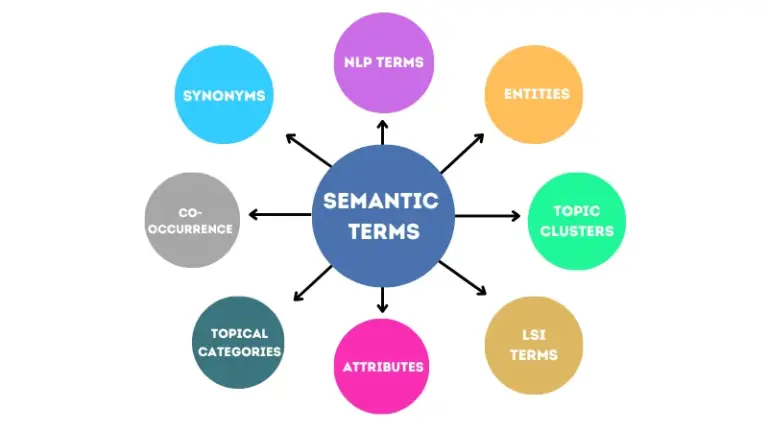SEO Testing Strategies for Better Rankings & Visibility
Your website is always being judged—by users, bots, and search engines alike. Whether it’s your title tags, page speed, or content layout, every element plays a role in how you rank and how much organic search traffic you attract.
That’s where SEO testing steps in. Think of it as your cheat code for making smarter, data-backed moves instead of crossing your fingers and hoping your SEO strategy works. From checking how search engines understand your pages to spotting what’s dragging your SEO score down, testing reveals what’s really working—and what’s not.
And no, you don’t have to drown in spreadsheets or test manually for every page. Smart SEO tools and expert help (like what we offer) can simplify the process.
Want more traffic, better rankings, and real results? You’ll want to stick around. This is where your well-optimized journey begins.
What Is SEO Testing?
SEO testing is the process of making intentional changes to your website and analyzing how those changes affect your search engine performance.
It’s not just a technical experiment—it’s a way to understand how search engines like Google respond to tweaks in your content, layout, or metadata. By running controlled experiments, you can stop relying on gut feeling and start making decisions based on actual test results.
Let’s say you run two versions of a product page—one with a reworked title tag and another with a fresh meta description. If the updated version leads to more clicks and a better position in search results, you’ve got proof that the change works.
That’s the beauty of split testing.
It removes the guesswork and gives you clear direction on how to run effective SEO tests that boost visibility and drive more traffic.
The reason this matters?
Google’s algorithm is constantly changing, and we don’t have access to its inner workings. But what we can do is track how changes to your website influence key metrics like click-through rates, impressions, average position, and conversions.
With tools like Google Analytics and Google Search Console, you can view this data in real-time and measure how your SEO strategy performs over time.
By testing things like content refreshes, internal link placement, or even slight shifts in keyword usage, site owners can reveal which changes move the needle—and which don’t.
This leads to stronger ROI, more qualified organic traffic, and long-term success in the search engine rankings.
In short, SEO testing turns educated guesses into actionable insights.
And when you test regularly, refine based on data, and respond to real user behavior, you’re no longer playing catch-up—you’re in control.
Types of SEO Testing
1. SEO A/B Testing (Split Testing)
Not all tests require a lab coat—but in SEO, running experiments can be just as precise.
SEO A/B testing, also known as split testing, is one of the most powerful ways to see what’s really working across your website.
Here’s how it works: You take a group of nearly identical pages and split them into two sets. One acts as your control group (no changes made), while the other—the test group—gets a single modification.
This could be anything from tweaking title tags to adjusting content structure or changing internal link placement.
The goal?
See how that one change impacts your search engine rankings, traffic, or click-through rates over time.
Unlike traditional CRO tests that focus on conversions and aren’t indexed by Google, SEO A/B tests are visible to search engines. That means they directly influence your organic performance.
And the beauty of this method?
You’re only testing a small portion of your site—so if the change backfires, your SEO performance across the board doesn’t take a hit.
For sites with hundreds or thousands of pages, tools like SEOTesting.com and SearchPilot come in handy.
They automate much of the heavy lifting, from page grouping to tracking and reporting. SEOTesting.com starts at around $50/month, while SearchPilot tailors pricing for larger enterprise-level needs.
This kind of testing not only helps ensure statistical significance, but also keeps your SEO strategy agile, focused, and backed by real user data.
It’s the kind of insight that beats guesswork every time.
2. SEO Multivariate Testing
If SEO A/B testing is like taste-testing two versions of your homepage, multivariate testing is more like running a full-blown recipe showdown.
You’re not just changing one ingredient—you’re changing several at once to see which combo hits the sweet spot.
In SEO multivariate testing, multiple elements on a page—like your title tag, meta description, image alt text, or even internal links—are all modified in different variations across a test group of pages.
These versions are then compared against a control group to analyze which combination drives the most organic traffic or improves search engine rankings.
Let’s say you update the title and also switch out a featured image while tweaking a few H2s. If the test group sees a jump in impressions and clicks on Google Search Console, you’ve found a winning formula.
The catch?
With so many variables in play, it becomes tricky to pinpoint which change moved the needle. Did the title tag boost CTR, or was it the updated image that caught users’ eyes?
Multivariate testing requires a solid volume of traffic to ensure statistical significance. Without enough data, you could be making decisions based on noise rather than real insight.
But for sites with steady organic search traffic and enough pageviews to support complex tests, this approach can uncover powerful combinations that drive stronger SEO performance across the board.
This method is perfect when you want to test how elements interact—not just how they perform in isolation. But timing, traffic, and a good SEO checker to track changes are all key to turning test results into actionable insights.
3. Pre/Post (Before-and-After) Testing
Think of this as the “before and after” photo shoot of your SEO efforts.
You roll out a change—maybe update the copy on your services page, improve internal navigation, or reorganize your blog structure—and then observe how the page performs afterward.
Pre/post testing is ideal when you want to evaluate the direct impact of a change without diving into complicated tools or test setups.
It’s especially useful for assessing content upgrades, internal link adjustments, or even technical fixes like improving page speed, all of which can be summarized in a detailed report . All you need is access to performance metrics like impressions, clicks, and average position in Google Search Console.
The biggest advantage?
It’s simple and cost-effective—great for smaller sites or when you’re just starting SEO testing.
But it’s not all smooth sailing. This method doesn’t control for outside influences. Fluctuations in search traffic might be driven by seasonal demand, algorithm updates, or competitor activity—not necessarily the change you made.
That makes it harder to confidently link cause to effect.
Even with its limitations, pre/post testing can reveal meaningful patterns over time.
When paired with consistent monitoring and a bit of patience, it gives you valuable insight into whether your changes are truly moving the needle—or just riding the algorithm wave.
Elements to Test in SEO
So, what exactly should you test when running SEO experiments?
Think of your website as a living, breathing asset—every part of it sends signals to search engines. From what you write to how fast your page loads, each element plays a role in how your site performs on Google.
Here are some of the most impactful areas to focus your SEO testing on:
Title Tags
This is the headline of your search result, and it has more influence than you might think. A slight shift in word order, the addition of a power word, or even shortening the length could change your click-through rate dramatically.
For instance, “Affordable SEO Services for Small Businesses” might outperform “SEO Services” | Affordable Experts Near You.” Small edits here can lead to noticeable jumps in both CTR and rankings.
Meta Descriptions
Even though meta descriptions don’t directly affect rankings, they strongly influence user behavior.
A compelling description can be the deciding factor between a click and a scroll-past. Try experimenting with calls-to-action, emotional triggers, or keyword placement.
Example: “Struggling to rank? Discover data-driven strategies that work” versus “Learn SEO tips for better rankings and visibility.”
Content Variations
Content is still king—but it has to work hard to earn that crown. Testing different formats, lengths, and tones can show what your audience and search engines respond to best.
A 1,500-word how-to guide might rank better than a brief checklist—or vice versa, depending on intent. You can also test different page layouts, like breaking content into short digestible sections or embedding visuals.
Link Placement and Anchor Text
Where and how you place your internal links matters more than most realize. A link buried at the bottom of a page might not get crawled as efficiently as one placed higher up.
Try varying anchor text as well—using keywords in a natural, contextual way can improve crawlability and user understanding. Don’t underestimate the power of a well-placed link.
Schema Markup
Structured data can make your listings stand out with rich snippets—think star ratings, FAQs, or event details.
Adding or adjusting the schema can help Google better understand your page and enhance your appearance in the search results.
Run tests by applying different schema types to eligible pages and track how they influence visibility and CTR.
Image Optimization
Images aren’t just for aesthetics—they’re key to SEO performance. Try renaming image files with descriptive keywords, tweaking alt text for clarity, and compressing files to improve load speed.
You can also test adding images to text-heavy pages to boost user engagement and lower bounce rates.
Page Speed
Few things frustrate users more than a slow site. With most people abandoning a page that takes more than three seconds to load, improving speed should be high on your testing list.
You might test lazy loading, code minification, or switching to next-gen image formats. Even shaving off a second can improve user engagement—and Google notices.
URL Structure and Optimization
A clean, keyword-relevant URL can help both users and search engines understand what a page is about. Try comparing shorter URLs like /seo-checklist with more descriptive ones like /seo-checklist-for-small-business-owners.
Also test canonical tags to prevent duplicate content issues and improve crawl efficiency.
Backlinks and Internal Linking
The authority of the domains linking to you can significantly impact your rankings. Run tests by acquiring new backlinks and monitoring how they affect target pages.
Internally, see what happens when you increase the number of links pointing to high-value pages—do they start climbing in the search results?
Testing these elements individually and in combination is how you move from guesswork to strategic, results-driven SEO.
Each test offers a piece of the puzzle—and over time, they come together to tell a story of smarter optimization and long-term search success.
How to Conduct an SEO Test?

Step 1: Formulate a Hypothesis
Every great SEO test starts with a solid hunch—backed by logic, not luck.
This is your hypothesis: a prediction of what you plan to change and how it will impact your SEO performance.
Think of it as your test’s “why.”
Maybe you’ve noticed that pages with FAQ schema tend to perform better in the search results. So, you come up with a focused, measurable statement like: “Adding FAQ schema to product pages will increase organic clicks by 10% within 30 days.” That’s your starting point.
But don’t just test on a whim.
Choose a group of pages that share a common structure, topic, or purpose—like blog articles in the same category or product pages with similar layouts.
This helps you isolate the variable you’re testing and avoid external noise that can skew your results. The more consistent your test group is, the more reliable your data will be.
Your hypothesis should be based on previous performance trends, SEO issues you’ve observed, or opportunities flagged by tools like Google Search Console or an SEO checker.
Avoid vague predictions. You want something you can measure—clicks, impressions, rankings, or conversions—not something abstract like “better visibility.”
Step 2: Select the Type of Test
Now that you’ve nailed down your hypothesis, it’s time to choose how you’re going to test it.
Not all SEO tests are created equal, and picking the right format can make or break the accuracy of your results.
If you’re testing one simple element—like a new meta description or a modified title tag—A/B testing (or split testing) might be your best bet.
It’s ideal for larger sites where you can divide similar pages into control and test groups. This approach helps limit external factors and gives you cleaner data on what’s working.
For more complex changes involving multiple elements—say, updating content, adjusting internal links, and adding new visuals—multivariate testing is a stronger fit.
It allows you to test combinations of changes across pages to see which mix performs best. Just keep in mind: this method requires high traffic and a bit more time to generate meaningful results.
Running a smaller site or dealing with limited resources? Pre/post testing might be the way to go. It’s straightforward and cost-effective. You apply your change, wait, then compare performance before and after.
Just remember: this method can be influenced by factors like seasonality or Google’s algorithm updates.
The key is to match the test type with your goals and available resources. Don’t overcomplicate it—but don’t oversimplify either. You want your SEO test to deliver insights you can actually act on.
Step 3: Choose Suitable Pages for Testing
You’ve got your hypothesis and test type—now it’s time to pick your battleground.
Choosing the right pages is crucial if you want your SEO test to produce reliable, actionable insights.
Start by identifying pages with enough organic traffic to gather meaningful data. If a page barely sees the light of day in search results, it won’t provide the volume needed to measure real impact.
Focus on pages that are already indexed and getting consistent visits—think high-potential blog posts, product category pages, or service pages with room to grow.
Next, make sure your test and control groups are structurally similar. Pages should be close in layout, content depth, and purpose.
For example, testing across a set of “how-to” blog posts makes sense—mixing a homepage with an FAQ page? Not so much. The goal is to reduce noise so you can clearly see which changes are driving results.
If you’re doing A/B or multivariate testing, it’s essential to create balanced groups. Your control group will stay untouched, while the test group will reflect the changes. Keep both groups comparable in performance before the test begins—this levels the playing field.
For larger websites, using tools like SEOTesting.com or SearchPilot can automate the heavy lifting—grouping similar pages, applying changes, and tracking SEO test results.
These tools help ensure statistical significance and save time when running experiments across multiple pages.
Step 4: Implement the Changes
This is where your test goes live. With your hypothesis in place, your pages selected, and your test type chosen, it’s time to roll out the changes.
There are two main ways to do this: manually or through automation.
If you’re working with a smaller site or testing just a handful of pages, manual updates through your CMS might be enough.
Whether you’re adjusting meta descriptions, swapping out headings, or adding internal links, it’s a hands-on process—but it gives you full control over every tweak.
For larger sites or complex experiments, automation is your friend. Tools like SEOTesting.com and SearchPilot allow you to push changes across groups of pages at scale, track variations, and view test results without having to touch each page individually.
They also help with tagging, grouping, and ensuring consistency between your control and test sets—making the whole process far more efficient.
Once the changes are in place, monitor performance using Google Search Console. You’ll want to keep a close eye on metrics like clicks, impressions, average position, and search visibility.
If your goal is to improve click-through rates, check the results page for shifts in performance. For ranking changes, look at keyword movement and fluctuations in organic traffic.
And now… you wait. The duration of your test depends on multiple factors: your traffic volume, the type of change, and the desired outcome.
Some tests may reveal trends within a week or two; others—especially those involving ranking shifts—may take a month or more.
What matters most is letting the test run long enough to ensure statistical significance.
Step 5: Monitor and Collect Data
Once your SEO test is live, the real work begins—watching what happens next.
This phase is all about tracking performance and gathering insights that either validate your hypothesis or tell you it’s back to the drawing board.
If you’re using a dedicated SEO testing tool like SearchPilot, you’re in luck—they’ll generate visual reports, charts, and summaries automatically.
These tools track fluctuations in traffic, keyword positions, CTR, and more across your control and test groups, saving you hours of manual work.
Running things the old-fashioned way?
No problem. For manual monitoring, tools like Google Search Console and Google Analytics are your go-to. Search Console will help you track metrics like clicks, impressions, average position, and CTR—great for understanding visibility and performance changes on search engine results pages.
If your test is more focused on user engagement or conversion shifts, Google Analytics will show how users behave once they land on your page.
For rank-specific tests, consider using a rank tracking tool to monitor movement for your target keywords.
These platforms let you track rankings over time for individual pages, helping you spot whether your changes are pushing you higher in search results—or not.
Whichever route you choose, make sure to consistently log and compare data across your control and test groups.
This is how you identify patterns, filter out anomalies, and ultimately, determine whether your change made a measurable impact.
Step 6: Analyze Results
Here’s where your SEO test pays off—or teaches you something unexpected.
Once enough time has passed and data has been collected, it’s time to compare your control and test groups side by side.
Start by looking for meaningful differences in the key metrics tied to your hypothesis—clicks, impressions, CTR, average position, conversions, or organic traffic.
If you ran an A/B test on meta descriptions, for example, did the test group see a noticeable spike in click-through rate compared to the control? If you added internal links, did rankings or crawl frequency improve on those pages?
To make sure you’re not jumping to conclusions, ensure statistical significance.
This step is critical. Without it, any improvement (or decline) might just be a fluke. Tools can run the math for you, but if you’re doing it manually, compare performance over the same period from before and after the test.
Keep an eye on external factors like algorithm updates or seasonality—they can throw off your results.
Use period-over-period comparisons to spot trends and rule out short-term anomalies.
And don’t forget to segment your data. Sometimes, a test doesn’t move the needle overall, but performs well on specific page types or keywords.
The goal here isn’t just to declare a “win” or “fail”—it’s to understand why the outcome happened.
Did your test group outperform because of stronger keyword placement, improved user engagement, or cleaner markup? This is the insight that helps you shape better SEO decisions moving forward.
Step 7: Document Findings and Take Action
You’ve tested, tracked, and crunched the numbers to improve your seo score —now comes the part that too many skip: documenting what you’ve learned and putting it to work.
Think of this step as your SEO lab journal. Record everything: your hypothesis, the type of test you ran, which pages were involved, the duration, tools used, and—most importantly—your results.
This documentation becomes your internal playbook. It helps you avoid repeating failed tests and gives your team a clear path forward for scaling what works.
If your test was successful, don’t wait around—roll out the winning change sitewide (or at least across similar pages).
Whether it’s a new internal linking format, improved title tags, or optimized image alt text, apply the change to all relevant pages to maximize impact.
But if the results were inconclusive or underwhelming?
That’s not failure—it’s feedback. Revisit your hypothesis, tweak your variables, or test on a different page group. SEO testing is a cycle, not a one-off task.
Finally, don’t walk away just because the test is “done.” Keep monitoring the changes over time using the same metrics you tracked during testing. Sometimes improvements take time to settle in—especially when Google needs to recrawl and reindex your pages.
The value of SEO testing isn’t just in short-term wins—it’s in building a repeatable, data-driven approach to long-term growth. So document wisely, act deliberately, and let your results shape your next move.
Tools and Resources for SEO Testing
Running SEO tests without the right tools is like trying to win a race in the dark—you’re moving, but you’re not sure where you’re headed.
Whether you’re fine-tuning a single page or managing tests across an entire site, these platforms can help you stay organized, measure effectively, and act confidently.
Let’s learn about the most valuable SEO testing tools based on features, budget, and use case.
Google Search Console
If you only use one tool for SEO testing, make it this one. Google Search Console is free, reliable, and essential for tracking organic performance.
It lets you monitor clicks, impressions, CTR, average position, and indexing issues—all of which are crucial for evaluating test outcomes.
Whether you’re adjusting title tags or experimenting with internal links, GSC provides real-time feedback on how search engines and users are responding to your changes.
It’s also your first stop for spotting crawl errors, sitemap issues, or coverage problems that could skew test results.
SEOTesting.com
For structured, data-driven SEO experiments, SEOTesting.com offers a powerful suite of features that make testing more accessible.
Starting at $50/month, it allows you to run split tests, set up time-based comparisons, and easily group pages for accurate side-by-side analysis.
What makes it stand out is its simplicity—you don’t need a developer or advanced technical skills to start testing. It’s especially useful for content teams looking to validate changes to blog posts, landing pages, or product descriptions.
And yes, there’s a 14-day free trial to get you started.
SearchPilot
If you’re managing SEO for an enterprise-level site, SearchPilot is built with you in mind.
This platform specializes in advanced A/B and multivariate testing, complete with segmentation options, dynamic group management, and professional support for large-scale changes.
SearchPilot is custom-priced and tailored to high-traffic sites that require precision and control. It’s ideal for running complex tests across multiple templates or site sections without compromising site speed or indexing.
For serious testing at scale, this one’s hard to beat.
Ahrefs SERP Checker
Need a quick snapshot of how competitive a keyword is—or how well your test pages are positioned?
Ahrefs SERP Checker gives you just that. Priced from $129/month, it’s not a testing tool per se, but it helps you understand ranking difficulty, SERP trends, and what’s working for competitors.
Use it before launching a test to gauge your baseline position, and again after to see if your changes made a dent in the rankings.
If backlink strength or domain authority is part of your hypothesis, Ahrefs is a must-have.
SEMrush & Advanced Web Ranking
For those who want ongoing keyword tracking, SERP feature monitoring, and customizable performance reports, tools like SEMrush (from $140/month) and Advanced Web Ranking offer an all-in-one dashboard.
They’re excellent for measuring long-term SEO performance, beyond just one test.
These tools help you identify which changes are driving sustained improvements and which ones might have caused ranking drops.
While they’re not built specifically for testing, they give you a broader lens on your SEO health—making them great companions for any experimentation plan.
Measuring and Reporting SEO Test Results
Key Performance Indicators (KPIs)
Running the test is only half the story—now comes the part where you turn numbers into knowledge.
If you’re not measuring the right metrics or benchmarking your progress, even the most strategic SEO test can lead to murky conclusions.
Before you launch any experiment, define what success looks like.
That means setting clear goals around key performance indicators (KPIs) and making sure they align with your overall SEO objectives.
Without benchmarks, you’ll have no idea whether that spike in search traffic was due to your new internal linking strategy—or just a random algorithm shuffle.
Some of the most valuable KPIs to track include:
- Organic traffic – Are more people finding your site through search?
- Keyword rankings – Have your test pages moved up (or down) in the SERPs?
- CTR (Click-Through Rate) – Are your title and meta changes enticing more clicks?
- Conversions – Are those new visitors actually taking action?
- Bounce rate and engagement – Are people sticking around and interacting with your content?
Let’s say you’re aiming to boost organic traffic by 20% in six months.
That’s a SMART goal—specific, measurable, achievable, relevant, and time-bound. With that in place, you can track progress week by week using Google Analytics, Search Console, or third-party rank tracking tools.
The key is consistency. Monitor your metrics regularly, and compare your test group’s performance against both your control group and your original benchmarks. Document wins, losses, and unexpected trends.
This turns raw data into meaningful insight—so your next move is even sharper.
Creating Actionable SEO Reports
So, you’ve run the test, tracked the KPIs, and gathered the data—now it’s time to turn all those numbers into a story that actually means something.
Reporting isn’t just about charts and metrics; it’s about making your findings useful, digestible, and tied directly to business impact.
Start with a period-over-period comparison to highlight what changed and when. Did organic traffic jump after the update?
Did keyword rankings improve across the test group? Use these comparisons to show momentum and direction—not just isolated results.
To make your report resonate, visuals matter. Include simple graphs, trend lines, and breakdowns that speak clearly to your audience. Whether you’re presenting to a client, your boss, or another team, your report should tell a story at a glance.
Cluttered spreadsheets and vague metrics?
Leave those behind.
Once the data is laid out, shift the focus to what it means.
Don’t just say, “CTR increased by 8%.” Explain why that matters—did it bring in more qualified leads? Lower bounce rates? Tie your results to real outcomes that align with broader business goals.
Finally, don’t leave your audience guessing what to do next.
Every SEO report should end with actionable recommendations: scale a successful change, revisit a failed test, or plan a follow-up experiment.
Whether it’s “roll out updated title tags across all product pages” or “optimize low-performing blog posts with clearer structure,” your insights should lead to action.
After all, the best SEO tests don’t just improve your metrics—they improve your strategy.
Communicating Results to Stakeholders
You’ve done the testing, analyzed the numbers, and crafted the report—but none of it matters if the message doesn’t land with the people who need to hear it.
Communicating SEO test results isn’t about flooding stakeholders with data—it’s about delivering clarity, confidence, and next steps they can rally behind.
Start by tailoring your message to your audience.
A CMO doesn’t need to know which alt text variation performed best—they want to hear how the test impacted revenue or lead quality. Meanwhile, your developer team may care more about technical details, like page speed improvements or schema changes.
Speak their language, not yours.
Use concise summaries at the top of your report or presentation. Break down the goal, what was tested, and the outcome in two or three punchy sentences.
Support that summary with visual aids like simple line graphs, bar charts, or side-by-side comparisons. Keep it clean—your goal is clarity, not complexity.
Don’t forget to explain why the test was run, how it was executed, and what the results actually mean. Avoid jargon. Terms like “statistical significance” might need a quick explanation for non-technical audiences.
Context builds trust.
Most importantly, shine a spotlight on ROI. Did the test lead to more traffic? Higher conversions? Improved engagement? Framing your results in terms of business outcomes builds buy-in and makes a strong case for continued SEO investment.
Finally, close with clear next steps. Whether that’s scaling a successful change across the site, testing a new variable, or revisiting an underperforming page, give stakeholders something to act on.
When people know what to do next—and why—it turns your SEO insights into actual business progress.
Conclusion
SEO isn’t a one-time fix—it’s a game of constant fine-tuning, testing, and adapting. With algorithms evolving and user behavior shifting faster than a Google core update, standing still isn’t an option. Ongoing SEO testing helps you stay ahead, make smarter decisions, and squeeze the most out of every keyword, click, and conversion.
More than anything, testing creates a culture of curiosity. You stop guessing and start learning—what content actually clicks, which title tags convert, and where your site’s true potential lies.
And if all this sounds like a lot to juggle? That’s where we come in.
At Boba Digital, we don’t just run tests—we build SEO strategies that are built to last (and rank). Want to find out what’s holding your rankings back—or what could launch them forward?
Let’s talk testing. We’ll bring the insights—you bring the ambition.
FAQs
How do I choose which pages to test for SEO improvements?
Start by identifying pages with strong potential or noticeable SEO issues—those that get decent organic search traffic but aren’t performing as well as they could. Blog pages, product listings, or service pages with similar layouts are ideal candidates. Make sure your test pages share structural elements to ensure statistical significance. Use tools like Google Search Console or an SEO checker to spot pages with low click-through rates or poor rankings.
What is the difference between SEO A/B testing and multivariate testing?
SEO A/B testing involves comparing two groups of similar pages—one with a specific change (test group) and one left untouched (control group)—to measure the impact on metrics like search traffic or CTR. Multivariate testing, on the other hand, adjusts multiple elements at once across various combinations, like title tags, meta descriptions, and page layouts. A/B is great for isolating one variable, while multivariate is used to explore how different changes interact. Both aim to improve SEO performance but require different levels of traffic and complexity.
How long should I run an SEO test to get reliable results?
The ideal test duration depends on how much organic traffic your site gets and what kind of change you’re testing. For statistically significant data, you should let SEO tests run anywhere from two weeks to several months. Search engine crawlers need time to reindex your pages, and changes to search engine rankings or CTR can take a while to stabilize.
Can I run multiple SEO tests at the same time?
Yes—but with caution. Running multiple SEO tests at once is possible, especially across different sections of your website. Just make sure each test targets a separate group of pages and measures distinct variables. Otherwise, results can overlap and become difficult to interpret. To run effective SEO tests simultaneously, clearly define your test and control groups, use structured URLs, and monitor everything through tools like SearchPilot or Google Search Console.
How do I analyze and interpret SEO test data?
Begin by comparing your test group against your control group using tools like Google Search Console and Google Analytics. Look at metrics like impressions, clicks, CTR, conversions, and average position. If you’ve run split testing, focus on differences that show clear impact. Use period-over-period comparisons and watch for statistical significance to avoid misleading results. Don’t forget to account for external factors like algorithm updates or seasonal changes. Most importantly, interpret your data through the lens of your SEO strategy—identify what worked, what didn’t, and where to test next.