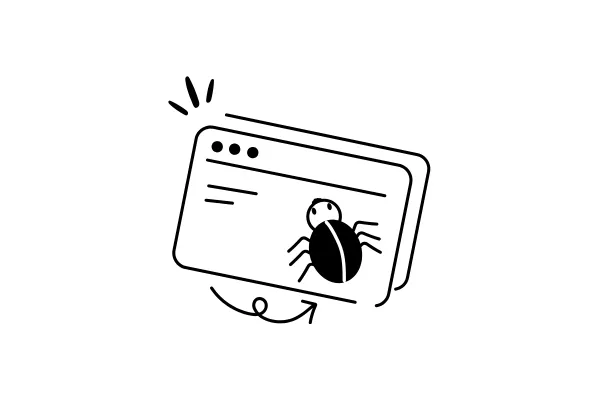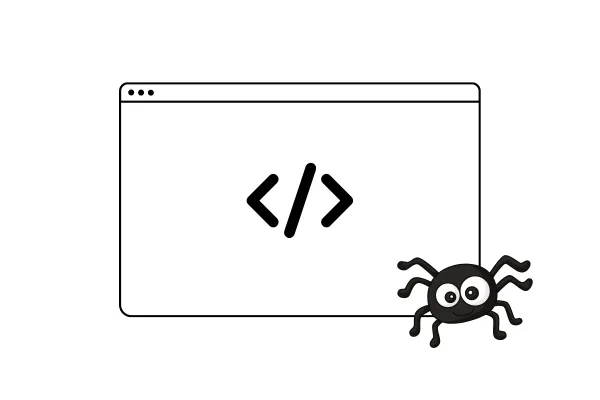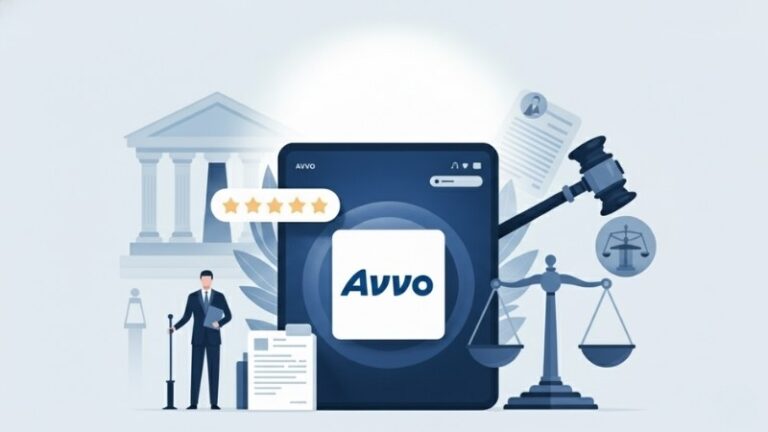What is Crawling in SEO
Every time you search for something on Google, thousands of results appear within seconds. But have you ever wondered how search engines manage to find and organize so much information? The answer lies in crawling—a process where web crawlers (also known as search engine bots) systematically explore web pages, extract content, and follow internal and external links to discover new URLs.
This process is the foundation of search engine optimization (SEO) because if a page isn’t crawled, it won’t appear in search results.
With Google processing over 99,000 search queries per second, the scale of crawling and indexing is massive. Understanding how search engines crawl and index website pages is key to optimizing your site for better rankings and visibility.
In this guide, we’ll break down how crawling works, its impact on SEO, and strategies to optimize your site for search engines.
What is Crawling in SEO?
Crawling is the process by which search engine bots—such as Googlebot, Bingbot, and Applebot—systematically browse the internet to discover and collect information from web pages. These bots start by visiting a known website and then follow internal links (links within the same site) and external links (links to other websites) to find new pages and updates to existing content.
This automated process is what enables search engines to continuously expand their massive database of indexed pages.
Think of web crawling like a librarian trying to catalog books in a huge library. Instead of manually searching every shelf, the librarian follows a list of books, checks their references, and discovers other books linked within them. Similarly, search engine crawlers move from one page to another through links, gathering information that helps search engines understand and organize website content.
Web crawlers don’t just look at text. They process images, videos, PDFs, structured data, and meta tags, ensuring that various types of content are accessible and categorized properly. Since crawling is a prerequisite for indexing and ranking, if search engines can’t crawl a page, it won’t show in search results—making it essential for website owners to optimize their sites for efficient crawling.
How Does Crawling Work?
Crawling is a multi-step process where search engine bots systematically browse the internet, discovering new pages and updating old ones. The process begins with a seed URL and follows a structured approach to explore the web efficiently.
1. Seed URL – The Starting Point
Every crawling session begins with a seed URL, which could be a well-known website or a list of URLs that search engines already recognize. These URLs are added to the URL frontier, which acts as a queue of pages waiting to be crawled.
2. Fetching – Requesting Web Pages
The crawler picks a URL from the URL frontier and sends an HTTP request to the website’s server. This request is similar to when a person types a URL into a search bar. The server responds to crawler’s access by sending back the web page content, which the crawler then downloads for further processing.
3. Parsing – Extracting Useful Data
Once a web page is fetched, the parser analyzes the content, extracting text, metadata (title tag, meta tags), structured data, and links. Every new URL found on the page is added to the URL frontier, ensuring the crawler can continue discovering more pages.
4. Link Analysis – Prioritizing What to Crawl Next
Not all pages are crawled equally. Search engine crawlers prioritize URLs based on factors such as:
- Popularity – Pages with more external links from reputable sources are crawled more often.
- Freshness – Google favors frequently updated pages to keep its search engine index current.
- Crawl Budget – Websites with thousands of pages don’t get fully crawled at once; instead, search engines allocate a crawl budget based on the site’s authority and relevance.
For example, a major news website that publishes fresh content daily is crawled more often than a small blog with outdated content.
5. Repeat Process – Continuous Crawling
The crawler picks the next URL from the URL frontier, fetches its content, extracts new links, and continues crawling until the queue is empty or a predefined limit is reached.
6. Data Storage – Preparing for Indexing
Throughout the process, the data collected (text, images, links, and metadata) is stored in search engine databases. This information is later used for indexing—the step that determines how web pages appear in search engine results.
How Googlebot Crawls Websites?
Googlebot, Google’s web crawler, follows internal and external links to discover new pages and updates. If a website has a well-structured XML sitemap, it helps Googlebot efficiently access important pages without wasting crawl budget on irrelevant or duplicate pages.
For instance, a website with broken links, duplicate pages, or server errors may struggle with crawlability issues, leading to poor search rankings. This is why businesses use Google Search Console to monitor crawl errors and optimize their website’s content for better visibility.
Why It’s Important That Your Site Can Be Crawled?
If search engine bots can’t crawl a web page, it won’t be indexed or ranked, making it invisible in search results. This means that no matter how well-written or informative the content is, users won’t be able to find it organically through Google Search or other search engines.
Crawlability is the first step in SEO success—if search engines can’t access web pages, they can’t analyze the content, follow links, or determine rank position in search engine results.
Websites with poor crawlability due to broken links, crawl errors, server issues, or blocking crawlers through robots tags will struggle to appear in relevant search queries. This directly affects visibility, rankings, and user engagement—leading to lost traffic and missed opportunities.
For example, a local business with incorrect URL parameters or an outdated XML sitemap might find that Google crawls some pages but skips others, causing key services or products to remain unlisted in search engine results pages (SERPs).
The Need for Fast Web Crawling
In certain cases, fast web crawling is critical for staying ahead of competitors and ensuring fresh, relevant results in real time. Search engines prioritize time-sensitive content, such as:
- Breaking news updates (e.g., major announcements, political events, financial updates)
- Real-time data monitoring (e.g., stock prices, weather reports, sports scores)
- Competitive analysis (e.g., tracking price changes, SEO trends, or industry shifts)
- Product launches and promotions (e.g., limited-time sales, flash deals)
For example, a news website with slow crawlability may struggle to rank quickly for trending topics, while an e-commerce store with a poorly structured site architecture might lose visibility on new product pages.
Key Factors Affecting Crawling
Crawl Budget Management
A crawl budget refers to the number of pages a search engine bot can crawl on a website within a specific timeframe. While Google doesn’t allocate a fixed crawl budget to every site, factors like content quality, site popularity, and website performance influence how often and how deeply a site is crawled.
A well-managed crawl budget ensures that important pages get crawled and indexed efficiently, while a poorly managed one can lead to search engines wasting resources on unnecessary pages—limiting visibility for pages that truly matter.
Tips for Optimizing Crawl Budget
To ensure search engines crawl and index the right pages without wasting resources, follow these best practices:
- Reduce duplicate content – Avoid thin or repetitive content that doesn’t add value.
- Fix unnecessary redirects – Multiple redirects waste crawl budget and slow down crawling.
- Manage your URL inventory – Use robots.txt or noindex tags to prevent crawlers from accessing irrelevant pages.
- Update your XML sitemaps – Ensure your sitemap only contains valid and important URLs that should be indexed.
- Eliminate soft 404 errors – These pages appear as real pages but serve no content, wasting crawl budget.
- Optimize internal linking – Help crawlers navigate efficiently by linking to high-priority pages.
- Monitor server log files – Analyze logs to track crawling activity and detect inefficiencies.
Robots.txt and Meta Tags: Controlling How Search Engines Crawl Your Website
Search engines rely on robots.txt files and meta directives to determine which pages to crawl, index, or ignore. Properly configuring these elements can significantly improve crawl efficiency, ensuring search engines focus on important pages rather than wasting resources on irrelevant or duplicate content.
Robots.txt – Guiding Web Crawlers
A robots.txt file is a simple text file placed in the root directory of a website. It contains directives that instruct web crawlers on which pages or sections of a site they should or should not crawl.
For example, if a website is under construction, a robots.txt file can prevent crawlers from accessing it until it’s ready to go live.
However, robots.txt cannot prevent indexing if a page is already linked elsewhere—it only blocks crawling. For complete exclusion from search results, the “noindex” directive should be used.
Meta Tags – Directing Indexing and Link Behavior
1. “Noindex” – Preventing Pages from Appearing in Search Results
The “noindex” directive tells search engines not to include a page in search results. While crawlers may still visit the page, they won’t store it in the search engine index.
This is useful for:
- Internal search result pages (prevents unnecessary indexing of dynamically generated pages)
- Duplicate content pages (prevents SEO dilution)
- Temporary landing pages (ensures only permanent content is indexed)
2. “Nofollow” – Controlling Link Authority
The “nofollow” directive tells search engines not to pass link equity to the destination page. This means that while users can still click on the link, it won’t contribute to the page’s ranking or SEO value.
This is often used for:
- Paid advertisements (prevents artificially inflating rankings)
- User-generated content (UGC), such as forum posts or blog comments (reduces spammy link building)
- Untrusted or irrelevant websites (ensures link juice isn’t passed to low-quality pages)
Why Proper Use of Robots.txt and Meta Tags Matters
Strategically configuring robots.txt, noindex, and nofollow helps search engines crawl efficiently, avoiding wasted resources on pages that don’t contribute to search visibility. When done correctly, these techniques:
- Improve crawl efficiency by guiding bots to focus on high-priority pages
- Prevent duplicate content from being indexed, preserving ranking strength
- Manage link equity, ensuring valuable authority flows to important pages
Server Performance and Accessibility: Ensuring Successful Crawling
A website’s server speed and uptime play a crucial role in how well search engine crawlers can access and index its content. If a server is slow or frequently inaccessible, search engine bots may struggle to fetch pages, leading to incomplete indexing and lower rankings in search engine results pages (SERPs).
Why Server Speed Matters for Crawling
Search engines prioritize websites that load quickly and deliver a smooth search experience. If a website takes too long to respond, search engine bots may reduce their crawl rate or even abandon the crawling and indexing process altogether. This can prevent important web pages from being indexed, reducing their visibility in search results.
Additionally, Google has incorporated Core Web Vitals as a ranking factor, meaning slow-loading pages may not only hurt crawling but also impact search rankings.
Impact of Server Errors on Crawling
Frequent server errors can make a website appear unreliable, causing search engines to crawl it less frequently. Some common server errors that disrupt crawling include:
- 500 Internal Server Error – Indicates a server-side issue preventing pages from loading.
- 502 Bad Gateway – Suggests a temporary issue between servers, leading to failed requests.
- 503 Service Unavailable – Happens when the server is down or overloaded, signaling bots to return later.
- 504 Gateway Timeout – Occurs when a server takes too long to respond, forcing crawlers to abandon requests.
When these errors persist, Googlebot and other search engine crawlers may de-prioritize crawling the site, leading to fewer indexed pages and weaker search engine rankings.
How to Ensure Your Server is Crawler-Friendly
To optimize server performance for better crawling, consider the following:
- Improve server response time – Use a fast hosting provider and optimize server configurations.
- Enable caching – Reduce load times by caching frequently requested pages.
- Monitor uptime – Use tools like Google Search Console and server log files to detect crawling issues.
- Fix recurring server errors – Address 500-series errors quickly to maintain crawler accessibility.
- Optimize page speed – Minimize large media files, unnecessary scripts, and excessive redirects.
Factors That Determine Which Pages Get Crawled
Search engine bots don’t crawl every page equally—they follow a set of rules to determine which pages deserve priority. Several key factors influence how and when a crawler selects a page, ensuring search engines focus on relevant, high-value content rather than wasting resources on low-priority pages.
1. Page Popularity (Backlinks and Traffic)
Pages with more backlinks from authoritative websites and higher organic traffic are considered more valuable by search engines. If a page is frequently linked from external sites or internal pages, it signals importance, increasing its chances of being crawled more often.
2. Site Speed (Load Time and Performance)
Fast-loading websites are favored by crawlers because they can efficiently process more pages within a short timeframe. If a site is slow or has server delays, crawlers may abandon requests or reduce crawl frequency, leading to incomplete indexing.
3. Page Depth (How Far a Page is from the Homepage)
The deeper a page is within a site’s structure (i.e., multiple clicks away from the homepage), the less likely it is to be crawled frequently. Important pages should be easily accessible within a few clicks from the homepage through internal linking to ensure they get indexed.
4. Freshness (New or Recently Updated Content)
Search engines prioritize new and updated content to deliver the most relevant results to users. Pages that are frequently refreshed—such as blogs, news articles, or product pages—tend to be crawled more often than static pages that rarely change.
5. Internal Linking Structure (Ease of Navigation)
A well-structured website helps crawlers discover and prioritize pages efficiently. Pages linked from the homepage or main navigation menu receive higher crawling priority. Broken links or orphan pages (pages with no internal links) can prevent crawlers from reaching important content.
6. Crawl Directives (Robots.txt and Meta Tags)
Crawl directives such as robots.txt and meta tags can tell search engines which pages to ignore. A “noindex” tag prevents a page from being indexed, while a “nofollow” directive stops search engines from following certain links. These settings influence how bots allocate crawl resources across a website.
7. Crawl Demand (User Interest and Search Relevance)
If a page is relevant to trending topics or high-volume search queries, search engines may crawl it more frequently to keep their search engine index updated. Google’s Knowledge Graph and real-time top search queries and trends influence how often certain pages are revisited.
8. Crawl Budget (How Many Pages Googlebot Can Crawl)
Each website has a crawl budget, which is the maximum number of pages Googlebot can crawl in a given timeframe. Larger, high-authority sites typically have a bigger crawl budget, while smaller sites must prioritize which pages get indexed by optimizing their internal linking, sitemaps, and robots.txt settings.
How to Optimize Your Website for Crawling
Ensuring search engines can effectively crawl and index your website is essential for SEO success. By optimizing your site for better crawlability, you improve its chances of ranking higher in search engine results pages (SERPs). Here are actionable steps to make your website more accessible to search engine crawlers.
1. Create an XML Sitemap and Submit It to Google Search Console
An XML sitemap acts as a roadmap for search engines, helping them find all the pages on your site efficiently. Submitting it to Google Search Console ensures that Googlebot can access and prioritize important pages without relying solely on internal links.
How to Do It:
- Generate an XML sitemap using SEO tools like Yoast SEO, Screaming Frog, or Google’s Sitemap Generator.
- Submit it through Google Search Console under the Sitemaps section.
- Update the sitemap regularly to reflect new URLs and content changes.
2. Optimize Internal Linking for Better Crawler Navigation
A strong internal linking structure makes it easier for search engines to discover and understand the relationships between different pages. It also helps distribute the crawl budget efficiently.
Best Practices:
- Link to high-priority pages from your homepage and main navigation.
- Use descriptive anchor text to help crawlers understand page context.
- Avoid orphan pages (pages without internal links) by integrating them into your site structure.
- Regularly check for broken links that might disrupt crawling.
3. Regularly Update High-Priority Pages with Fresh Content
Search engines favor fresh, relevant content. Updating your pages with new information, media, and structured data signals to Google’s crawlers that your site is active and valuable to users.
What to Update?
- Blog posts and service pages with new insights.
- Product descriptions with updated specifications.
- Frequently Asked Questions (FAQs) based on new user queries.
- Adding structured data for better visibility in search results.
4. Logical Hierarchy: Organize Content Clearly
A well-structured website helps search engines understand the relative importance of pages and prioritize crawling efficiently.
How to Structure Your Site:
- Use main categories and subcategories to organize content logically.
- Keep important pages close to the homepage (preferably within three clicks).
- Use breadcrumbs to make navigation easier for users and crawlers.
5. Use Descriptive URLs for Better Crawlability
A clear URL structure helps search engines quickly understand what a page is about.
Best Practices:
- Keep URLs short and descriptive (e.g., /office-cleaning-services instead of /page123).
- Avoid unnecessary parameters that complicate crawling (e.g., ?id=5678).
- Use hyphens (-) instead of underscores (_) or spaces in URLs.
6. Optimize Page Speed to Improve Crawl Efficiency
Fast-loading pages allow search engine bots to crawl more pages in less time, maximizing your crawl budget.
Ways to Improve Page Speed:
- Compress images using tools like TinyPNG or ShortPixel.
- Minimize HTTP requests by reducing unnecessary scripts and plugins.
- Enable browser caching to store frequently accessed content.
- Use a Content Delivery Network (CDN) to serve content faster.
How to Increase Google’s Crawl Rate
Increasing Google’s crawl rate ensures that your website gets discovered, updated, and indexed more frequently, which can improve your search visibility. One of the most effective ways to achieve this is by improving server response times—a fast, well-optimized server allows Googlebot to crawl more pages in less time.
If your website experiences slow loading times or frequent server errors, crawlers may reduce their activity, leading to incomplete indexing. Regularly optimizing your hosting environment, enabling caching, and using a Content Delivery Network (CDN) can significantly improve crawl efficiency.
Updating your website’s content frequently also signals to Google that your pages are active and relevant. Websites that regularly publish new blog posts, refresh old content, or add new products tend to be crawled more often because search engines prioritize fresh information.
Fixing errors is another crucial factor in increasing your crawl rate. Issues like soft 404 errors, broken links, and server errors can prevent crawlers from accessing important pages.
You can use Google Search Console to identify and fix these problems, ensuring that search engines don’t waste their crawl budget on unnecessary or inaccessible pages.
What is the Difference Between Crawling and Indexing in SEO?
Crawling and indexing are two separate but interconnected processes in search engine optimization (SEO). Crawling is the discovery phase, where search engine bots (like Googlebot) visit and scan web pages to find new or updated content. Indexing is the storage and organization phase, where search engines analyze, categorize, and store the discovered content in their search engine database.
However, not all crawled pages get indexed. Search engines filter out low-quality, duplicate, or restricted content to ensure only relevant and valuable pages appear in search results.
Crawling vs. Indexing: Key Differences
| Aspect | Crawling | Indexing |
| Definition | The process where search engine bots discover and fetch new or updated pages on the web. | The process where search engines store and organize content found during crawling. |
| Purpose | To find new URLs, updates, and links on the web. | To analyze, categorize, and determine whether a page is eligible to appear in search results. |
| Process | The crawler (Googlebot, Bingbot) follows links, sitemaps, and submitted URLs to explore pages. | The bot renders the page like a browser, processes the content, metadata, and structured data, then adds relevant pages to the search engine index. |
| Outcome | Pages are discovered but may not be added to the index. | Pages are stored in the index and can appear in search results if they meet quality standards. |
| Factors Affecting It | Internal links, external links, robots.txt, server speed, crawl budget. | Page quality, relevance, structured data, canonical tags, search engine guidelines. |
| Not All Pages Are… | Indexed (some crawled pages don’t meet quality standards and are ignored). | Ranked (even indexed pages may not appear in search results if they are low quality or irrelevant). |
How Crawling and Indexing Work Together?
Crawling is the first step—search engines can’t index what they haven’t crawled. However, just because a page has been crawled doesn’t mean it will be indexed. Search engines evaluate the content, structure, and relevance before deciding whether a page should be included in their massive database.
Tools to Monitor and Improve Website Crawlability
Ensuring that search engines can efficiently crawl and index your website is essential for SEO success. Fortunately, Google Search Console (GSC) provides powerful tools to monitor and improve a site’s crawlability. Since it’s free, website owners can use it to identify and fix issues that might prevent pages from appearing in Google Search results.
One of the most valuable features is the Coverage Report, which provides detailed insights into how Googlebot interacts with your site. It categorizes pages as Valid, Excluded, or with Errors, helping you spot crawl issues such as blocked pages, soft 404 errors, and server problems. By regularly checking this report, you can ensure that Google is successfully crawling and indexing your important pages.
The URL Inspection Tool allows you to analyze how Googlebot sees a specific page. If a page isn’t indexed, this tool provides a detailed explanation and suggests possible fixes. It also offers the option to request indexing, which can be useful for new or updated content that needs to appear in search results faster.
Another essential feature is sitemap submission, which helps Google discover new pages and prioritize important content. By submitting an XML sitemap through Google Search Console, you ensure that search engines can efficiently navigate your site. A well-structured sitemap improves crawlability and helps Googlebot focus on valuable pages rather than wasting crawl budget on irrelevant or duplicate content.
Third-Party Tools to Improve Crawlability
While Google Search Console provides valuable crawl insights, third-party tools like Screaming Frog and Ahrefs offer deeper analysis to uncover technical SEO issues that may affect search engine crawlers. These tools help identify problems that could prevent pages from being properly indexed and ranked.
Screaming Frog is a powerful website crawler that scans a site the same way search engine bots do. It helps detect broken links, duplicate content, redirect chains, and missing metadata—all of which can impact how efficiently Googlebot crawls your site. By fixing these issues, website owners can improve site structure, reduce wasted crawl budget, and ensure that important pages are accessible to search engine crawlers.
Ahrefs, on the other hand, provides insights into backlinks and how they influence crawlability. Since search engine bots follow external links to discover new pages, having high-quality backlinks from authoritative websites can encourage more frequent crawling. Ahrefs also helps identify toxic backlinks that might harm a site’s credibility, allowing website owners to disavow low-quality links and maintain a strong search presence.
Using Log File Analysis to Understand Crawler Behavior
Log file analysis is a powerful method for tracking how search engine bots interact with your website. Every time Googlebot or another crawler visits a page, the server logs the request in a log file, providing valuable data about which pages are being crawled, how often, and any errors encountered.
Analyzing log files helps website owners identify bottlenecks that slow down crawling or uncover important pages that aren’t getting enough attention from search engines. If key pages are rarely crawled, it may indicate poor internal linking, weak page authority, or inefficient use of the crawl budget.
Log file analysis also helps detect crawl inefficiencies, such as bots wasting resources on duplicate pages, broken links, or unnecessary redirects. Identifying and fixing these issues can improve crawl prioritization, ensuring search engines focus on high-value pages that contribute to rankings.
Common Issues with Website Crawling
Server Downtime or Slow Responses
Frequent server errors or slow response times can hurt website crawlability and cause website pages to be dropped from search engine indexes.
When Googlebot or other crawlers try to access a site and repeatedly encounter server errors like 500 Internal Server Error or 503 Service Unavailable, search engines may view the website as unreliable.
If the issue persists, Google may slow down crawling or even remove affected pages from its index, leading to lower search rankings and reduced organic traffic.
Slow-loading pages also impact crawling. If a website takes too long to respond, crawlers may abandon requests, leaving important pages unindexed.
To avoid these issues, website owners should monitor server uptime, optimize hosting performance, and reduce server overload. Using tools like Google Search Console’s Crawl Stats report and server log files can help detect and fix crawling issues before they affect search rankings.
Misconfigured Robots.txt Files or Meta Tags
A misconfigured robots.txt file or incorrect meta tag directives can unintentionally block important pages from being crawled and indexed. These mistakes can severely impact search visibility and prevent pages from appearing in Google Search results.
One common error is blocking an entire directory by mistake. For example, the following robots.txt rule prevents search engines from accessing all content on the site:
makefile
User-agent: * Disallow: /
This tells all search engine bots not to crawl any pages, which can remove the site from Google’s index entirely.
Another mistake is blocking necessary sections of a website, such as product pages or blog posts:
javascript
User-agent: * Disallow: /blog/
If the blog section is important for traffic and rankings, this rule would prevent Googlebot from crawling and indexing those pages.
Misconfigured meta tags can also cause indexing issues. Adding a “noindex” tag to key pages will prevent them from showing in search results:
html
<meta name=”robots” content=”noindex”>
This is useful for private or temporary pages but can hurt SEO if applied to important content.
To avoid these issues, regularly check your robots.txt file and meta directives using Google Search Console’s URL Inspection Tool. This helps ensure that search engines can access and index the right pages, improving crawlability and search rankings.
Duplicate Content Issues Affecting Crawl Efficiency
Duplicate content can waste crawl budget and make it harder for search engines to determine which version of a page should be indexed. When Googlebot encounters multiple pages with similar or identical content, it spends unnecessary resources crawling them instead of focusing on new or high-priority pages.
Search engines also struggle to determine the canonical version of a page. If multiple URLs serve the same content, Google may index the wrong version or split ranking signals across different duplicates, reducing the visibility of the preferred page in search results.
For example, these URLs may lead to the same content but appear as separate pages to search engines:
- example.com/product
- example.com/product?ref=123
- example.com/product/index.html
To fix this, website owners should use canonical tags to signal the preferred version of a page
Maximizing Your Website’s Visibility with Effective Crawling
Ensuring that search engine crawlers can efficiently access, process, and index your website is the foundation of SEO success. Without proper crawling, even the most valuable content may remain invisible in search results, limiting your site’s potential to attract organic traffic and leads.
Boost Your SEO Performance with Boba Digital
At Boba Digital, we specialize in SEO and PPC strategies designed to increase your website traffic, leads, and revenue. Our team of experts ensures that your site is fully optimized for search engines, improving its crawlability, indexability, and ranking potential.
With a proven track record of driving measurable results for businesses across various industries, we help our clients achieve higher visibility, increased conversions, and maximum ROI. Whether you need technical SEO fixes, strategic content planning, or a full-scale marketing campaign, we’ve got you covered.
Ready to take your business to the next level? Let’s discuss how we can help you achieve your goals. Schedule an appointment today.
FAQs
What are crawl errors?
Crawl errors occur when search engine bots cannot access certain pages on a website. Common errors include server issues (500 errors), broken links (404 errors), and blocked pages (robots.txt restrictions). Fixing these issues ensures better crawlability and indexing.
Can I block search engine bots from crawling my website?
Yes, you can use a robots.txt file or meta robots tags to block specific pages. However, if you want to prevent a page from appearing in search results, use a “noindex” directive instead of blocking it completely.
How long does it take for search engine bots to crawl a website?
The time varies depending on factors like site authority, content updates, and crawl budget. Some pages may be crawled within hours, while others may take days or weeks. You can speed up the process by submitting URLs in Google Search Console.
How does robots.txt affect crawling?
A robots.txt file tells search engines which pages they can or cannot crawl. Misconfigurations can block important pages, preventing them from being indexed. Always check your robots.txt settings to ensure crawlers can access key content.
How frequently do search engine bots crawl my website?
Crawling frequency depends on site activity, content updates, and backlinks. High-authority websites with frequent updates get crawled more often, while less active sites may be visited less frequently. You can check crawl activity in Google Search Console’s Crawl Stats report.