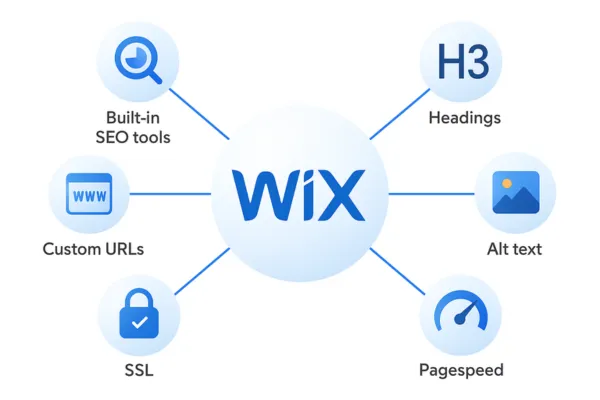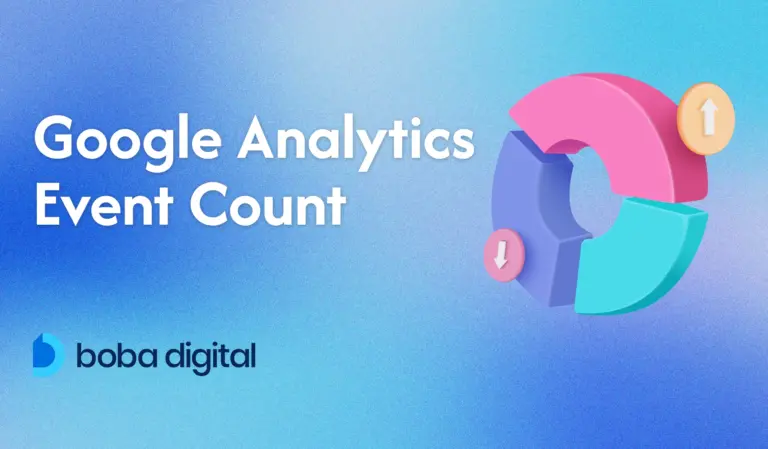Is Wix Good for SEO? Truth Revealed 2025
Wix has long been the punching bag for those seeking great SEO, with many claiming it couldn’t compete with the SEO powerhouses like WordPress. But in 2025, does that reputation still hold?
Gone are the days of sluggish site performance and limited SEO tools. Wix has made impressive strides with enhanced SEO functionality, a user-friendly interface, and a host of built-in SEO features.
But is it truly a good choice for website owners aiming for higher search engine rankings?
In this article, we’ll explore Wix’s SEO tools, its strengths and weaknesses, and whether it’s a viable option in today’s competitive online world. We’ll even compare it to competitors like WordPress to give you a balanced view.
Stick around to find out if Wix really is good for SEO, or if it’s still trailing behind.
Is Wix Good for SEO?
Wix has come a long way since its early days when it was often criticized for its lackluster SEO capabilities.
When the platform launched in 2006, it was a favorite for its easy drag-and-drop design, but SEO was a weak spot. Users couldn’t add alt text to images, modify URL structures, or integrate SEO tools like Google Analytics effectively.
This made Wix less appealing for anyone serious about ranking well on search engines.
Fast forward to today, and Wix has made major strides.
After a significant overhaul in 2016, the platform introduced essential features like customizable meta tags, alt text for images, and the ability to modify URL slugs.
Moreover, Wix’s site speed has improved, making pages load faster, and it’s become far more mobile-friendly, which is crucial for search engine optimization in 2025.
Despite these advancements, Wix still doesn’t offer the same level of flexibility as more advanced platforms like WordPress or Webflow. Power users may feel restricted by Wix’s templates and its limited ability to add custom code.
For instance, while you can integrate Google Search Console and set up XML sitemaps easily, the customization options still don’t quite match those of WordPress, which allows for deeper technical SEO tweaks.
That said, Wix is now an excellent choice for small businesses, bloggers, and non-technical users who need straightforward, easy-to-manage SEO. Its tools help users optimize their sites without the need for deep technical knowledge, making it ideal for those just starting with SEO.
However, for highly competitive industries or more complex sites, you may want to explore other platforms like WordPress, which offer more advanced SEO capabilities.
SEO isn’t just for tech experts anymore—thanks to Wix’s user-friendly features, even beginners can now take control of their site’s SEO and compete in the search results.
Whether you’re a small business owner looking to optimize a local site or a blogger managing a personal website, Wix provides a solid foundation for SEO without overwhelming you with complicated settings.
Core SEO Features in Wix
Built-in SEO Tools and Dashboard
One of the standout features is Wix’s integrated SEO dashboard.
This central hub brings together all your SEO settings, performance analytics, and educational resources in one place, making it incredibly easy for website owners to manage their SEO efforts.
The dashboard’s accessibility is a game-changer for beginners, providing step-by-step guidance on optimizing each aspect of your website.
Wix also uses server-side rendering (SSR), a technique recommended by search engines like Google and Bing.
While it may sound technical, SSR is essentially a way to ensure that search engines receive fully rendered content directly from the server, eliminating the need for additional data fetching or complex client-side templating.
This means that your site’s content is delivered to search engines more efficiently, helping them crawl your pages faster and more accurately—an essential factor for improving search rankings.
Wix’s SEO Setup Checklist is another gem for users, offering a clear, organized list of actionable steps to optimize your site.
Performance tracking and real-time SEO suggestions ensure that you’re always on the right track, even if SEO is new to you.
The platform’s integration with Google Search Console (available with a Premium plan and connected domain) makes it even easier to track your site’s performance and improve its presence on Google search results pages.
And with Wix’s AI-powered recommendations, you get tailored suggestions on how to improve your on-page SEO in real-time.
Ultimately, Wix has designed its platform to be both user-friendly and SEO-optimized from the moment you launch your site.
For beginners, it provides all the necessary tools to give your site the best shot at ranking higher in search results without the steep learning curve. From server-side rendering to real-time optimization tips, Wix is setting up website owners for success right from the get-go.
Custom URLs
When it comes to SEO, a URL is more than just a link—it’s an opportunity to communicate directly with both search engines and users.
With Wix’s customizable URLs, you can craft links that clearly reflect your page’s content, helping visitors and search engines find your pages more easily.
For example, a descriptive URL like “example.com/seo-tips-for-small-businesses” immediately tells both users and search engines what the page is about. On the other hand, a random string of numbers and letters, such as “example.com/39fgd92w”, is less informative and harder for both parties to interpret.
The more descriptive your URL, the easier it is for search engines to understand and rank your content accurately.
While Wix has come a long way in allowing for more intuitive URL customization, it still doesn’t match the flexibility of open-source platforms like WordPress. With WordPress, users can create fully custom URL structures that meet specific SEO needs.
However, Wix’s improvements in this area offer an accessible solution for beginners looking to make their URLs both user- and search-friendly.
In SEO, every detail matters—and your URL structure is no exception. A clear, descriptive URL might seem minor, but it can have a meaningful impact on your search rankings.
By customizing your URLs, Wix gives you the tools to ensure your pages are not only easy to find but also more likely to perform well on search results pages.
Headings
Headings are not just for organizing content—they’re an essential part of SEO that helps search engines understand how your page is structured.
With Wix, you have full control over your heading tags (H1, H2, etc.), giving you the ability to clearly define your content’s hierarchy. This is crucial for both user experience and search engine optimization, as search engines use headings to assess the importance and flow of your content.
Editing headings in Wix is a breeze.
From the Wix editor, you can simply click on any text box and adjust its heading size using the drop-down box in the “Text Settings” menu.
Whether you’re crafting a title (H1), a section heading (H2), or even a subheading (H3), this user-friendly process ensures you can keep your content structured and optimized without any coding skills.
Properly structured headings not only make your content easier to read but also help search engines pinpoint key sections of your page, which can contribute to better rankings.
By giving you the ability to easily edit and organize headings, Wix empowers you to craft SEO-friendly pages that are both well-structured and easy for both users and search engines to navigate.
So, while Wix makes it simple to customize your headings, it’s important to remember that a well-thought-out heading structure can be a game changer for your SEO efforts.
Image Alternative Text
Images do more than just enhance your website’s aesthetic—they’re key players in accessibility and SEO.
Alt text, or alternative text, ensures that your content is accessible to visually impaired users and helps search engines understand the relevance of your images.
Without alt text, search engines can’t interpret images, which means they miss out on an opportunity to rank them in search results.
Wix makes it easy to add descriptive alt text to your images, providing a simple way to improve accessibility while boosting image SEO. Alt text allows Google to know what the image is about, and search engines rely on this information to display images appropriately in search results.
Additionally, Wix takes it a step further with automatic image compression and conversion to WebP format.
This ensures your images load quickly, contributing to a faster website experience. As you likely know, faster load times lead to improved performance and better rankings in search engine results.
The combination of accessibility improvements and speed optimizations gives your images a dual advantage for both user experience and SEO.
Speed & Uptime
Imagine waiting for a website to load, and after just a few seconds, you’re already considering hitting the back button.
Research shows that if a website takes longer than four seconds to load, a quarter of visitors will leave before it finishes. That’s why speed matters—not just for keeping visitors happy, but also for your site’s SEO.
Wix has invested in improving its infrastructure to make sites faster and more reliable. With features like server-side rendering (SSR), Wix delivers content directly from the server, which reduces the time it takes to load the page.
Additionally, Wix uses a Content Delivery Network (CDN), ensuring your site loads quickly for users no matter where they are. Automatic caching and lazy loading ensure that parts of your page load as needed, without making users wait for everything to appear at once.
To monitor your website’s speed, go to Site & Mobile App > Website & SEO > Site Speed in the Wix dashboard.
This gives you access to real-time data on your site’s performance, so you can spot areas for improvement.
Although Wix’s performance has improved, some users still report slower speeds compared to custom-built websites. Custom sites offer more flexibility for advanced optimizations, which might give them a slight edge, especially for complex websites.
However, for most small businesses and personal projects, Wix’s speed features provide a solid foundation to keep your site running smoothly without major hiccups.
Mobile Friendly
In today’s world, having a website that isn’t mobile-friendly is like having a storefront with no door. With 86% of top landing pages optimized for mobile, ensuring your site is responsive on smartphones is no longer optional—it’s essential.
Wix recognizes this, which is why its websites are mobile-responsive by default.
This means your site will automatically adjust to fit various screen sizes, providing a seamless experience for visitors, whether they’re using a phone, tablet, or desktop. Wix also supports mobile-first indexing, which means that search engines like Google prioritize the mobile version of your site for ranking.
This is crucial, as search engines now look at the mobile version of your content before indexing the desktop version, directly affecting your SEO.
For website owners looking to optimize their mobile presence, Wix makes it easy to tweak your site’s mobile layout from the editor, ensuring your content looks great no matter the device.
So, whether you’re a small business owner or a content creator, Wix’s mobile-responsive design gives you a strong foundation to reach users on any device—enhancing both user experience and SEO performance.
Canonical Tags
Imagine you have several versions of the same page floating around—whether due to slight variations in URLs or duplicate content across different pages.
Without a clear way to point search engines to your preferred version, those pages could end up competing against each other, diluting your SEO efforts. That’s where canonical tags come in.
Wix makes it easy to manage this potential issue by allowing users to set canonical tags directly within the platform.
These tags let you specify the “preferred” version of a page, ensuring that search engines know which one to focus on when indexing.
This helps prevent duplicate content from harming your rankings and consolidates link equity, so your pages work together rather than against each other.
With Wix’s simple setup, you can easily choose which version of your content search engines should prioritize, allowing you to maintain cleaner, more efficient SEO practices.
By using canonical tags, you protect your site from unnecessary SEO risks and ensure your content gets the credit it deserves. This feature is just another way Wix helps you keep your SEO strategy smooth and effective.
SSL Encryption (HTTPS)
When visitors land on your website, the last thing they want to worry about is whether their personal information is safe.
SSL (Secure Sockets Layer) encryption is the silent hero in this scenario, ensuring a secure, encrypted link between the server and the browser. This not only keeps sensitive data protected but also builds trust with your audience.
With Wix, every site comes with a free SSL certificate, automatically enabling HTTPS connections. This means your site is secure from the get-go—without any extra setup.
Plus, Google rewards secure sites with a ranking boost, so having SSL encryption isn’t just about safety; it’s a subtle yet effective way to improve your SEO.
Wix makes security effortless, ensuring that every page on your site is protected and ready to perform. You can focus on creating valuable content, knowing that your visitors are in good hands.
301 Redirects
What happens when you change a URL and forget to guide your visitors to the new page?
You risk sending them straight to a dead-end, frustrating both your users and your SEO efforts.
Enter the magic of 301 redirects. These clever redirects ensure that when someone clicks on an old URL, they’re seamlessly sent to the new one, keeping your content fresh and your traffic flowing.
Wix makes this process simple with its built-in URL redirect manager. Whether you need to set up a single redirect or handle a batch of URLs at once, Wix lets you do it with ease.
This tool supports single, group, and bulk 301 redirects, allowing you to maintain your site’s SEO equity during changes without any hassle.
For instance, if an old URL is still ranking well on Google, the 301 redirect ensures that the traffic continues to flow smoothly to the new page, preventing any dips in rankings.
With this feature, you can update your site’s structure or content without worrying about losing valuable SEO progress—Wix takes care of the redirects for you, keeping both your users and search engines happy.
Structured Data Markup (Schema)
Ever wondered how search engines can pull specific information—like product prices or review ratings—directly into search results?
The answer lies in structured data, or schema markup, which helps search engines understand the details of your website’s content.
This is key for making your pages stand out in search results, displaying rich snippets that catch users’ attention.
Wix simplifies this process by automatically applying schema markup to dynamic content such as products, blogs, and FAQs. This means that you don’t need to be a coding expert to have your content display in rich results.
With this built-in feature, Wix gives you a leg up by making structured data more accessible to website owners without the need for complex setup.
However, this feature is currently limited to select page types, like product pages and blog posts. For other content, you may need to manually add structured data or rely on plugins, which can add an extra layer of complexity.
While Wix’s automatic schema support gives a boost to key pages, expanding its use across more site types would make structured data even more accessible to all users.
Still, for most businesses and bloggers, Wix’s out-of-the-box schema capabilities are a solid start to enhance SEO and visibility in search results.
XML Sitemap Generation and Automatic Submission
Think of your website as a city, with each page acting as a unique building.
To help search engines navigate this city, you need a detailed map, or in this case, an XML sitemap. This map outlines all the pages on your site, giving search engines clear directions on how to crawl and index your content.
Wix takes the guesswork out of this process by automatically generating and updating your XML sitemap for you. As you add new pages or make updates, Wix ensures your sitemap stays current and submits it directly to Google Search Console.
This automatic submission improves your site’s crawlability and helps search engines index your pages faster and more accurately.
With this feature, you don’t need to manually create or update your sitemap, which can be a time-consuming task on other platforms.
Wix’s streamlined approach ensures that your content is properly mapped and indexed, giving search engines all the information they need to deliver your site to the right audience.
It’s one less thing for you to worry about while still enhancing your site’s SEO.
Server-Side Rendering and Dynamic Rendering
When it comes to search engine optimization, how search engines “see” your content is crucial.
Think of it like delivering a well-prepared meal—if you serve a dish to someone unfinished, they won’t be able to appreciate it properly.
Similarly, server-side rendering (SSR) ensures that search engines receive fully rendered pages, allowing them to crawl and index your content more effectively.
Wix uses SSR to send complete content directly to search engines, eliminating the need for additional client-side data fetching. This makes it easier for search engines like Google to fully understand the structure and context of your page from the moment they arrive.
By delivering ready-to-go pages, Wix improves your site’s crawlability and indexation, giving it a better chance to rank higher in search results.
Dynamic rendering also plays a role in optimizing this process for pages with lots of dynamic content.
When search engines hit a page that relies heavily on JavaScript, Wix can dynamically render the content, providing search engines with a clean, fully rendered version.
This dual approach—combining server-side rendering and dynamic rendering—ensures that no matter the complexity of your page, search engines can access and index it without a hitch.
It’s a seamless way to boost your site’s SEO while keeping things running smoothly behind the scenes.
Integration with Google Search Console and Analytics
Tracking your website’s performance is like keeping your finger on the pulse of your digital presence.
Without the right tools, it’s easy to miss key insights that can help improve your site’s visibility and engagement. Thankfully, Wix simplifies this process by offering seamless integration with Google Analytics and Google Search Console right from your dashboard.
With Google Analytics connected, you gain access to detailed data about how visitors interact with your site—whether it’s traffic to specific pages, user demographics, or even how long people stay on your site.
This valuable information helps you make informed decisions about content, layout, and user experience, ensuring your site is performing at its best.
On the other hand, Google Search Console gives you a clearer picture of how your site is performing in search results. It highlights which pages are ranking, how often they appear, and what keywords are driving traffic.
Integrating both tools into your Wix dashboard, can track all the essential SEO metrics without having to juggle multiple platforms. This makes it easier than ever to monitor, optimize, and improve your site’s SEO performance—all in one place.
Wix Analytics
Have you ever wondered exactly how visitors are interacting with your website?
With Wix Analytics, you don’t have to guess—you get detailed reports and insights that show you exactly what’s happening on your site.
From tracking clicks to analyzing changes in traffic, Wix Analytics helps you understand how people engage with your pages and where improvements can be made.
With built-in tools for monitoring site traffic, search performance, and user behavior, Wix gives you the data you need to refine your SEO strategy.
Whether you’re looking at how well your content is resonating with visitors or how your site is performing in search results, these insights are essential for optimizing your site’s performance.
Accessing Wix Analytics is a breeze—simply navigate to your site’s dashboard, and all the data you need is right at your fingertips. It’s an easy, intuitive way to stay on top of your website’s performance, helping you make informed decisions and continuously improve your SEO efforts.
Whether you’re tweaking your content or adjusting your marketing strategies, Wix Analytics puts the power of data in your hands.
Pros and Cons of Wix for SEO
Wix has evolved into a powerful website builder with an impressive suite of SEO features, making it an attractive choice for many users.
However, like any platform, it comes with its own set of advantages and trade-offs, especially when compared to more advanced tools like WordPress.
While Wix’s features are fantastic for beginners and small businesses, there are still limitations for those looking for fine-tuned control over their SEO strategy.
Let’s break down the advantages and disadvantages of using Wix for SEO:
| Advantages | Disadvantages |
| : Step-by-step wizards, checklists, and AI-powered suggestions make SEO easy for beginners. | : Less control over source code and technical SEO compared to WordPress. |
| : Meta tags, sitemaps, structured data, and more are included—no plugins needed. | : Wix’s performance is improving, but it can still lag behind custom-built sites, particularly on mobile. |
| : Simplifies indexing and tracking. | : More flexible than before, but still not as customizable as platforms like WordPress. |
| : Receive real-time recommendations for content and technical SEO. | : New features and updates can require adjustments to your SEO workflow. |
| : Enhances search engine indexing. | : Less flexibility for custom design compared to a fully custom-developed site. |
| : Wix supports multiple languages and local SEO needs, perfect for global or local businesses. | : Can impact Core Web Vitals and rankings, especially on larger, more complex sites. |
| : Built-in tools for product schema, local search, and marketing help eCommerce sites perform better in search results. |
Wix has definitely stepped up its game in terms of SEO functionality, especially for smaller businesses and non-technical users who want an easy-to-manage website.
How Does Wix Compare to WordPress for SEO?
When it comes to SEO, WordPress has long been the gold standard, especially for those looking for a high level of customization.
Its open-source nature and extensive plugin library give users full control over their SEO strategy, allowing them to fine-tune everything from meta tags to technical aspects like schema markup and redirects.
WordPress is perfect for users who want to dig deep into SEO and make precise adjustments to improve site performance, whether it’s optimizing for speed or diving into more advanced technical elements.
Wix, on the other hand, takes a different approach.
Its strength lies in its simplicity, making it an excellent choice for beginners who don’t want to get bogged down in technical details. With built-in SEO tools like meta tags, sitemaps, and mobile optimization, Wix ensures you can get the basics right without much effort.
For those just getting started, Wix offers a user-friendly environment where you can quickly launch a website that’s well-optimized for search engines.
While Wix offers a more convenient setup, it comes at a higher price point—plans start at around $17 per month, which includes hosting and the built-in tools.
In contrast, WordPress hosting can be as low as a few dollars a month, although premium plugins and advanced features may increase the overall cost.
The decision between Wix and WordPress really depends on your goals.
If you’re looking for an easy-to-use platform that covers the essentials, Wix is a great choice. It allows you to build a functional, SEO-friendly website with minimal effort.
But if you’re serious about driving traffic through advanced SEO tactics, WordPress gives you the control and flexibility to scale your efforts over time, offering unparalleled customization.
Your choice ultimately depends on the level of control you need and the complexity of your SEO strategy.
Conclusion
Wix has truly transformed over the years, making significant strides in its SEO capabilities. With its comprehensive suite of built-in tools, it’s now a solid choice for most small businesses, bloggers, and non-technical users who want to create an SEO-friendly website without the complexity of more advanced platforms.
From automated sitemaps to mobile optimization, Wix covers the essential SEO features, allowing users to focus on what matters most—growing their business.
That said, while Wix is a great option for beginners and those looking for convenience, it might not be the best fit for advanced users or highly competitive niches. For those who need deeper customization and more technical control, platforms like WordPress or Webflow still lead the way.
If ease of use and integrated SEO features are what you prioritize, Wix is a fantastic choice.
But if you need more flexibility or a highly tailored SEO strategy, you may want to explore other options.
For businesses looking to take their SEO to the next level, Boba Digital can help you craft a strategy tailored to your needs.
Reach out today and start optimizing your site for long-term success!
FAQs
Does Wix support advanced SEO features like structured data markup?
Yes, Wix does support structured data markup, although it’s primarily available for certain types of content, such as product pages and blog posts. Wix automatically adds schema markup for these dynamic elements, helping search engines like Google understand your content more effectively and display rich results. For other content types, you may need to add structured data manually or use apps from the Wix App Market.
Can I rank well with a Wix website?
Absolutely! Wix has made significant improvements to its SEO tools, allowing users to rank well in search engine results pages (SERPs). With features like server-side rendering, automatic sitemaps, and Google Search Console integration, Wix websites are designed to be search engine-friendly. However, while Wix handles the SEO basics exceptionally well, it may not offer the same level of customization or flexibility as platforms like WordPress, especially for highly competitive niches.
How can I improve my Wix site’s loading speed for better SEO?
Improving your Wix site’s loading speed is crucial for SEO, as Google’s Core Web Vitals factor page speed into rankings. Wix automatically compresses images and converts them to WebP format for faster load times, but you can further enhance speed by optimizing your images, using a content delivery network (CDN), and leveraging caching. Regularly check your site’s performance via the Wix dashboard under Site & Mobile App > Website & SEO > Site Speed to monitor load times and identify areas for improvement.
Is WordPress or Wix better for SEO?
While Wix offers a solid set of SEO tools suitable for beginners, WordPress remains the leader for advanced SEO. WordPress’s open-source platform allows for deep customization, making it ideal for users who need full control over their SEO strategy. Wix, on the other hand, is perfect for users seeking an easy-to-use platform with built-in SEO tools, but it may not offer the same level of customization needed for highly competitive industries.
Is Squarespace or Wix better?
Both Squarespace and Wix offer strong SEO features, but Wix generally provides more flexibility. Wix supports server-side rendering, automatic sitemaps, and real-time SEO suggestions, making it a great choice for users who want an intuitive platform with powerful built-in SEO tools. Squarespace, while user-friendly, may not offer the same level of control over SEO customization, especially for advanced users. Wix also supports multilingual SEO and provides better integration with Google Search Console, making it a more comprehensive option for those looking to optimize their site for search engines.
Is Wix a good choice for ecommerce SEO?
Yes, Wix is an excellent option for eCommerce SEO. With built-in tools like product schema markup, SEO-friendly URLs, and integration with Google Search Console, Wix makes it easier to optimize product pages for search engines. Wix also supports eCommerce features like local search optimization and automatic sitemap updates, which help improve the visibility of your products.