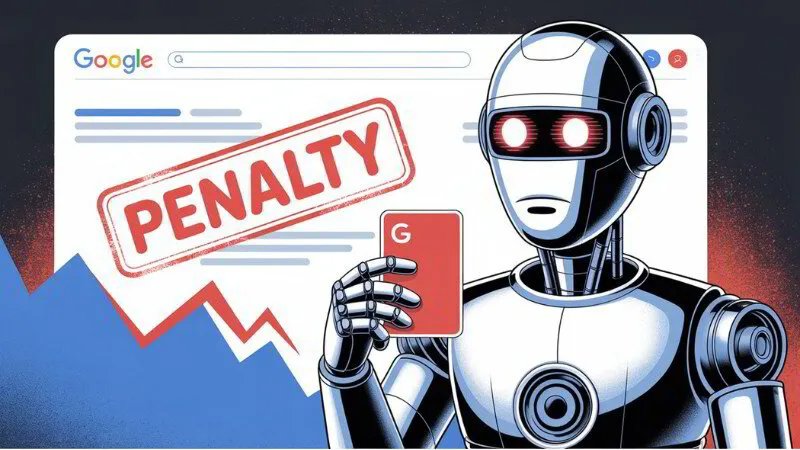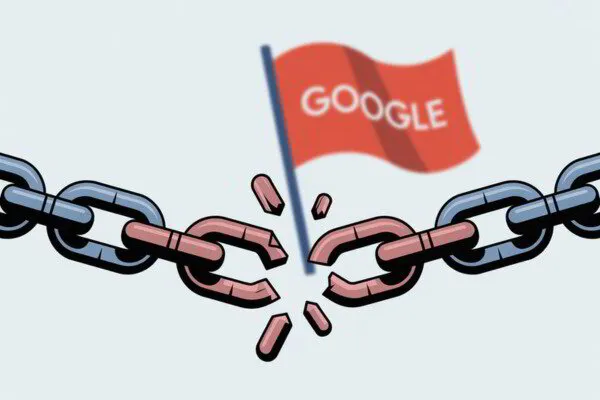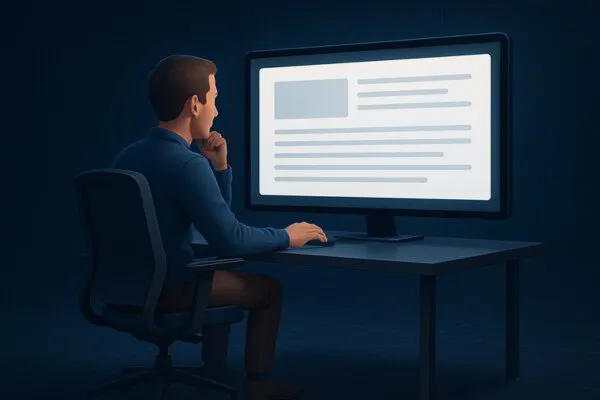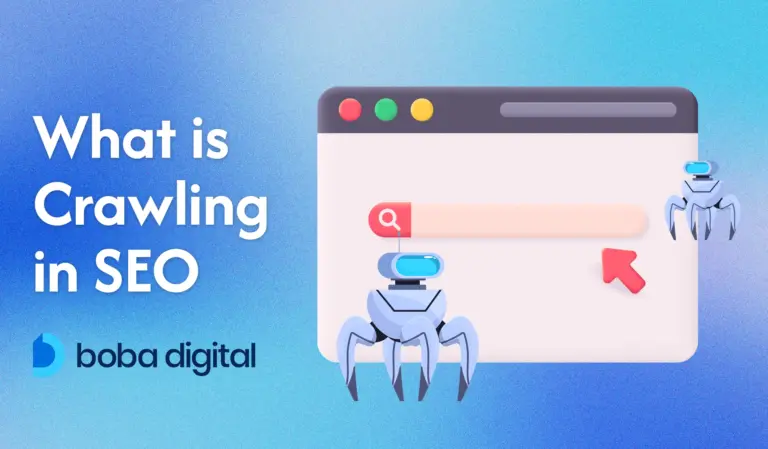Google Penalty in SEO: What It Is and How to Recover Fast
One day, your site’s flying high. The next? Poof. Gone from the search results like it never existed. Welcome to the wild world of Google penalties.
This isn’t a slap on the wrist. It’s Google’s way of saying, “Hey, we saw that—and we’re not impressed.” If your site’s been dabbling in keyword stuffing, buying shady links, or accidentally hosting spammy content, Google’s algorithm (or a very real human reviewer) might just show up with a red flag.
Penalties come in two flavors: manual and algorithmic. One’s a direct message from Google. The other’s more of a silent treatment… but both can tank your traffic and bury your site deep in the digital abyss.
Think you might’ve ticked off the world’s biggest search engine? Don’t panic. There’s a way back—and we’re about to map it out.
Ready to find out if you’re in the doghouse with Google? Let’s get into it.
What Is Google Penalty in SEO?
Imagine building your dream website, crafting every page with love, sprinkling in the right keywords… and then bam — Google slaps it with a penalty. Your site vanishes from search results faster than leftovers at an office potluck.
So, what is a Google penalty, really? It’s Google’s version of “we need to talk.” If your site breaks the rules set out in their Webmaster Guidelines, they can hit you with a penalty that tanks your rankings or kicks you off search results entirely. Ouch.
There are two ways this punishment gets delivered. One: a manual action, where a human Googler personally decides your site is out of line. Two: an algorithmic penalty, where Google’s bots quietly downgrade you for shady behavior like keyword stuffing or unnatural backlinks. Either way, your organic traffic says goodbye.
Now here’s the real kicker — when your site disappears from the search engine results, so does your visibility, your leads, your sales, and frankly, your pride. Your target audience can’t find you. You might as well be handing out business cards in the middle of the ocean.
Let’s say you’re a local wedding planner ranking for “budget-friendly venues in Austin.” One week, you’re booking clients left and right. The next, thanks to some spammy outbound links you didn’t know existed, you’re on page 10 and watching your inbox gather cobwebs.
A Google penalty isn’t just a technical hiccup. It’s a digital exile. And unless you fix the issue fast, it could leave a long-term bruise on your brand’s trust and bottom line.
Types of Google Penalties
Manual Penalties
Getting a manual penalty is like getting called out in front of the whole internet by a Google hall monitor. A real, live person at Google—yes, they exist—took a long, hard look at your site and decided something smelled off.
This isn’t your typical algorithm tweak. This is personal. A manual penalty means someone from Google’s webspam team reviewed your pages, didn’t like what they saw, and said, “Nope.” Suddenly, your rankings tank, your visibility disappears, and you’re left clutching your analytics chart like a tragic breakup letter.
The notice shows up in your Google Search Console like a pink slip. It’ll tell you why you’re being punished, what part of your site is guilty, and exactly what rules you broke. Maybe it’s unnatural links. Maybe it’s some doorway pages you forgot existed. Maybe someone reported your site out of spite (yep, that happens more often than you think).
Manual penalties don’t play. They don’t fade over time. You’ve got to roll up your sleeves, fix the mess, and submit a reconsideration request like a student begging for extra credit.
And no, “Oops” won’t cut it.
If you’ve been hiding behind black hat SEO tricks or hoarding low-quality content like a digital packrat, now’s the time to face the music. Clean house. Show Google you’ve changed. Because until then, your site is basically grounded, with no screen time.
Algorithmic Penalties
Now, if a manual penalty is like getting a formal letter from the principal, an algorithmic penalty is more like waking up and realizing your report card quietly tanked overnight… and no one told you why.
These penalties don’t come with a warning, a message, or even a dramatic exit. Your traffic just takes a nosedive, and you’re left staring at your Google Analytics wondering what on earth happened. Spoiler: it’s usually because Google’s algorithms caught something fishy.
Take Panda, for example. This cuddly-sounding update rolled out in 2011 and had zero chill. It knocked down sites with duplicate content, keyword stuffing, and pages filled with fluff or copied junk that brought little or no value. User generated spam? Panda saw it. And punished it.
Then there’s Penguin—not cute either. Penguin swooped in to catch websites stacking their backlink profiles with unnatural links from shady places like link farms. If your link-building strategy looked more like a link scheme, Penguin made sure your search rankings paid the price.
Fast forward to 2022 and meet the Helpful Content Update. This one’s less about spam and more about satisfaction. Google started rewarding websites that answer real questions for real people. If your content sounds like it was written for bots or just to manipulate search results, well… let’s just say the algorithm wasn’t impressed.
Here’s the tricky part: Google won’t tell you when an algorithmic penalty hits. No alert. No email. Just a sudden drop in your site’s performance, and it’s up to you to play detective using tools like Google Analytics and Search Console.
The way out? Stop trying to outsmart the system. Fix the issue—whether it’s poor quality pages, spammy content, or thin landing pages—and let the algorithm take another look. It’s not instant, but when Google sees your site’s quality improve, your search engine results will start to climb back.
Common Causes of Google Penalties
Link-Related Issues
Links can make you, or they can break you. One day, you’re rising up the search results like a champ. The next? Google throws a flag and pulls you back to page 10 because of one bad link decision.
Here’s the deal: backlinks are like references on a résumé. If respected sites point to you, great. If you’re name-dropping a bunch of sketchy sources, Google assumes something shady’s going on—and your rankings take the hit.
Some site owners get a little too clever. Buying backlinks under the table, trading links like baseball cards, or joining weird link “clubs” that promise fast results. That’s the stuff Google’s Penguin update was built to crush. And it still does.
But it’s not just the links pointing to your site. The ones you give out matter too. Linking to low-effort, spammy sites, pages packed with nonsense, or sites just built to sell links? That’s a fast way to lose Google’s trust.
Even accidental links—like ones buried in the comments section or sitting in old blog posts—can drag you down. If they look fishy, Google doesn’t care if you meant to include them or not. They’ll count it against you.
So if you’ve been a little too generous with your outbound links or you’ve let a few link-building shortcuts sneak in, it might be time for a cleanup. Keep things natural, keep them relevant, and stop trying to game the system. Google sees everything—and it’s not in the mood for tricks.
Content-Related Issues
Let’s say someone lands on your website, ready to learn, buy, or just get answers. But instead of finding helpful content, they’re greeted with a 300-word wall of fluff that says absolutely nothing. That’s the digital equivalent of ordering coffee and getting a cup of warm water.
Google’s not here for that.
The whole point of a search engine is to connect people with content that actually solves their problems. So when your site is filled with low-quality, thin, or copied content, don’t be surprised when your search rankings slide into oblivion.
And if your pages are stitched together by automated tools or packed with regurgitated sentences scraped from other sites? Yeah—Google sees it. And it’s not amused.
It’s not just about plagiarism either. You could write every word yourself and still get dinged. Pages that ramble without purpose, blog posts that never answer the question, and generic filler created just to target a keyword—these are all red flags. If it looks like the content exists just to manipulate search rankings, it’s going to backfire.
Even one or two poor-quality pages might not spark a penalty. But when a site’s crawling with thin content and fails to show signs of experience, expertise, authority, or trust, it’s game over. That’s how you end up in trouble with updates like Panda or the Helpful Content system.
On the flip side, Google loves content that gets straight to the point, speaks to actual human needs, and offers something original. That’s the stuff that earns valuable traffic—because it deserves to be found.
Bottom line? Write for humans, not bots. If your content wouldn’t impress a real reader, it won’t impress Google either.
Doorway Pages
Click. Redirect. Disappointment. That’s the classic experience of landing on a doorway page.
These are the web’s equivalent of fake doors — pages designed to show up in search results for specific keywords, but with no real intent to help the user. Instead, they quickly shuffle people off to another page, another site, or a pile of near-identical content wearing different titles. It’s not informative. It’s a trap.
Google flags doorway pages as misleading because they waste users’ time. You’re searching for answers, and all you get is a detour. In some cases, these pages link to something completely unrelated to the original search. That’s not just bad user experience — that’s manipulation.
Sites that use doorway pages can get hit on a single page or across the entire domain. If Google senses that a site is stacked with low-value pages built to trick the system, it won’t hesitate to hand out a penalty. These penalties don’t just bruise your rankings because they can wipe out your organic traffic completely.
Creating pages just to chase keywords without delivering anything helpful is a fast way to lose trust — from both users and Google.
Keyword Stuffing
If your page reads like this: best pizza New York pizza best pizza delivery NYC pizza pizza best pizza—you’re not ranking. You’re rambling.
Keyword stuffing is one of those old-school SEO moves that should’ve been buried with dial-up internet. It’s the practice of cramming the same target keyword into a page as often as possible, thinking Google will reward it. Spoiler: it won’t. What you get instead is awkward, unreadable content that turns users off and sets off all kinds of alarms in Google’s algorithm.
Back in the early 2000s, this trick may have pushed sites up the rankings. Today? It’s considered black hat SEO and earns you a penalty, not a pat on the back. Whether it’s blatant repetition, sneaky keyword stuffing in meta tags, or hiding text in the background, Google’s on to it.
And yes, keyword stuffing can trigger both manual and algorithmic penalties. A real Google employee might flag your site for trying too hard, or the algorithm might quietly bump your pages into oblivion.
The fix is simple: stop forcing it. Use your keywords naturally. Write like you’re having a conversation, not like you’re trying to win a game of SEO bingo. Google wants content that makes sense to humans first, and if your paragraph sounds like it was written for a robot, that’s a problem.
Focus on search intent, write clearly, and stop treating keywords like confetti. When your content flows, your rankings tend to follow.
Technical and User Experience Issues
You could write the most brilliant piece of content the internet has ever seen—but if your site takes ten seconds to load, good luck getting anyone to read it.
Google doesn’t just care what you say—it cares how you deliver it. If your site is slow, clunky, or riddled with pop-ups and errors, you’re not just frustrating visitors, you’re risking a penalty.
Let’s start with the obvious: site speed. If your pages move at snail’s pace, users bounce, and Google takes that bounce as a hint that something’s off. Mobile-friendliness is another dealbreaker. The majority of users now browse from their phones, and if your site isn’t built for that, it’s going to hurt your search rankings.
But that’s not all. Sites loaded with intrusive ads, misleading meta descriptions, or pages that promise one thing and deliver another? Google doesn’t look kindly on those tricks. Neither do visitors.
Then there’s cloaking—when you show search engines one version of a page and real users another. It’s sneaky, and it’s one of the fastest ways to get slapped with a manual action. Combine that with crawl errors, broken links, or a messy site structure, and suddenly your visibility starts to vanish.
Google’s focus on site performance and user-first design isn’t just a trend. It’s baked into the algorithm. If your site doesn’t offer a clean, smooth experience from click to scroll, you’re not just losing points—you’re losing people.
So while content is king, your tech setup and user experience are the palace. If it’s falling apart behind the scenes, don’t expect the crown to stay on long.
Security Issues
You don’t need to be running a shady site to land in serious trouble. Sometimes, all it takes is one security slip-up, and suddenly, your site’s being flagged, your traffic’s gone, and Google’s treating you like a digital hazard zone.
When a site gets hacked, it’s not just an internal mess. It’s a red alert to Google. Injected malware, phishing pages, spammy redirects—these put users at risk. And when user safety’s on the line, Google doesn’t hesitate. You could face instant ranking drops, warnings in search results, or even complete removal from the index.
What’s worse? You might not spot it right away. Hacked pages can live quietly behind the scenes, disguised with login URLs, hidden links, or auto-generated content stuffed with garbage. But Google sees it—and flags it fast.
Always keep an eye on your search console, patch vulnerabilities, and take site security as seriously as your content. Because in the eyes of Google, a compromised site isn’t just broken; it’s dangerous.
Why Do Sites Get Google Penalties?
Sometimes, penalties are earned. Other times, they’re the result of not paying attention. Either way, when Google drops the hammer, it’s rarely without a reason.
At the core of every penalty is a broken rule, intentional or not. Some site owners go full rogue, using black hat SEO tricks to climb the rankings: stuffing keywords, buying backlinks, creating doorway pages, or building spammy content that serves no real purpose. These tactics may work for a minute but when Google catches on, the fall is fast and painful.
But not every penalty comes from foul play. Many are caused by ignorance or neglect. Maybe you didn’t know your blog had thin content. Maybe your developer forgot to fix redirect errors. Maybe no one’s checked your outbound links in a year. If you don’t know the rules—or don’t maintain your site—Google’s still watching.
At the end of the day, penalties aren’t about punishment for the sake of it. They exist to protect users. Google’s goal is to serve trustworthy, relevant results—not pages full of tricks, traps, or low-value noise.
If your site breaks that trust—intentionally or by accident—don’t be surprised when your search rankings take a hit.
How to Identify a Google Penalty?
Traffic drops happen. But if it’s sudden, sharp, and only affecting your organic search traffic, it’s time to investigate—because chances are, Google isn’t happy with something on your site.
Start with what you can control: log in to Google Search Console. Go to the Manual Actions tab. This is where Google tells you, directly, if a manual penalty was applied. If there’s a problem, you’ll see it spelled out. Google doesn’t leave you guessing—they’ll list the exact issue (like unnatural links or spammy content) and show you which parts of your site were hit.
No messages there? You might be dealing with an algorithmic penalty, which is trickier. These are automatic penalties tied to core updates, like Panda, Penguin, or the Helpful Content update. Google won’t notify you. Instead, your site quietly sinks in the search engine results, sometimes across dozens or even hundreds of pages.
Here’s how to tell: look at your Google Analytics and Search Console data side by side. Did your rankings or impressions drop right after a known algorithm update? Did specific landing pages lose visibility across key terms? If the timing lines up, there’s your answer.
You can also cross-check with tools like Ahrefs or SEMrush to spot keyword position losses and URL-level dips. If only a handful of affected pages dropped, the issue might be page-specific. If your whole site loses traction, you may be dealing with broader site quality issues or outdated structured data that no longer meets Google’s standards.
Identifying the penalty is the first step. Knowing whether it’s manual or algorithmic will determine how you recover—and how fast you bounce back.
Steps to Recover from a Google Penalty
Diagnosing the cause (content, links, technical)
If a Google penalty knocked your site off the map, the first step isn’t panic—it’s diagnosis. You can’t fix what you haven’t found.
Start by figuring out what went wrong. Was it a flood of unnatural backlinks? Low-quality pages weighing your site down? Maybe a technical issue that’s quietly breaking your site’s trust signals? Recovery starts with clarity.
You’ll need to run a full audit—no shortcuts here. Begin with your backlink profile. Use tools like Ahrefs or SEMrush to sniff out harmful links, link farms, or strange outbound links that might have slipped in over time. Disavow anything suspicious or toxic.
Next, comb through your content. Look for thin pages, duplicate content, outdated blog posts, or anything that offers little value. If a page exists only to chase a keyword, it’s probably part of the problem. Focus on keeping what’s helpful, updating what’s weak, and removing what drags your site down.
Don’t skip the technical side. Broken redirects, crawl errors, mobile issues, and poor site navigation can all affect how your site is indexed and ranked. Use Search Console, PageSpeed Insights, and crawling tools like Screaming Frog to catch what users—and Google—see behind the curtain.
If you’re not sure where the damage is coming from, this is where hiring a professional agency or SEO expert makes sense. For small sites, an audit might run you a few hundred dollars. For large, complex setups? It could be thousands. But a proper diagnosis is cheaper than staying buried.
Cleaning up takes time, but recovery is possible and in most cases, worth every hour spent.
Cleaning Up Backlinks
Not all backlinks are worth celebrating. Some are more like digital junk mail—and if enough of them pile up, they can ruin your reputation with Google.
Once you’ve spotted a toxic backlink profile, it’s time to clean house. The first step is to identify the culprits. Use tools like Ahrefs, Moz, or SEMrush to scan for unnatural links, spammy domains, and anything that looks like it came from a link farm or a hacked blog from 2008.
Look out for irrelevant anchor text, suspicious country codes, or domains you’ve never heard of linking to strange pages on your site.
Now comes the cleanup. Start by reaching out to webmasters and asking them to remove the links. It doesn’t always work, but it’s worth trying. For the rest—the ones you can’t control—Google gives you the Disavow Tool. This lets you upload a list of shady domains and URLs you want Google to ignore when evaluating your link profile.
It’s a technical process, and if you’re not comfortable auditing links or handling disavow files, it’s smart to bring in a pro. Agencies that specialize in link cleanup can run thorough audits, handle outreach, and manage disavows. Depending on the size of your site and the mess, you’re looking at anywhere from $500 to $2,000+ for a deep clean.
Toxic links don’t go away on their own. If they’re part of what triggered your penalty, removing or disavowing them is non-negotiable.
Fixing Content Issues
If your site is packed with shallow pages or recycled content, it’s going to lose trust fast. Google doesn’t rank sites that repeat what’s already out there or pages that exist just to chase keywords.
Start by reviewing the weak spots. Look for pages that say a lot without saying anything. If the content feels rushed, vague, or stitched together just to mention a target keyword, it’s probably doing more harm than good.
Replace that filler with content that offers something real. Whether you’re explaining a concept, solving a problem, or sharing insights, your page should feel like it came from someone who knows the topic, not someone guessing.
If you find duplicate content, rewrite it or remove it. The same goes for anything that was copied without permission. Google can spot this easily, and leaving it up risks a wider penalty across your site.
The goal is to create pages that answer the search intent clearly and honestly. If the information is useful, original, and easy to understand, both users and search engines will respond.
Resolving Technical Problems
Your site might have great content and solid backlinks, but if it runs like a broken vending machine, Google’s not sticking around.
Start with site speed. Slow-loading pages frustrate users and send the wrong signals to search engines. Tools like Google’s PageSpeed Insights will show you what’s dragging your site’s performance down—large images, too many scripts, or sluggish servers.
Then there’s mobile-friendliness. Since Google now uses mobile-first indexing, a clunky experience on phones or tablets can tank your site’s visibility. If your pages are hard to scroll, pinch, or tap, it’s time to fix your layout and test across devices.
Head over to Google Search Console and check the crawl errors report. You’ll see which pages can’t be accessed, where redirects are broken, or if your robots.txt file is blocking critical parts of your site. Fixing these issues ensures your site stays readable for both users and search engines.
Also, watch for intrusive ads, especially those that cover content or delay interaction. These affect user experience and can result in lower search rankings, particularly on mobile.
If tracking all this sounds like a full-time job, that’s because it often is. A proper technical audit, whether in-house or through an agency, can range from $300 to over $2,000, depending on the size and complexity of your site. But skipping it? That’s how small issues turn into penalties.
Clean structure, fast loading, easy navigation—these aren’t extras. They’re the foundation of a site that performs well in search engine results.
Submitting a Reconsideration Request
Once you’ve cleaned up the mess—whether it was spammy links, doorway pages, or low-quality content—it’s time to tell Google you’ve made things right. But this isn’t a casual “Hey, fixed it!” email. It’s a formal request, and it needs to be handled carefully.
To submit a reconsideration request, head to the Manual Actions section inside Google Search Console. If your site has an active penalty, you’ll see the option to file a request directly from there.
What matters most is how clearly you explain what you’ve done. List every step you took—removing unnatural backlinks, rewriting thin content, improving site speed, fixing crawl errors, whatever applies. Don’t leave it vague. The more specific you are, the easier it is for Google’s team to see that you understand the problem and took it seriously.
Avoid excuses. This isn’t the place to argue with the reviewer. Own the issue, show your work, and explain how you’ll prevent it from happening again.
Once you submit the request, sit tight. A Google employee from the Webspam team will review your case. Sometimes it takes a few days. Other times, it could stretch into a few weeks. While you wait, keep improving your site’s quality—Google notices continued effort.
A strong reconsideration request doesn’t guarantee instant recovery, but if you’ve done the work and explained it well, you’ll have a real shot at getting back into good standing.
Monitoring Recovery and Ongoing SEO Audits
Once you’ve lifted a Google penalty, the work isn’t over. It’s just beginning.
Keep a close eye on your site’s recovery. Use Google Analytics and Search Console to track whether your rankings are moving back up and if your organic traffic is improving. Focus on the pages that were previously affected. Are they climbing again? If not, there might still be unresolved issues.
Monitoring should be ongoing. Set a regular schedule to audit your site. This isn’t just about checking for penalties—it’s about staying ahead of them. Review your backlink profile for suspicious links that may have crept in. Scan your content for outdated or duplicate material. Watch for crawl errors, slow load times, or changes in mobile usability.
A proper audit helps catch problems early. It also helps you stay aligned with the latest updates to the Google algorithm. The goal isn’t just to recover once. It’s to build a site that holds up, no matter what changes come next.
How to Avoid Google Penalties?
Following Google’s Webmaster Guidelines
The best way to recover from a Google penalty? Don’t get one in the first place.
If you want your site to stay visible in search engine results, it starts with knowing the rules. Google isn’t secretive about what it expects. Its Webmaster Guidelines are available to everyone, and following them is the first line of defense against penalties.
That means no shortcuts. No keyword stuffing, no buying links, no hidden text or redirects meant to manipulate search rankings. Google’s algorithms and human reviewers are both trained to spot these tactics. Even if they slip through once, they won’t stay hidden for long.
Visit the guidelines regularly. Google doesn’t always make loud announcements about changes. A quiet update to what qualifies as low-quality content or how structured data is evaluated can shift your rankings without warning. Staying updated helps you avoid surprises.
Following the rules might not be flashy, but it’s what protects your site’s quality, keeps your search traffic stable, and builds long-term trust with Google. If your SEO strategy aligns with what real users want, you’re already doing most of the right things.
Avoiding Black Hat SEO Practices
If something feels like a shortcut in SEO, there’s a good chance it’s a trap. The internet’s full of promises—buy a few backlinks, spin some content, get top rankings overnight. It sounds tempting, especially when progress feels slow. But black hat SEO comes with one guarantee: you’ll pay for it later.
Tactics like buying links, cloaking, keyword stuffing, and using private blog networks may offer short bursts of visibility. But they leave behind a trail of unnatural backlinks, misleading signals, and spammy patterns that Google’s systems are built to detect.
Once flagged, these actions can trigger both manual actions and algorithmic penalties, damaging your site’s search rankings and credibility.
The risk isn’t just losing traffic. You could lose access to the audience you’ve spent years building. Sites that rely on tricks instead of value tend to disappear from search engine results when Google rolls out its next algorithm update.
There’s no secret hack to lasting visibility. Sticking with white hat SEO—earning quality links, publishing high-quality content, and keeping user experience front and center—is the only path that holds up long term. Anything else is just borrowed time.
Regular SEO Audits and Monitoring
Waiting for a penalty to fix your SEO is like waiting for a leak to flood your kitchen before tightening the faucet. If you want your site to stay visible, regular checkups aren’t optional—they’re essential.
Set time aside for scheduled audits. This means reviewing your content for thin pages, duplicate content, or shifts in search intent. Scan your backlink profile to catch unnatural links or suspicious outbound links that might have crept in. And don’t skip the technical side—slow load times, crawl errors, or problems with structured data can quietly chip away at your site’s performance.
Tools like Google Search Console, Ahrefs, or Screaming Frog can help, but even the best tools won’t work if audits are neglected. Run them quarterly or twice a year, depending on your site’s size and how often you publish. What seems fine today can turn into a ranking issue by next month if left unchecked.
A proper audit catches trouble early before it affects your organic search traffic or triggers a manual review. And compared to the time and cost of recovering from a Google penalty, a regular audit is a smart, low-risk investment in your site’s quality.
Building High-Quality, Natural Backlinks
If your backlink profile looks too perfect, it probably isn’t. Google knows the difference between a link that was earned and one that was planted—and it treats them very differently.
A natural backlink profile grows from creating content people actually want to share. Think blog posts that answer real questions, tools that solve problems, or resources that fill gaps others haven’t covered. When people link to you because your content helped them, that’s the kind of signal Google trusts.
On the flip side, grabbing backlinks from every corner of the internet—even if they have nothing to do with your niche—is a red flag. Links from unrelated directories, spammy blogs, or sites that clearly exist to sell links can make your profile look manipulative. That’s how manual penalties start.
Focus on earning links through outreach, collaboration, and consistency. Build real relationships with site owners, contribute to relevant publications, and create content worth referencing. These links not only improve your site’s authority but are far less likely to trigger filters designed to detect spam or manipulate search rankings.
A quality link-building strategy takes longer, but it lasts. Google isn’t looking for quantity—it’s looking for signals that your content deserves attention.
Publishing Original, Valuable Content
When someone lands on your page, they’re not looking for filler. They’re looking for answers. If your content delivers that clearly and with purpose, both users and search engines take notice.
High-quality content starts with originality. That means no rewrites from someone else’s blog, no auto-generated text, and no stacking keywords just to hit SEO targets. Google looks for pages created by real people, backed by actual experience and written to match search intent, not just to check off ranking signals.
Sites that consistently publish valuable content are far less likely to be hit with manual actions related to thin or low-value pages. On the flip side, sites overloaded with outdated posts or generic fluff often end up flagged and pushed down in search engine results.
Keep your content fresh. Revisit older pages and update them with current info, improved clarity, or added depth. If something’s no longer relevant, either fix it or remove it. Relevance matters just as much as originality.
Staying Updated with Google Algorithm Changes
Google doesn’t send a calendar invite before shaking up the rankings. One day your site’s doing great, the next it’s sliding down the results page—and you’re left playing catch-up.
To avoid surprises, keep one eye on the news. Follow trusted SEO sources like Search Engine Roundtable, Moz, and Google’s own Search Central Blog. These platforms break down updates, track ranking shifts, and explain what’s changing behind the scenes.
When you understand the timing and focus of an update, it’s easier to connect the dots. Maybe your traffic dipped after a Helpful Content Update, or you lost visibility after Google tightened the rules on thin content. Knowing what changed helps you act quickly and avoid further damage.
Being proactive with updates isn’t just smart—it’s part of protecting your site’s long-term health. Algorithm changes often reflect shifts in user expectations. If your content, structure, or link profile is outdated, updates can expose weaknesses fast.
Stay informed, stay flexible, and your site is less likely to be caught off guard.
Conclusion
A Google penalty isn’t just an SEO problem—it’s a business problem. It can wipe out your visibility, bury your best pages, and cut off the traffic your site depends on. Whether it’s a manual action or an algorithmic slap, penalties usually come from one of three things: bad links, bad content, or bad habits.
We’ve covered what penalties are, how to spot them, how to fix them, and most importantly, how to avoid them in the first place. The solution always comes back to one thing: focus on people, not loopholes. Google rewards high quality content, clean backlink profiles, fast, user-friendly sites, and SEO that doesn’t try to cheat the system.
If you’d rather not play detective the next time traffic drops—or you just want your site in top shape—let the experts step in.
At Boba Digital, we don’t just fix penalties. We build SEO strategies that stand the test of updates, audits, and algorithm mood swings. Want to talk? We’re one click away: bobadigital.com/contact-us
No spam. No shortcuts. Just SEO that actually works.
FAQs
How long does it take to recover from a Google penalty?
Recovery time depends on the type of penalty and how quickly you fix the issue. For manual actions, recovery might take several weeks after submitting a reconsideration request, especially if your site had spammy backlinks or poor content quality. Algorithmic penalties, tied to updates, require improving your SEO strategy and waiting for the next crawl or update. Improving search visibility is a gradual process, and regaining your original search engine ranking may take months, particularly if the penalty was linked to core web vitals, low-value content, or toxic links.
Can a Google penalty result in my site being completely removed from search results?
Yes, in extreme cases, particularly with severe manual action penalties, your site can be deindexed—meaning it’s completely removed from Google’s index and won’t appear in search results at all. This usually happens when a site is flagged for deceptive practices, cloaking, or large-scale use of unnatural links. If your domain is associated with malware or aggressive spam techniques, it can lead to a complete loss of organic traffic and search visibility. Avoiding black-hat SEO and ensuring content quality is crucial to stay on Google’s radar in a good way.
Are all sudden drops in traffic caused by Google penalties?
Not always. While a sudden drop in organic traffic can be a red flag, it doesn’t always mean you’ve received a penalty. Sometimes, fluctuations are due to algorithm updates, seasonal trends, technical issues, or a drop in keyword rankings. However, if your search engine visibility tanked right after a known algorithm update, or you received a manual action notice, that’s worth investigating. Using analytics tools and tracking your backlink profile, crawl errors, and on-page SEO health can help confirm whether it’s a penalty or something else.
Does using AI-generated content increase the risk of a Google penalty?
AI-generated content isn’t penalized simply for being machine-written. What matters is the content quality and whether it meets user intent. If your site is publishing large volumes of thin, irrelevant, or duplicate content, it risks triggering a manual action or being impacted during an algorithm update. Google prioritizes helpful, experience-based content. AI can be useful for drafting, but relying on it without editorial oversight may lower your search visibility. To avoid penalties, focus on relevance, originality, and meeting core SEO requirements like proper structure and readability.