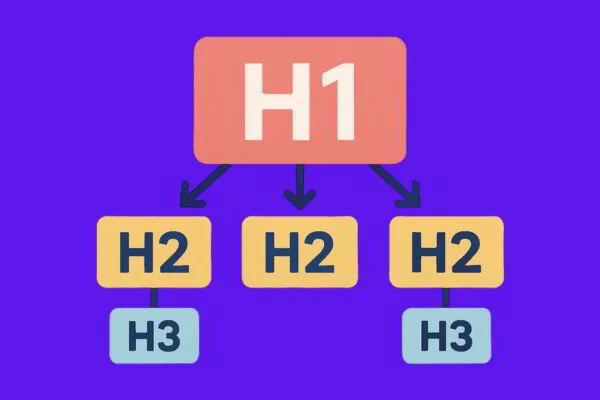How to Use H1 H2 H3 Tags for SEO Effectively in 2025
Imagine landing on a web page that’s just a wall of text—no headings, no sections, just endless words stretching on forever.
It’s overwhelming, right? For both readers and search engines.
This is where heading tags like H1, H2, and H3 come into play. They act like road signs, guiding visitors (and search engine bots) through your content, making it easier to digest and more discoverable.
In this guide, we’ll break down how to use H1, H2, and H3 tags to not only make your content more organized but also boost your SEO rankings.
We’ll show you how these simple header tags can transform your webpage from chaotic to user-friendly, all while keeping those search engines happy.
Ready? Let’s start optimizing!
Why Do SEO Header Tags Matter?
Header tags, including H1, H2, and H3, play a crucial role in both SEO and user experience.
They help search engines understand your page’s structure and main topics while also making it easier for your visitors to navigate through the content.
The H1 tag is especially important because it identifies the main heading of the page. Search engines like Google use this tag to determine the core focus of the content, helping them assess its relevance for users’ search queries.
H2 and H3 tags further support this by organizing the content into easily scannable sections, improving the readability of the page.
Visitors can quickly find the information they’re looking for, which keeps them engaged and on your page longer. For example, having a clear H2 like “Top Tips for SEO in 2025” allows readers of blog posts to jump right to the section that interests them most.
While using header tags alone won’t guarantee top rankings, they are essential for on-page SEO.
A well-structured page with H1, H2, and H3 tags can increase the likelihood of your content being featured as a snippet in search results, potentially improving your click-through rate and driving more traffic .
Proper use of header tags also helps reduce bounce rates and boost time on page by making your content easier to scan and more user-friendly.
So, while header tags are just one element of SEO, their impact on both search engine rankings and the target audience’s user experience is significant.
Understanding Header Tags
H1 Tags: Main Title and Primary Keyword
Think of the H1 tag as the welcoming mat of your webpage—it’s the first thing people notice when they land on your page.
This tag is the main headline and should clearly communicate what your readers can expect to learn. It’s also a prime spot for your primary keyword, which helps search engines understand the content’s focus.
When someone spots your article on a search engine, that H1 tag should spark their curiosity and fulfill their search intent, letting them know exactly why they should click through.
One important thing to remember is that each page should only have one H1 tag.
This keeps the content focused, ensuring both users and search engines can quickly identify the main topic without confusion. A well-crafted H1 tag is concise and informative, typically staying within 60 characters.
This length is perfect for search engines to display it properly in results, while still providing a clear description of what the content is about.
For example, a potential H1 for this article could be: “How to Effectively Use H1, H2, and H3 Tags for SEO in 2025″—clear, straightforward, and packed with the primary keyword.
H2 Tags: Subheadings and Secondary Keywords
Now that we’ve set the stage with the H1 tag, it’s time to break down your content for easier digestion with H2 tags.
These tags serve as the guideposts, helping both readers and search engines navigate through the sections of your page.
While H2s are smaller than H1, they still stand out enough to clearly delineate the major ideas or themes in your content, contributing to an effective heading structure.
An effective H2 tag should incorporate secondary keywords, which support the main keyword from your H1. These keywords help provide context for the subsections they introduce, making it clear what that section will focus on.
By using H2 tags to organize your content into distinct, logical chunks, you’re not only improving readability but also boosting your page’s SEO.
For example, in a comprehensive guide about header tags, an H2 could be something like “Best Practices for Structuring H2 Tags in SEO”—this section would dive deeper into how to effectively use H2s.
Using H2s like this ensures your content is well-structured and easy to follow, guiding your readers seamlessly from one point to the next.
H3 Tags: Sub-Subheadings for Clarity
As your content continues to expand, H3 tags and other heading tags come into play, offering a further breakdown under your H2 sections.
These tags serve to provide more detail, organizing your content into smaller, more specific segments. Where H2s set the stage, H3s help to navigate deeper into the finer points of each topic, ensuring clarity.
When dealing with more complex subjects or lengthy H2 sections, H3 tags become invaluable. They help categorize detailed information, organize lists, or address specific steps in a process.
For instance, under a section discussing “Best Practices for Using H2 Tags”, a H3 might cover “How to Effectively Position Your H2 Tags for Maximum Impact”, breaking down the specifics for better understanding.
By adding H3 tags, you not only enhance the flow of your content but also make it easier for readers to scan and quickly find the most relevant information.
This makes your page more user-friendly and ensures that even long sections remain digestible.
Here’s a clearer example of the structure:
H1: How to Use H1, H2, and H3 Tags for SEO in 2025
H2: Why Header Tags Are Important for SEO
- H3: The Role of H1 in Search Rankings
- H3: How H2 and H3 Improve Content Navigation
H2: Best Practices for Using Header Tags
- H3: Crafting an Effective H1 Tag
- H3: Organizing Content with H2 and H3 Tags
Best Practices for Using H1, H2, and H3 Tags
Maintain a Logical Hierarchy
When structuring your content with H1, H2, and H3 tags, it’s crucial to maintain a hierarchical structure.
The H1 tag serves as the main title of your page, introducing the core topic. After that, H2 tags are used to break your content into key sections, and H3 tags dive deeper into specific points within those sections.
Skipping these levels can disrupt the flow, making your content harder to follow for both users and search engines.
For instance, when you skip straight to an H4 tag right after an H1 without using H2 or H3 first, it creates confusion.
This not only makes it difficult for screen readers to navigate but also affects how search engine bots interpret your page’s structure.
A logical, step-by-step hierarchy keeps the content organized and makes it easier for users to find what they need, improving both user experience and SEO.
Staying consistent with this hierarchy ensures that your content is scannable and that search engines can properly index and rank your page.
Clear headings guide readers through your material and help highlight the most important sections.
Keyword Strategy
When it comes to structuring your headers, keyword strategy plays a key role.
Start with placing your primary keyword in the H1 tag, as it signals to both readers and search engines what your page is all about.
Next, integrate secondary keywords or related terms into the H2 and H3 tags. This approach ensures your content stays focused while still covering multiple aspects of your topic.
However, there’s a fine line. While it’s tempting to pack keywords into every heading, doing so unnaturally can harm both the readability of your page and its SEO performance.
Forced keyword usage creates a poor user experience and may even trigger penalties from search engines for keyword stuffing. The key is to incorporate keywords naturally—using relevant keywords where they make sense, without overloading your headings.
To make sure you’re targeting the right terms, tools like Ahrefs or SEMrush can be incredibly helpful.
These tools can assist in pinpointing the best keywords for your headings, allowing you to optimize your content while keeping it natural and engaging.
Content Relevance and Readability
Headings are more than just a way to organize your content—they set the tone for what readers can expect in each section.
Clear and descriptive language in your headings not only helps search engines understand the structure of your page but also guides your audience through the content smoothly.
Each heading should provide an accurate preview of what’s to come, making it easier for readers to decide whether they want to dive deeper into that section.
Breaking your content into smaller, scannable sections is essential for keeping readers engaged. When your text is well-organized and easy to skim, readers are more likely to stick around.
If they can quickly find what they need, it reduces the chances of them bouncing back to the search results. This improved user experience also increases the likelihood of them sharing your content, leading to greater engagement and social shares.
Headings should be concise, giving just enough information to spark interest.
Avoid vague phrases like “Click Here” or overly long titles in the text tab that confuse readers. Instead, aim for headings that are both informative and to the point, helping your audience find exactly what they need with minimal effort.
How Many H1, H2, and H3 Tags Should You Have?
When it comes to header tags, simplicity is key.
Stick to one H1 tag per page to maintain focus and clarity. Think of it as your page’s “main title.” Having multiple H1 tags can confuse both search engines and users, much like having several main titles in a single book—chaotic and hard to follow.
Keeping a single H1 ensures your content is well-organized and easy to understand.
As for H2 and H3 tags, use them as needed to logically break up your content. The number of these tags depends on the length and complexity of your article.
For longer pieces, multiple H2s and H3s help guide the reader through various sections, but be mindful not to overuse them on shorter pages. Decorative headings are a no-go—each one should serve a purpose in structuring your content.
There’s no magic number for how many H3 tags you should include; it all depends on how much detail your article requires.
You can also use H4, H5, and H6 tags to dive deeper, but these are less common and often unnecessary. Ultimately, the number of header tags should reflect the depth of your content, not an arbitrary goal or quota.
Let the content guide the structure, ensuring your headers are both useful and strategic.
Common Header Tag Mistakes to Avoid
While header tags are vital for both SEO and user experience, certain mistakes can significantly undermine your efforts. Let’s explore some of the most common pitfalls to steer clear of.
Multiple H1 Tags on a Single Page
It may seem like a good idea to have multiple H1 tags to emphasize different topics on one page, especially on homepage or conversion-focused pages. However, this can create confusion for both search engines and your audience.
You only need one H1 tag to clearly communicate the main topic of the page. Having more than one dilutes the focus and disrupts the content hierarchy.
Keyword Stuffing in Header Tags
It’s tempting to stuff every header with keywords, but doing so can backfire. Overloading your headers with keywords not only makes your content sound spammy, but it can also harm your rankings.
Use keywords naturally, making sure each heading offers value to your readers without feeling forced.
Using Identical Headers Across Different Pages
Recycling the same headers on multiple pages might seem efficient, but it reduces the uniqueness of your content and confuses search engines.
Each page should have distinct, relevant headers that reflect the specific topic and purpose of that page.
Inaccurate or Misleading Headers
Headings are meant to guide your readers, so it’s crucial that they accurately reflect the content that follows.
Misleading or unclear headers will frustrate users and lead to a poor user experience, which can hurt your SEO.
Using Header Tags as Hidden Text
Some may try to manipulate rankings by hiding keywords in header tags, hoping to game the system. This is a black-hat SEO tactic that can get your site penalized by search engines.
Always use header tags for clarity, not for deceptive practices.
Vague or Unclear Headers
Headings should provide clear direction for the reader. If your headers are too cryptic or overly brief, they won’t guide users effectively, making it difficult for both readers and search engines to understand the content.
Aim for clarity and specificity with each heading.
Identical Content in H1 and Meta Title
While it’s important that the H1 and meta title are related, they should not be identical.
Instead, use complementary, yet unique, content in both to give your page the best chance of ranking while still providing value to the user.
By avoiding these common mistakes, you ensure that your header tags work as an asset to both your search engine optimization strategy and the user experience.
Conclusion
When it comes to SEO and user experience, the power of H1, H2, and H3 tags cannot be overstated. These little headers do the heavy lifting by organizing your content, making it easy for both search engines and readers to understand. Learning how to use h1 h2 h3 tags for SEO can benefit your business.
Proper use of these tags ensures your page is not only readable but also optimized for better visibility in search results.
By following best practices and keeping your header tags well-structured, you’re creating a smooth, scannable experience that keeps users engaged and helps your content climb the search rankings. Remember, a little attention to your header hierarchy goes a long way in improving both SEO health and user satisfaction.
So, don’t let your site get caught in the clutter—regular audits of your header structure can make all the difference in staying ahead of the competition.
Need help optimizing your site for better rankings and user experience?
Boba Digital has you covered!
Get in touch today to give your website the SEO boost it deserves. Contact us here!
FAQs
Can I use multiple H1 tags on a single page?
Using multiple H1 tags on a single page can cause confusion for both search engines and users. The H1 tag should be reserved for the main heading of the page, providing a clear focus for the content. Having multiple H1 tags can dilute the page’s SEO focus and disrupt the content’s logical structure, making it harder for search engine algorithms to determine the page’s primary topic. Stick to one H1 tag per page for optimal SEO and user experience.
What is the best way to incorporate keywords into header tags?
Incorporating keywords into header tags is essential for SEO, but should be done naturally. Start with the primary keyword in the H1 tag and use secondary keywords or related terms in your H2 and H3 tags. Avoid keyword stuffing; the goal is to make your headers informative, relevant, and scannable, not just packed with keywords. This helps both users and search engine bots understand the content structure while boosting rankings on the search engine results pages (SERPs).
Can poor use of header tags negatively impact SEO?
Yes, poor use of header tags can harm your SEO efforts. Incorrectly structured headers confuse search engines and make your content harder to scan for users. Missing or multiple H1 tags, irrelevant keyword stuffing, or skipping header levels disrupt the logical structure of your content. This can lead to lower rankings, increased bounce rates, and a negative user experience. Following best practices for header tags ensures that your content is both optimized for SEO and user-friendly, which every content marketer should keep in mind.
Can I skip header levels (like going from H1 to H3 without H2)?
Skipping header levels, such as jumping directly from an H1 tag to an H3, disrupts the logical hierarchy of your content. H2 tags should be used between H1 and H3 to maintain a clear structure, helping both search engines and users navigate your content easily. Skipping levels can confuse search engine bots about the relevance and organization of your content, leading to poor SEO and a subpar user experience. Stick to a proper hierarchy to maintain clarity and improve search engine visibility.