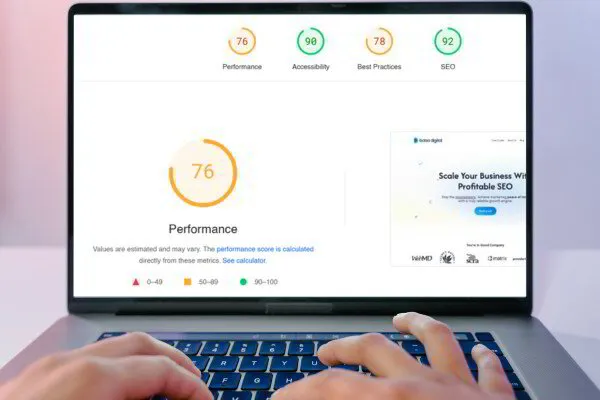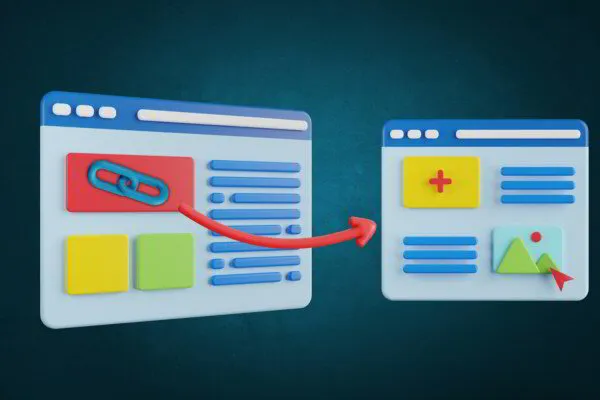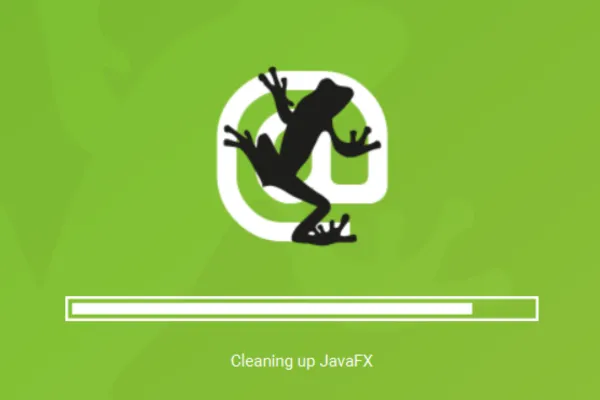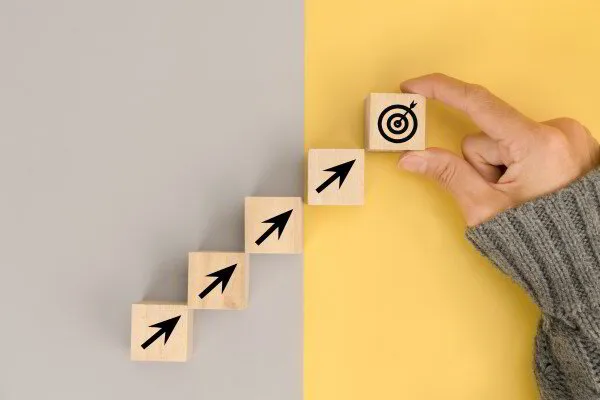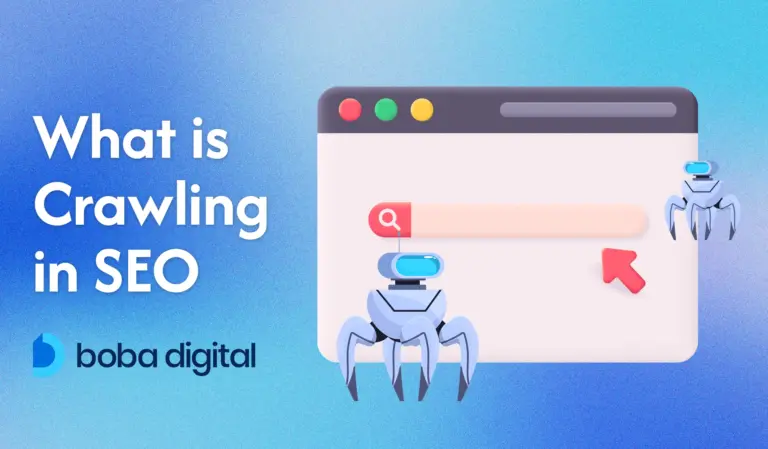What Weekly SEO Metrics Should You Measure?
SEO metrics, or key performance indicators (KPIs), are the heartbeat of your website’s success in organic search.
Picture this: you have the power to track every move your website makes—whether it’s through traffic, keyword rankings, or even revenue growth.
What makes SEO truly captivating is that every action is measurable, along with other SEO performance metrics from how your content ranks on search engines to how users interact with your site. By tracking SEO metrics weekly, you can fine-tune your strategy on the fly, ensuring you stay ahead in a constantly shifting digital landscape.
Weekly tracking isn’t just about spotting trends—it’s about catching issues before they escalate and making timely adjustments that align with your business goals.
Ready to uncover the key metrics that will power your SEO performance? Let’s explore!
What Weekly SEO Metrics Should You Measure
Traffic Metrics
Traffic metrics are a clear reflection of your website’s popularity and its ability to attract visitors.
Think of organic traffic as the crowd showing up at a concert because they heard your band is amazing—this represents the number of people visiting your website purely because of your SEO efforts.
By tracking key traffic metrics—like organic visits, total sessions, and unique visitors—you gain a clearer picture of how well your content connects with your audience. Google Analytics 4 (GA4) is especially helpful here, providing in-depth insights into user behavior and how people are discovering your site.
These metrics do more than just report numbers—they reveal how your content performs over time.
For instance, you might see a spike in traffic to a home improvement blog post during the summer, while content on holiday sales draws more visitors closer to the festive season. Identifying these trends helps you align your content calendar with audience interest.
By monitoring traffic patterns, you can fine-tune your SEO strategy to engage the right people at the right time—maximizing visibility and driving consistent results.
Keyword Metrics
In SEO, on-page metrics—especially keyword-related ones—act as your guiding compass. They help you understand how visible your website is and how well it’s performing in search results.
Among these, keyword rankings and domain authority are two of the most telling indicators of progress. When your rankings rise on search engine results pages (SERPs), it’s a strong sign that your strategy is gaining traction and your content is aligning with what search engines value.
But visibility alone isn’t enough. Another critical metric is your organic click-through rate (CTR)—this shows how many people actually click on your site after seeing it in search results.
To illustrate, if your page appears in search results 100 times and only one person clicks, your CTR is just 1%. A higher CTR signals that your title and meta description are enticing enough to draw users in, directly impacting your traffic and engagement.
To monitor these metrics effectively, tools like Semrush and Ahrefs can be incredibly helpful. They allow you to track keyword rankings, assess backlink quality, and see how often each keyword leads to clicks.
By consistently reviewing the movement of your target keywords, you gain clarity on what’s working. If your keywords are climbing, it’s a sign your strategy is solid. But if rankings dip, it’s time to re-evaluate and make adjustments—ensuring your site stays competitive and aligned with your broader SEO goals.
Engagement Metrics
Imagine walking into a store and finding no one to greet you—that’s what a high bounce rate feels like on your website.
Bounce rate measures how many visitors leave after viewing just one page. When this number is high, it often means users didn’t find what they were looking for or weren’t engaged enough to stick around. This can lead to a spike in exit pages and often points to misaligned content or clunky navigation.
But bounce rate is just the beginning. Once you’ve caught a visitor’s attention, the real question is: how long can you hold it?
That’s where average session duration comes in. This metric tracks how long users stay on your site. A short session usually signals that your content isn’t compelling—or relevant—enough. In contrast, a longer session shows users are interested, exploring, and interacting with what you’ve offered.
Still, time alone doesn’t tell the full story. You also want to know how far users are going.
That’s what pages per session helps uncover. It shows how deeply visitors are engaging with your site. A higher number suggests users are intrigued—clicking, reading, and discovering more. A low number, on the other hand, could mean you’re missing opportunities to guide them deeper into your content or toward conversion.
When these metrics are working together—low bounce rate, long session duration, and high pages per session—it’s a strong sign that your site is engaging, user-friendly, and aligned with what your audience is looking for.
Technical Metrics
Think of technical metrics as essential health checkups for your website.
Just like regular checkups help you catch potential health issues before they become serious, monitoring these metrics ensures your site stays optimized for both users and search engines.
A key part of this checkup is monitoring Core Web Vitals — specifically, Largest Contentful Paint (LCP), First Input Delay (FID), and Cumulative Layout Shift (CLS). These metrics reflect how fast your site loads, how quickly users can interact with it, and how stable the layout is during loading. In short, they directly influence how visitors experience your website.
If your site performs poorly in any of these areas, it can lead to higher bounce rates and lower engagement — both of which can hurt your rankings in search engine results pages (SERPs). That’s why meeting Google’s Core Web Vitals benchmarks is critical for strong SEO and overall user satisfaction.
But Core Web Vitals are only part of the picture.
Even if your site loads quickly and functions smoothly, search engines still need to access and index your pages. This is where crawl errors come in. These occur when search engines try to visit a page but can’t — often due to deleted URLs, blocked pages in robots.txt, or incorrect “noindex” tags.
And if a page isn’t crawled, it can’t be indexed. If it’s not indexed, it won’t show up in search results — meaning you miss out on valuable organic traffic.
Alongside crawl errors, index coverage issues can also block visibility. These happen when pages are excluded from Google’s index due to technical settings or misconfigurations, like unnecessary “noindex” directives or canonical tag conflicts.
These might sound minor, but over time, they can significantly reduce your visibility in search results. In fact, you can often trace dips in organic traffic back to these technical oversights — something tools like Google Analytics can help confirm.
To catch and resolve these problems early, tools like Google Search Console and Screaming Frog are invaluable. They help you spot crawl errors, diagnose indexing issues, and track your Core Web Vitals — giving you a complete picture of your website’s technical health.
Conversion Metrics
When it comes to SEO, attracting visitors to your site is only half the battle. The real challenge lies in converting that traffic into customers, subscribers, or qualified leads.
This is where conversion rate comes in—it measures the percentage of visitors who complete a desired action, whether that’s making a purchase, signing up for a newsletter, or clicking a call-to-action.
A strong conversion rate indicates that your website isn’t just generating visits—it’s engaging users and motivating them to act. But to truly understand and improve this metric, you need to look deeper.
One key factor is distinguishing conversions from returning visitors, as their behavior often differs from that of first-time users. This helps paint a more accurate picture of what’s driving actual results.
Tools like Google Analytics 4 (GA4) make this easier by using event-based tracking. Unlike older versions of Google Analytics, GA4 focuses on specific user interactions—like button clicks, form submissions, or video plays—giving you a clearer view of how users engage with your site.
With this level of insight, you can break down each step in the user journey, identify where conversions are happening (or not), and uncover opportunities to improve.
Off-page SEO Metrics
Think of off-page SEO metrics as the reputation of your website in the vast world of the internet.
Just like how a person’s reputation is built through trust and credibility, your site’s authority is shaped by external signals such as backlink profiles, domain authority (DA), and referring domains.
These metrics offer a clear picture of how other websites perceive and support your content, directly impacting your search engine rankings.
Backlinks are essentially votes of confidence from other websites, signaling to search engines that your content is valuable, relevant, and trustworthy. The more authoritative the website linking to you, the higher Google and other search engines will rank your pages.
For example, if a highly respected industry site links to your article, it’s like getting an endorsement from an authority in your field, giving your site a significant boost in domain rating and search engine visibility.
One of the key off-page metrics to track is the number of referring domains pointing to your website.
Having a high number of referring domains, especially from reputable, relevant websites, is among the important seo metrics that can significantly strengthen your site’s SEO performance.
For instance, if a well-known industry leader links to your content, it elevates your website’s authority and helps you rank better on search engine results pages (SERPs) like Google and Bing.
Another crucial off-page SEO metric is Domain Authority (DA) or Domain Rating (DR), which is calculated using tools like Moz, Ahrefs, and SEMrush. These scores measure your website’s overall SEO strength, taking into account factors like the quality and quantity of backlinks and referring domains.
A higher DA or DR score indicates that your site is considered an authoritative player in your niche, improving your ability to rank in competitive search results.
Tools for Weekly SEO Metric Tracking
1. Google Analytics 4 (GA4)
Google Analytics 4 (GA4) is a game-changer when it comes to measuring website performance, offering a more dynamic way to track traffic, engagement, and conversion metrics.
Unlike the older Universal Analytics, GA4 utilizes an event-based model, which allows you to track user interactions across various devices, locations, and platforms.
This means that no matter how your audience accesses your site—whether from a smartphone, tablet, or desktop—you can gather a full picture of their journey.
One of GA4’s powerful features is its ability to monitor a wide range of engagement metrics.
GA4 tracks user activity across your site—everything from the number of sessions and time spent on individual pages to the overall navigation path visitors take. These insights reveal which areas of your site engage users the most and highlight where improvements may be needed.
Beyond basic analytics, GA4 lets you track up to 30 conversion events. This means you can measure key actions like form submissions, product purchases, or account sign-ups—helping you link user behavior to real business outcomes.
Although GA4 is free to use, setting it up correctly is essential to get meaningful results. A proper setup allows you to track custom events tailored to your business goals, such as clicks on specific content or features. Without this, you risk missing out on valuable insights that could drive better decisions.
2. Google Search Console (GSC)
Imagine having direct access to Google’s thoughts about your website—Google Search Console (GSC) gives you just that.
This powerful tool allows you to monitor your search visibility, address indexing issues, and optimize your Core Web Vitals for better performance.
With GSC, you can see exactly how Google views your site, from the organic search traffic you’re receiving to the search terms driving visitors to your pages.
It’s like having a backstage pass to the inner workings of Google’s search engine, allowing you to fine-tune your technical SEO and improve how your site ranks.
Among its many features, GSC provides detailed insights into search queries, impressions, clicks, and rankings. This data allows you to track key SEO metrics, see which keywords are attracting traffic, and assess how well your content is performing on search engine results pages (SERPs).
For example, by monitoring impressions, you can gauge how often your website appears in search results, while clicks help you understand which content resonates with users and drives them to your site.
And the best part? GSC is completely free.
It offers you direct feedback from Google, which is invaluable for shaping your SEO approach. With regular monitoring and analysis, you can refine your content and SEO strategy to boost your search rankings and ensure your website is always aligned with Google’s evolving priorities.
3. Semrush or Ahrefs
When it comes to SEO tools, Semrush and Ahrefs are two of the most widely used platforms by professionals aiming to improve their search performance.
Both offer robust features such as keyword tracking, backlink analysis, and competitor research. However, each platform brings its own strengths to the table.
Ahrefs is often favored for its clean, user-friendly interface and straightforward navigation—making it especially appealing for beginners. From tracking keyword rankings to analyzing backlink profiles and monitoring competitors, Ahrefs provides a comprehensive suite of tools in one place.
One of its standout features is the backlink analysis tool, which gives you an in-depth view of your website’s link profile and helps identify high-authority domains that could be valuable for your link-building strategy.
Semrush, on the other hand, excels in delivering more granular keyword insights. Its AI-powered Keyword Overview tool offers detailed, actionable data that can help you refine your SEO strategy with greater precision.
Semrush also offers robust competitor research tools, allowing you to see which keywords your competitors are ranking for and uncover potential gaps you can capitalize on.
When comparing pricing, Semrush plans start at $139.95 per month for the Pro plan and go up to $499.95 for the Business plan, depending on the feature set you require.
Ahrefs starts at a slightly lower entry point, with its Lite plan at $99 per month and its Advanced plan at $449 per month. Keep in mind, additional charges may apply for extra users or credits.
Ultimately, both platforms are powerful in their own right. The better choice depends on what matters more to your business—Ahrefs for ease of use and backlink insights, or Semrush for deeper keyword analysis and competitive intelligence.
4. Screaming Frog
Imagine you’re an architect, carefully inspecting every detail of a building to ensure it’s structurally sound. Now apply that same precision to your website — that’s exactly what Screaming Frog does for your SEO.
Screaming Frog acts like a meticulous inspector, scanning your site to uncover technical SEO issues that could be silently holding back your performance.
From broken links and duplicate content to missing meta descriptions, this powerful crawler identifies the issues that can prevent your site from ranking well and reaching the right audience.
It ensures that every page is optimized — not just for search engines, but for a seamless user experience.
As part of your SEO audit, Screaming Frog reviews page titles and meta descriptions, flagging any that are too long, too short, or missing entirely. It also catches duplicate content, which can confuse search engines and dilute your ranking potential.
But Screaming Frog goes beyond the basics. It examines your site’s internal structure, offering insights into your internal linking and URL hierarchy — key elements that impact both crawlability and user flow.
Its visual tools, like force-directed diagrams and tree graph site visualizations, give you a clear overview of how your site is organized. These visuals help pinpoint areas where navigation can be improved or where pages can be consolidated for a better experience.
While there’s a free version available (with a 500-page crawl limit), upgrading to the paid plan at $259 per year provides unlimited crawling and advanced features — making it a must-have for any serious SEO strategy.
Best Practices for Weekly Reporting
1. Setting Clear Goals
Think of setting clear goals in SEO like planning a road trip—if you don’t know where you’re going, it’s hard to track how far you’ve come or what adjustments you need to make.
That’s why aligning your SEO metrics with specific business objectives is essential. It ensures that every effort contributes to a tangible outcome.
Let’s say your goal is to increase organic traffic by 20% over the next quarter. To support that, you’ll want to track metrics that directly influence this result, such as keyword rankings, conversion rates, and customer lifetime value (CLV).
Metrics like CLV give insight into the long-term value each customer brings, while cost per acquisition (CPA) highlights how much you’re spending to convert visitors into paying customers. These aren’t just numbers—they tell the story of how efficiently your SEO strategy is working.
Once your goals are clear, the next step is making them actionable.
For instance, if you’re looking to improve keyword rankings, aim to climb the SERPs for high-converting keywords within 30 days. Or, if user engagement is a priority, set a target to reduce bounce rates by a specific percentage.
By choosing metrics that tie directly to your goals, you create a focused roadmap that keeps your SEO efforts aligned with the business results you’re aiming for.
2. Consistent Reporting Format
Picture opening an intricate treasure chest—except there’s no clear map to guide you through it.
That’s exactly how SEO reporting can feel without a consistent structure. Without a standardized format, the data may be there, but the value stays locked away.
Consistency brings clarity. It ensures your insights are easy to digest and keeps your entire team aligned on performance and next steps.
Start your report with the essentials—key metrics that directly reflect your goals. Think organic traffic, keyword rankings, and conversion rates. These numbers provide a snapshot of how you’re tracking toward success.
From there, move into trend analysis. Highlight whether performance is improving, declining, or holding steady. Spotting these patterns helps identify where to double down or pivot.
Once the trends are clear, translate them into actionable insights. For instance, if impressions are high but CTR is low, it could be time to revamp your meta descriptions or title tags to better capture attention.
Finally, wrap up with recommended actions. These should be clear, practical steps informed by the data—things your team can act on right away to keep pushing forward.
When your SEO reports follow a consistent, logical flow, they don’t just share data—they tell a story. And more importantly, they give everyone a clear direction on where things stand and what to do next.
3. Actionable Insights from Data Trends
When you examine your weekly SEO data, it’s like uncovering hidden opportunities that can take your website to the next level.
By carefully analyzing data trends, you can spot areas that need attention, such as underperforming pages that aren’t delivering the results you expect.
For example, if a page appears in search results but has a low click-through rate (CTR), it’s a clear signal that it’s time to revisit the meta description or title tags to make them more appealing. Alternatively, if organic traffic drops on a critical page, it could indicate algorithm changes or the need for fresh content.
Once you’ve identified the issues, the next step is to prioritize which ones to address first by evaluating their impact and effort.
Not all problems need immediate fixes—some issues might take longer to resolve but offer minimal returns. By focusing on tasks that provide the highest return for the least amount of effort, such as optimizing on-page SEO elements or improving page speed, you can achieve faster results.
Tracking the right SEO metrics and using them to prioritize fixes ensures that you’re making the most impactful adjustments.
For example, improving your click-through rate or tracking organic conversions should be high on the list if they directly affect your bottom line.
By making data-driven decisions, you can ensure that each step you take aligns with your overall goals, making continuous improvements and driving your SEO strategy forward. Whether you’re working solo or with an SEO agency, this approach keeps you on track to long-term success.
Conclusion
Think of weekly SEO metric tracking as your secret weapon for sustained growth.
When you focus on the right data—and know how to interpret it—you gain powerful insights that shape your strategy and keep your website moving forward.
While it’s easy to overlook this step, it’s often the missing link between guesswork and results. The real magic lies in understanding which metrics matter and how to act on what the data reveals. That’s where your efforts start to truly pay off.
By taking a proactive approach to tracking your SEO performance, you stay ahead of potential issues and can make smart adjustments before they impact your rankings.
This consistent visibility gives you the edge to refine, optimize, and elevate your site’s performance—week after week.
Ready to turn your SEO into a results-driven powerhouse?
Contact Boba Digital and let’s build a data-driven SEO strategy that will elevate your business to new heights.
FAQs
Why is it important to track SEO metrics weekly rather than monthly?
Tracking SEO metrics on a weekly basis allows you to stay agile, spotting trends and issues early. By consistently tracking SEO KPIs, such as how to track organic traffic, keyword rankings, and conversion rates, you can quickly adapt your strategy and optimize your approach in real-time.
Can vanity metrics like bounce rate be useful in weekly reporting?
While bounce rate is often considered a vanity metric, it can still offer insights into how engaging your content is. A sudden increase in bounce rate could signal issues with content relevance or user experience, helping you make necessary adjustments in a timely manner.
How can I automate my weekly SEO reporting process?
Automating your weekly SEO reporting can be done with tools like Google Analytics or Google Search Console, which provide real-time data on keyword rankings, click-through rates (CTR), and organic search traffic. Using automated reporting platforms like Semrush or Ahrefs also helps save time, allowing you to focus on strategy while receiving regular performance updates.
How do I prioritize which metrics to focus on if I have limited resources?
When resources are limited, prioritize metrics that directly impact your business objectives, like conversion rates, organic traffic, and customer lifetime value (CLV). Focus on key performance indicators (KPIs) that align with your goals, such as improving keyword rankings or reducing bounce rates, to maximize your SEO impact with minimal effort.